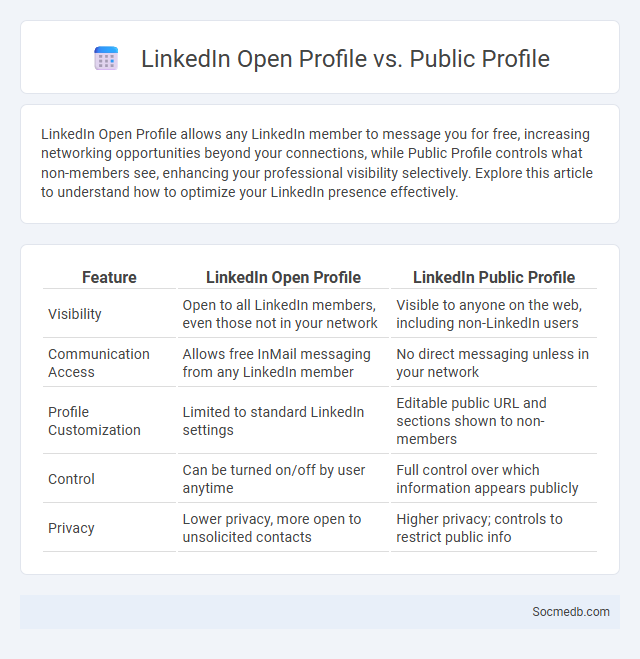
Photo illustration: LinkedIn Open Profile vs Public Profile
LinkedIn Open Profile allows any LinkedIn member to message you for free, increasing networking opportunities beyond your connections, while Public Profile controls what non-members see, enhancing your professional visibility selectively. Explore this article to understand how to optimize your LinkedIn presence effectively.
Table of Comparison
| Feature | LinkedIn Open Profile | LinkedIn Public Profile |
|---|---|---|
| Visibility | Open to all LinkedIn members, even those not in your network | Visible to anyone on the web, including non-LinkedIn users |
| Communication Access | Allows free InMail messaging from any LinkedIn member | No direct messaging unless in your network |
| Profile Customization | Limited to standard LinkedIn settings | Editable public URL and sections shown to non-members |
| Control | Can be turned on/off by user anytime | Full control over which information appears publicly |
| Privacy | Lower privacy, more open to unsolicited contacts | Higher privacy; controls to restrict public info |
Understanding LinkedIn Profiles: An Overview
LinkedIn profiles serve as your digital professional identity, highlighting your skills, experience, and endorsements to attract recruiters and industry peers. Optimizing key sections such as the headline, summary, and work history increases your visibility in LinkedIn's search algorithm, enhancing networking opportunities. Incorporating relevant keywords and regularly updating your profile ensures you maintain a strong presence aligned with your career goals.
What is a LinkedIn Public Profile?
A LinkedIn Public Profile is a customizable web page showcasing a user's professional information, including work experience, skills, education, and recommendations. It allows recruiters, potential employers, and industry peers to view your credentials without requiring a LinkedIn account. Optimizing this profile with relevant keywords enhances visibility in search engine results and attracts targeted professional opportunities.
Defining the LinkedIn Open Profile Feature
LinkedIn Open Profile is a premium feature allowing users to make their profiles visible and accessible to all LinkedIn members, even those outside their network, without requiring InMail credits for messaging. This feature enhances professional networking opportunities by enabling open communication and greater visibility for job seekers and recruiters. By leveraging Open Profile, individuals can expand their professional reach and increase engagement with peers, potential employers, and industry leaders.
Open Profile vs. Public Profile: Key Differences
Open profiles on social media allow users to connect and share content with a broader audience without requiring approval, fostering spontaneous interactions and increased visibility. Public profiles display user information and posts to anyone on the platform, enhancing discoverability but often limiting engagement to followers or friends. Understanding these distinctions helps users control privacy levels and optimize their social networking strategies effectively.
How to Enable LinkedIn Open Profile
To enable your LinkedIn Open Profile, navigate to the Privacy & Settings section, select the "Visibility" tab, and find the "Edit your public profile" option. Toggle the Open Profile feature to "On" to allow anyone on LinkedIn to message you for free, even if they're not in your network. This enhances your professional networking opportunities by making your profile accessible to recruiters, potential clients, and collaborators.
Privacy and Visibility in Public and Open Profiles
Social media platforms offer varying degrees of privacy and visibility options, allowing users to control who can view their public and open profiles. Public profiles typically expose personal information, posts, and activity to a broad audience, increasing the risk of data misuse and unauthorized access. Implementing strict privacy settings and regularly reviewing profile visibility helps protect sensitive information while balancing interaction and exposure.
Networking Opportunities: Which Profile Type Wins?
Entrepreneurs and industry experts benefit most from social media's networking opportunities, leveraging platforms like LinkedIn and Twitter to connect with potential partners, clients, and mentors. Influencers excel in building extensive follower networks, transforming personal brands into collaborative ventures and sponsorship deals. Your choice of profile type directly impacts the quality and reach of your professional connections, shaping your career growth and business opportunities.
Pros and Cons of LinkedIn Public Profile
LinkedIn public profiles enhance professional visibility by showcasing skills, experience, and endorsements, facilitating networking and job opportunities worldwide. However, publicly accessible information can expose users to privacy risks, unwanted solicitations, and potential misinterpretation by employers or competitors. Balancing transparency with strategic content management is essential to maximize LinkedIn's benefits while minimizing security concerns.
Advantages of Using LinkedIn Open Profile
LinkedIn Open Profile enables users to receive messages from any LinkedIn member without a premium subscription, expanding networking opportunities widely. This feature enhances visibility by allowing professionals to showcase their skills and experience to a broader audience, boosting career development prospects. Recruiters and employers benefit from easier access to potential candidates, streamlining the hiring process effectively.
Choosing the Best LinkedIn Profile Setting for Your Goals
Selecting the ideal LinkedIn profile setting hinges on your professional objectives, whether networking, job searching, or thought leadership. Optimize visibility by adjusting privacy settings to showcase your skills, experiences, and endorsements to recruiters and industry peers. Regularly update profile sections such as the headline, summary, and accomplishments to enhance searchability and attract relevant opportunities.
 socmedb.com
socmedb.com