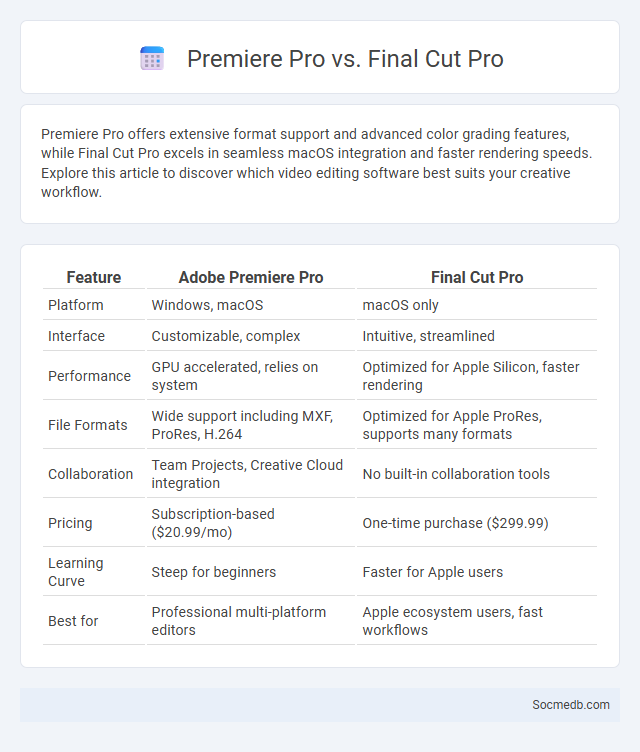
Photo illustration: Premiere Pro vs Final Cut Pro
Premiere Pro offers extensive format support and advanced color grading features, while Final Cut Pro excels in seamless macOS integration and faster rendering speeds. Explore this article to discover which video editing software best suits your creative workflow.
Table of Comparison
| Feature | Adobe Premiere Pro | Final Cut Pro |
|---|---|---|
| Platform | Windows, macOS | macOS only |
| Interface | Customizable, complex | Intuitive, streamlined |
| Performance | GPU accelerated, relies on system | Optimized for Apple Silicon, faster rendering |
| File Formats | Wide support including MXF, ProRes, H.264 | Optimized for Apple ProRes, supports many formats |
| Collaboration | Team Projects, Creative Cloud integration | No built-in collaboration tools |
| Pricing | Subscription-based ($20.99/mo) | One-time purchase ($299.99) |
| Learning Curve | Steep for beginners | Faster for Apple users |
| Best for | Professional multi-platform editors | Apple ecosystem users, fast workflows |
Introduction: Premiere Pro vs Final Cut Pro vs Skills Assessment
Premiere Pro offers advanced video editing tools suitable for professionals seeking extensive customization, while Final Cut Pro provides optimized performance for Mac users with a user-friendly interface. Skills assessment in social media content creation requires proficiency in both platforms to produce engaging, high-quality videos that drive audience interaction. Understanding the unique features and workflows of Premiere Pro and Final Cut Pro enhances efficiency and creativity in social media marketing strategies.
Overview of Premiere Pro Features
Premiere Pro offers advanced video editing tools including multi-track timeline editing, seamless integration with Adobe Creative Cloud, and AI-powered features like Auto Reframe for social media formats. It supports a wide range of file formats and resolutions, enabling creators to produce high-quality content optimized for platforms such as Instagram, TikTok, and YouTube. Real-time color grading, motion graphics templates, and collaborative workflows enhance the efficiency and creativity of social media video production.
Overview of Final Cut Pro Features
Final Cut Pro offers powerful video editing capabilities with features like magnetic timeline, multi-cam editing, and advanced color grading, optimized for social media content creators. Its seamless integration with Apple devices allows efficient 4K and 360-degree video editing, enhancing visual storytelling for platforms such as Instagram, TikTok, and YouTube. Real-time collaboration tools and extensive plugin support streamline workflow, making Final Cut Pro a preferred choice for producing high-quality social media videos.
User Interface Comparison
Social media platforms vary significantly in their user interface designs, with Facebook prioritizing a comprehensive news feed and extensive customization options, while Instagram emphasizes visual content with a streamlined, image-focused layout. Twitter offers a real-time, text-centric interface optimized for brief updates and trending topics, contrasting with TikTok's immersive, video-first scrolling experience designed for quick content consumption. Your choice of platform should consider how the UI aligns with your content preferences and interaction style, enhancing usability and engagement.
System Requirements and Compatibility
Social media platforms require compatible operating systems such as iOS 12 or later and Android 8.0 or above to ensure smooth functionality and access to all features. Sufficient device specifications, including at least 4GB RAM and updated web browsers like Chrome or Safari, enhance user experience and enable seamless content sharing. Network compatibility with stable 4G or 5G connections is essential for real-time interactions and video streaming on social media apps.
Editing Workflow and Speed
Optimizing the editing workflow on social media platforms significantly enhances content production speed, enabling creators to publish posts and videos swiftly. Advanced features like automated cropping, AI-driven filters, and real-time collaboration tools streamline the editing process, reducing turnaround times. Efficient integration with scheduling and analytics tools further accelerates content deployment, maximizing audience engagement through timely updates.
Key Tools and Plugins Availability
Social media platforms offer a wide range of key tools and plugins that enhance user engagement and streamline content management. Tools such as scheduling apps, analytics dashboards, and interactive plugins enable you to optimize your posting strategy and track performance effectively. Leveraging these features boosts your social media presence and drives targeted audience interactions.
Skills Assessment: What Matters Most
Skills assessment in social media management prioritizes data-driven analysis and audience engagement metrics to gauge effectiveness. Mastery of content creation, analytics tools, and platform algorithms significantly impacts campaign success. Understanding user behavior, trends, and digital communication strategies is essential for optimizing social media performance.
Pros and Cons Summary Table
Social media platforms offer extensive connectivity and real-time information sharing, enhancing communication and fostering community engagement worldwide. However, they also contribute to privacy risks, misinformation spread, and potential mental health issues due to excessive use. A pros and cons summary table highlights benefits such as increased brand visibility and networking opportunities against drawbacks like data breaches and cyberbullying risks.
Choosing the Right Tool Based on Your Skillset
Selecting the right social media platform depends heavily on your specific skillset and content goals. Visual creators thrive on Instagram and TikTok, where engaging images and short videos garner the most attention. Your unique abilities in video production, graphic design, or writing should guide your choice to maximize engagement and build a loyal audience.
 socmedb.com
socmedb.com