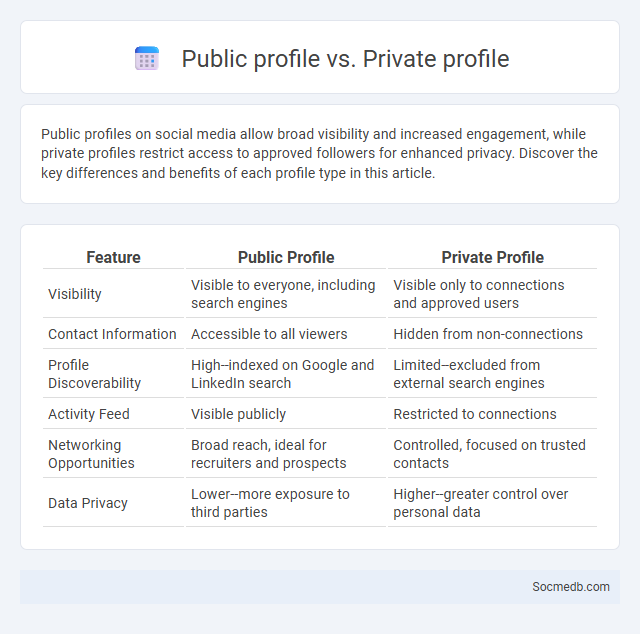
Photo illustration: Public profile vs Private profile
Public profiles on social media allow broad visibility and increased engagement, while private profiles restrict access to approved followers for enhanced privacy. Discover the key differences and benefits of each profile type in this article.
Table of Comparison
| Feature | Public Profile | Private Profile |
|---|---|---|
| Visibility | Visible to everyone, including search engines | Visible only to connections and approved users |
| Contact Information | Accessible to all viewers | Hidden from non-connections |
| Profile Discoverability | High--indexed on Google and LinkedIn search | Limited--excluded from external search engines |
| Activity Feed | Visible publicly | Restricted to connections |
| Networking Opportunities | Broad reach, ideal for recruiters and prospects | Controlled, focused on trusted contacts |
| Data Privacy | Lower--more exposure to third parties | Higher--greater control over personal data |
Understanding Public Profiles
Understanding public profiles on social media involves analyzing the visible information users share, such as names, photos, locations, and interests, to gauge their online presence. These profiles provide insights into user behavior, preferences, and social connections, aiding targeted marketing and reputation management. Privacy settings play a crucial role in controlling which data is accessible, emphasizing the importance of user awareness in managing digital footprints.
Exploring Private Profiles
Exploring private profiles on social media requires navigating privacy settings and respecting user confidentiality, as these accounts restrict access to personal content. Understanding platform-specific features like Instagram's Close Friends or Facebook's friend lists helps users connect selectively while maintaining privacy. Advanced search tools and mutual connections often provide limited insight without direct approval from the profile owner.
What Are Connections?
Connections on social media refer to the relationships and interactions between users, such as friends, followers, or professional contacts. These connections enable the sharing of content, ideas, and support, enhancing your online presence and engagement. Building meaningful connections increases networking opportunities and fosters a sense of community within digital platforms.
Key Differences: Public vs Private Profiles
Public social media profiles offer maximum visibility, allowing content to be accessed and shared by a broad audience, enhancing personal or brand exposure. Private profiles restrict content access to approved followers, providing greater control over privacy and limiting interaction to trusted connections. Choosing between public and private settings significantly impacts user experience, audience reach, and data security on platforms like Instagram, Facebook, and Twitter.
Connection Requests: Rules and Etiquette
Connection requests on social media should be personalized, clearly stating your purpose to increase acceptance rates and foster meaningful interactions. Sending requests to individuals you have interacted with or share common interests with maintains professional etiquette and avoids being perceived as spam. Respecting response times and refraining from repeated requests demonstrates your understanding of digital boundaries and helps build genuine relationships.
Privacy Settings and Their Impact
Social media platforms offer a range of privacy settings that empower users to control who can view their personal information, posts, and interactions, significantly reducing the risk of data breaches and identity theft. Customizable options such as profile visibility, post audience selection, and activity tracking preferences enhance user security and foster trust within online communities. Proper management of these privacy controls directly impacts user experience by balancing connectivity with protection against unauthorized access and digital harassment.
Benefits of a Public Profile
A public profile on social media increases visibility, allowing users to connect with a broader audience and expand their network. It enhances personal branding by showcasing skills, achievements, and interests transparently to potential employers and collaborators. Public profiles also facilitate community engagement, fostering meaningful interactions and opportunities for growth.
Advantages of Keeping a Profile Private
Keeping your social media profile private enhances your online security by controlling who can access your personal information, reducing the risk of identity theft and cyberbullying. It allows you to maintain greater control over your digital footprint, ensuring that only selected friends and followers see your content. Your privacy settings help protect your reputation and personal relationships by preventing unwanted interactions and data misuse.
Managing Your Connections Safely
Managing your social media connections safely involves regularly reviewing privacy settings to control who can view your profile and posts. Use strong, unique passwords and enable two-factor authentication to protect your accounts from unauthorized access. Be cautious about accepting friend requests or messages from unknown individuals to prevent potential scams or phishing attempts.
Choosing the Right Profile Strategy
Selecting the right profile strategy on social media is crucial to enhance Your online presence and engagement. Tailor your content and visual elements specifically to match your target audience's interests, demographics, and platform preferences for maximum impact. Consistent branding across all channels strengthens credibility and helps You build a loyal follower base.
 socmedb.com
socmedb.com