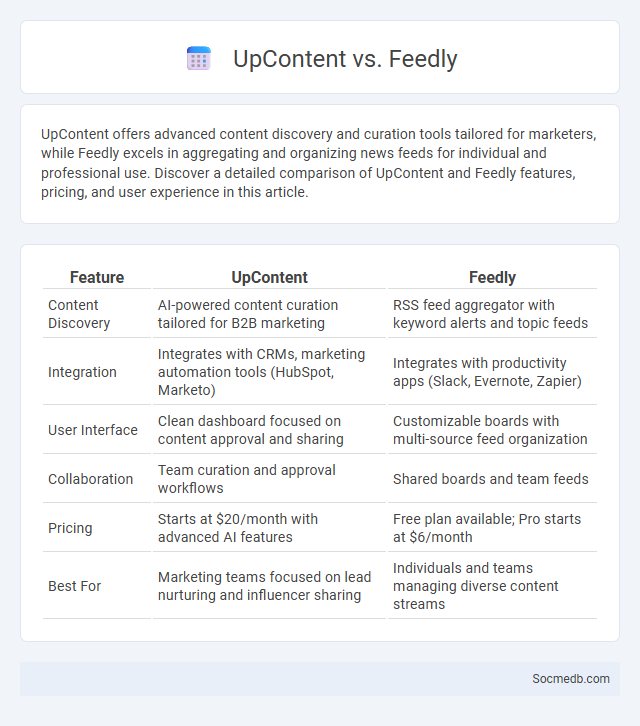
Photo illustration: UpContent vs Feedly
UpContent offers advanced content discovery and curation tools tailored for marketers, while Feedly excels in aggregating and organizing news feeds for individual and professional use. Discover a detailed comparison of UpContent and Feedly features, pricing, and user experience in this article.
Table of Comparison
| Feature | UpContent | Feedly |
|---|---|---|
| Content Discovery | AI-powered content curation tailored for B2B marketing | RSS feed aggregator with keyword alerts and topic feeds |
| Integration | Integrates with CRMs, marketing automation tools (HubSpot, Marketo) | Integrates with productivity apps (Slack, Evernote, Zapier) |
| User Interface | Clean dashboard focused on content approval and sharing | Customizable boards with multi-source feed organization |
| Collaboration | Team curation and approval workflows | Shared boards and team feeds |
| Pricing | Starts at $20/month with advanced AI features | Free plan available; Pro starts at $6/month |
| Best For | Marketing teams focused on lead nurturing and influencer sharing | Individuals and teams managing diverse content streams |
Introduction to Content Curation
Content curation on social media involves selecting, organizing, and sharing relevant information tailored to target audiences, enhancing engagement and authority. Effective curation sources high-quality content from diverse platforms, ensuring timely and topic-specific posts that resonate with followers. Utilizing tools like RSS feeds, content aggregators, and social media management software streamlines the curation process, maximizing reach and consistency.
Overview of UpContent
UpContent streamlines content curation by leveraging AI to identify relevant and credible articles from across the web, enhancing social media strategy. The platform integrates seamlessly with tools like HubSpot, Hootsuite, and Buffer, enabling efficient content distribution and engagement tracking. Marketers benefit from UpContent's ability to filter content by topic, source credibility, and relevance, driving higher audience interaction and thought leadership.
Overview of Feedly
Feedly is a popular social media aggregator that consolidates news feeds from various online sources into a single, customizable platform. Designed to streamline content consumption, Feedly allows users to subscribe to blogs, news sites, and YouTube channels, organizing updates in an easy-to-navigate dashboard. Its integration with tools like Evernote, Pocket, and LinkedIn enhances productivity by enabling efficient content curation and sharing.
Key Features Comparison
Social media platforms offer diverse key features tailored to user engagement, such as Facebook's comprehensive groups and event management, Instagram's visual storytelling through Stories and Reels, and Twitter's real-time news and trending hashtags. You can leverage LinkedIn for professional networking and career development, while TikTok emphasizes short-form video content driven by algorithmic discovery. Each platform's unique tools and user demographics make it essential to match your social media strategy with the features that best support your goals.
Content Discovery Capabilities
Social media platforms leverage advanced algorithms and machine learning to enhance content discovery capabilities, tailoring feeds to user preferences and engagement patterns. Features such as personalized recommendations, trending hashtags, and curated content collections increase visibility and user interaction. These innovations drive user retention by delivering relevant, diverse content that matches individual interests and behaviors.
Integration and Automation Options
Social media platforms offer powerful integration and automation options that streamline content scheduling, audience engagement, and analytics tracking. Tools like Zapier, Hootsuite, and Buffer enable seamless connection between various apps and social channels, enhancing efficiency. By leveraging these automation capabilities, Your social media strategy can maximize reach and maintain consistent interaction without constant manual effort.
User Experience and Interface
Social media platforms prioritize intuitive user interface (UI) elements such as streamlined navigation bars and responsive design to enhance user experience (UX). Integrating personalized content algorithms and interactive features like stories and live streams boosts engagement while ensuring accessibility across devices. Continuous UX testing and data-driven UI updates reduce friction, increasing user retention and satisfaction.
Pricing and Subscription Plans
Social media platforms typically offer tiered pricing and subscription plans to cater to diverse user needs, ranging from free basic accounts to premium packages with advanced features such as ad-free browsing, enhanced analytics, and increased storage. Popular platforms like Facebook, Instagram, and LinkedIn provide subscription options for businesses and influencers, including targeted advertising credits, content scheduling tools, and audience insights. Pricing structures often vary based on user engagement levels, feature accessibility, and geographic location, enabling scalable solutions for both individual users and enterprises.
Pros and Cons of Each Platform
Facebook offers extensive user reach and robust advertising tools, ideal for businesses targeting diverse demographics, but it struggles with privacy concerns and declining younger audiences. Instagram excels in visual storytelling and influencer marketing, enhancing brand engagement, yet its algorithm changes can reduce organic reach and increase ad costs. Twitter allows real-time communication and trending topic participation, benefiting news and customer service, though its character limit confines detailed messaging and it faces issues with misinformation. Your choice should align with platform strengths to maximize impact and address limitations effectively.
Choosing the Best Content Curation Tool
Selecting the best content curation tool for social media hinges on features like intuitive user interface, integration capabilities with major platforms, and robust analytics to track engagement. Tools such as Feedly, Pocket, and Curata offer advanced filtering options and seamless sharing functions, enabling marketers to consistently deliver relevant, timely content to their audience. Prioritize solutions that support multi-channel distribution and provide AI-driven content recommendations to maximize reach and boost organic interactions.
 socmedb.com
socmedb.com