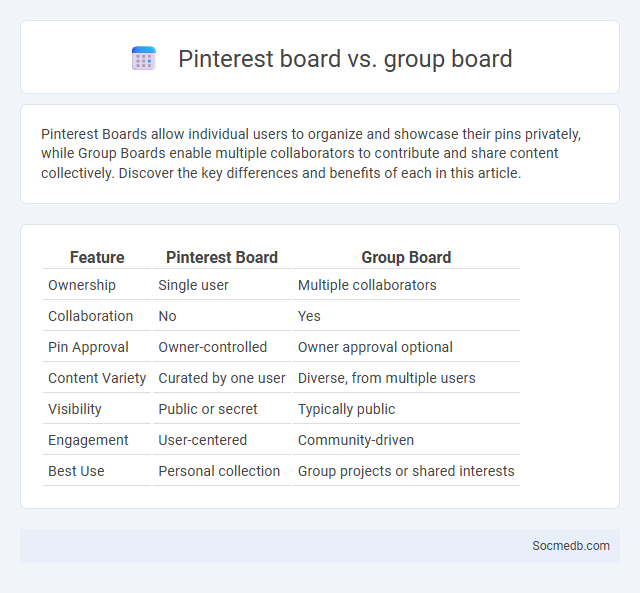
Photo illustration: Pinterest Board vs Group Board
Pinterest Boards allow individual users to organize and showcase their pins privately, while Group Boards enable multiple collaborators to contribute and share content collectively. Discover the key differences and benefits of each in this article.
Table of Comparison
| Feature | Pinterest Board | Group Board |
|---|---|---|
| Ownership | Single user | Multiple collaborators |
| Collaboration | No | Yes |
| Pin Approval | Owner-controlled | Owner approval optional |
| Content Variety | Curated by one user | Diverse, from multiple users |
| Visibility | Public or secret | Typically public |
| Engagement | User-centered | Community-driven |
| Best Use | Personal collection | Group projects or shared interests |
Introduction to Pinterest Boards
Pinterest boards serve as digital pinboards where users organize and categorize images, links, and ideas around specific themes or interests. These boards enhance content discovery and curation by allowing users to visually group inspirational content, making it easier to plan projects, gather ideas, or promote products. Businesses and creators leverage Pinterest boards to target niche audiences, increase engagement, and drive traffic through strategic use of keywords and compelling visuals.
What is a Pinterest Board?
A Pinterest board is a digital collection where you organize and save Pins related to a specific theme or interest, such as recipes, fashion, or home decor. Each board allows you to curate visual content from across the web or your own creations, helping you easily access inspiration and ideas. Your personalized Pinterest boards enhance your ability to discover, share, and plan projects or hobbies in a visually engaging way.
Understanding Pinterest Group Boards
Pinterest Group Boards enable multiple users to collaborate by contributing pins on shared topics, enhancing content diversity and audience reach. These boards increase visibility by pooling followers from all contributors, amplifying engagement and driving traffic more effectively than individual boards. Leveraging group collaboration on Pinterest boosts brand awareness and fosters community interaction through collective curation of niche-specific content.
Key Differences: Board vs Group Board
A Board on social media platforms typically serves as a broad collection of content centered around a general theme, allowing multiple contributors to pin diverse ideas and resources. A Group Board, however, restricts posting privileges to invited members only, fostering a more collaborative and private environment tailored to specific teams or interest groups. To optimize your social media strategy, choose a Board for wide exposure and engagement, while a Group Board is ideal for focused collaboration and controlled sharing.
Benefits of Personal Boards
Personal boards on social media provide a curated space where you can organize content tailored to your interests, enhancing your ability to discover and revisit valuable information quickly. They facilitate focused networking by connecting you with like-minded individuals and industry experts, fostering meaningful interactions. By leveraging personal boards, you optimize your social media experience, driving both personal growth and professional opportunities.
Advantages of Group Boards
Group boards on social media platforms amplify your content reach by combining audiences from multiple contributors, increasing engagement and visibility. They offer collaborative opportunities that harness diverse perspectives and expertise, enriching the quality and variety of posts. Leveraging group boards can boost your social networking efforts, helping your brand or profile grow faster through shared followers and interactive community building.
Collaboration Features: Boards vs Group Boards
Collaboration features on social media platforms help streamline teamwork by offering Boards and Group Boards, which organize content visually and allow multiple users to contribute seamlessly. Boards enable individual users to collect and manage pins or posts, while Group Boards allow you and selected collaborators to add and edit content collectively, enhancing shared creative projects and community engagement. Choosing between Boards and Group Boards depends on your need for personal organization versus collaborative input from a broader team.
SEO and Reach: Which Board Type is Better?
Choosing the right board type on social media platforms significantly impacts your SEO and content reach by enhancing user engagement and indexing efficiency. Visual boards, such as Pinterest's pinboards, boost keyword-rich image metadata, improving search engine visibility and driving organic traffic. Optimize your content around relevant hashtags and descriptions tailored to your niche board to maximize reach and improve your SEO performance effectively.
Best Practices for Board Management
Effective board management on social media requires clear communication protocols and secure platforms to safeguard sensitive discussions. Establishing regular updates and using collaborative tools enhances decision-making efficiency and keeps all members engaged. Your board can maximize productivity by leveraging analytics to tailor content and monitor member involvement for improved governance outcomes.
Choosing the Right Board for Your Pinterest Strategy
Selecting the ideal Pinterest board aligns closely with your content goals and target audience interests, ensuring higher engagement and reach. Analyze key trends and keywords within your niche to optimize board titles and descriptions for better search visibility. Your strategy benefits when each board focuses on a specific theme or product category, making it easier for users to find and follow content relevant to their preferences.
 socmedb.com
socmedb.com