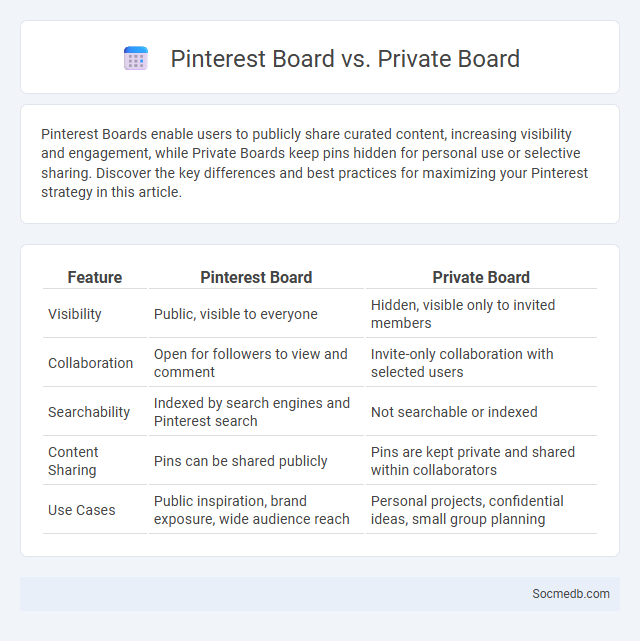
Photo illustration: Pinterest Board vs Private Board
Pinterest Boards enable users to publicly share curated content, increasing visibility and engagement, while Private Boards keep pins hidden for personal use or selective sharing. Discover the key differences and best practices for maximizing your Pinterest strategy in this article.
Table of Comparison
| Feature | Pinterest Board | Private Board |
|---|---|---|
| Visibility | Public, visible to everyone | Hidden, visible only to invited members |
| Collaboration | Open for followers to view and comment | Invite-only collaboration with selected users |
| Searchability | Indexed by search engines and Pinterest search | Not searchable or indexed |
| Content Sharing | Pins can be shared publicly | Pins are kept private and shared within collaborators |
| Use Cases | Public inspiration, brand exposure, wide audience reach | Personal projects, confidential ideas, small group planning |
Understanding Pinterest Boards: An Overview
Pinterest boards organize your ideas visually, allowing you to categorize and save pins based on themes, interests, or projects. Each board acts as a digital scrapbook, helping you plan everything from home decor to event inspiration efficiently. Understanding how to structure your Pinterest boards enhances your ability to discover related content and connect with like-minded communities.
What is a Standard Pinterest Board?
A Standard Pinterest Board is a digital collection where users organize and save Pins related to specific interests, hobbies, or projects. Each board allows for categorization through titles, descriptions, and sections, enhancing discoverability and user engagement. This structure supports visual inspiration by grouping images, links, and videos in a cohesive, thematic format.
Private Boards: Features and Benefits
Private boards on social media platforms offer enhanced control over your content visibility, allowing you to share posts exclusively with selected members or groups. These boards support collaboration by enabling secure sharing of ideas, images, and documents, making them ideal for project planning or personal interests. Your privacy is safeguarded as access is restricted, ensuring that sensitive information remains confidential and accessible only to trusted individuals.
Comparing Pinterest Boards vs Private Boards
Pinterest Boards offer a public platform for sharing curated content with a broad audience, fostering community engagement and discovery based on shared interests. Private Boards restrict visibility to the creator or invited collaborators, ensuring content remains confidential and ideal for personal planning or exclusive projects. Understanding these differences helps users optimize their content strategy, balancing exposure and privacy on Pinterest's visual discovery network.
Who Can See Your Boards: Privacy Differences
Your social media boards' visibility depends on privacy settings that control who can view your content, ranging from public access to restricted audiences like friends or specific groups. Platforms like Pinterest offer options for secret boards, ensuring only designated members can see your collections. Understanding these privacy differences helps you maintain control over your digital footprint and protect personal information.
Collaboration Options: Group Boards Explained
Group boards on social media platforms like Pinterest enhance collaboration by enabling multiple users to contribute, curate, and share content around a shared interest or project. These boards increase engagement and streamline communication for teams, marketers, and content creators by centralizing ideas and feedback in one accessible space. Leveraging group boards boosts collective creativity and fosters community-driven content development, essential for effective social media campaigns.
Board Organization and Management Tips
Effective social media board organization involves clearly defining roles and responsibilities to streamline decision-making processes and enhance accountability. Implementing regular training sessions on platform algorithms, content strategies, and audience engagement ensures the management team remains up-to-date with evolving trends. Utilizing project management tools like Trello or Asana helps coordinate content calendars, track analytics, and facilitate seamless communication among board members.
SEO Impact: Public vs Private Boards
Public social media boards significantly enhance SEO impact by increasing content visibility and fostering organic backlinks, which improve search engine rankings. Private boards limit exposure, reducing opportunities for keyword indexing and audience engagement crucial for SEO growth. Brands leveraging public boards benefit from amplified discoverability and higher domain authority through user-generated content and social sharing.
Use Cases: When to Choose Each Board Type
Choosing the right social media board type depends on your marketing goals and audience engagement strategies. For visual storytelling and product showcases, a pinboard on platforms like Pinterest drives inspiration and discovery, while a discussion board fosters community interaction and feedback. Your choice impacts content organization, user interaction, and the overall success of your social media campaigns.
Final Thoughts: Picking the Right Pinterest Board
Choosing the right Pinterest board significantly impacts your content's visibility and audience engagement, making it essential to align your pins with relevant, trending topics and niche interests. Your selection should reflect your brand identity and keywords that enhance searchability within Pinterest's algorithm. By targeting the appropriate board, you maximize reach and inspire meaningful interactions that drive traffic to your profile or website.
 socmedb.com
socmedb.com