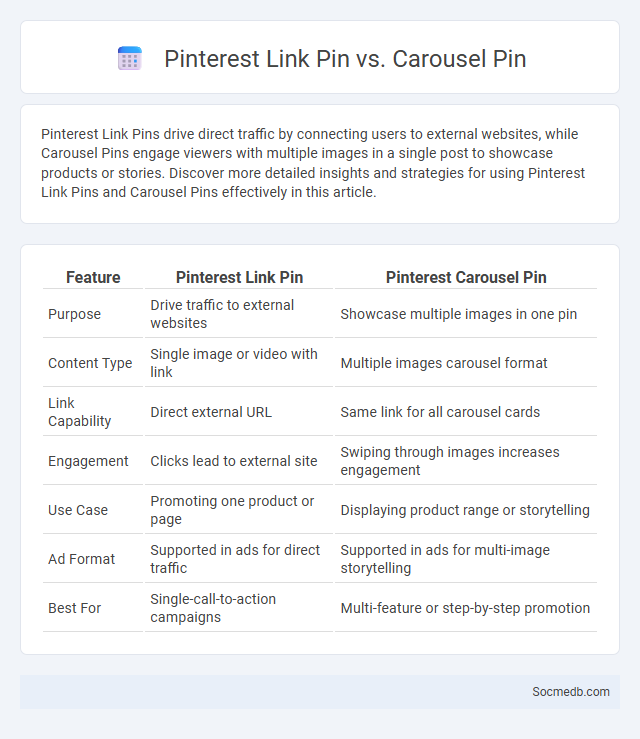
Photo illustration: Pinterest Link Pin vs Carousel Pin
Pinterest Link Pins drive direct traffic by connecting users to external websites, while Carousel Pins engage viewers with multiple images in a single post to showcase products or stories. Discover more detailed insights and strategies for using Pinterest Link Pins and Carousel Pins effectively in this article.
Table of Comparison
| Feature | Pinterest Link Pin | Pinterest Carousel Pin |
|---|---|---|
| Purpose | Drive traffic to external websites | Showcase multiple images in one pin |
| Content Type | Single image or video with link | Multiple images carousel format |
| Link Capability | Direct external URL | Same link for all carousel cards |
| Engagement | Clicks lead to external site | Swiping through images increases engagement |
| Use Case | Promoting one product or page | Displaying product range or storytelling |
| Ad Format | Supported in ads for direct traffic | Supported in ads for multi-image storytelling |
| Best For | Single-call-to-action campaigns | Multi-feature or step-by-step promotion |
Introduction to Pinterest Pin Types
Pinterest offers a variety of pin types designed to enhance your visual content strategy and drive engagement. Standard Pins, Video Pins, and Product Pins each serve unique purposes, from showcasing ideas and tutorials to enabling direct shopping experiences. Understanding these key Pinterest pin types allows you to tailor your content effectively, boosting visibility and interaction on your boards.
What is a Pinterest Link Pin?
A Pinterest Link Pin is a type of Pin that includes a clickable URL, directing users to external websites, blogs, or online stores. This Pin format enhances your content's visibility by enabling seamless traffic redirection from Pinterest to your desired webpage. Utilizing Pinterest Link Pins effectively drives targeted traffic and boosts engagement for your unique content or business.
Overview of Pinterest Carousel Pins
Pinterest Carousel Pins allow users to showcase multiple images within a single post, enhancing visual storytelling and engagement. These pins support up to five swipeable images, offering brands and creators the ability to display products, tutorials, or step-by-step guides effectively. By utilizing carousel pins, marketers can increase click-through rates and improve audience interaction on the Pinterest platform.
Understanding the New Pinterest Link Pin
The new Pinterest Link Pin enhances user engagement by allowing direct navigation from pins to external websites, boosting traffic for content creators and businesses. This feature supports richer meta descriptions and seamless integration with ecommerce platforms, improving discoverability and conversion rates. Optimized for SEO, Pinterest Link Pins leverage keyword-rich titles and descriptions to elevate visibility in both Pinterest search results and broader web rankings.
Key Differences: Link Pin vs Carousel Pin
A Link Pin on social media directs users to an external website, making it ideal for driving traffic and conversions through a single clickable link. In contrast, a Carousel Pin features multiple images or videos within one post, allowing You to showcase a variety of products or stories in a single engagement, boosting user interaction and time spent on your content. Choosing between Link Pins and Carousel Pins depends on whether your primary goal is immediate action or immersive brand storytelling.
Advantages of Traditional Link Pins
Traditional link pins offer durable and secure connections for social media content curation, making your posts more reliable and easier to organize. These pins help maintain content integrity across platforms by preventing broken or misplaced links, improving user engagement and trust. You benefit from increased stability and consistent access to valuable resources, enhancing overall social media strategy performance.
Benefits of Using Carousel Pins
Carousel pins on social media platforms enhance user engagement by allowing multiple images or videos within a single post, increasing the chances of capturing your audience's attention. These pins boost storytelling potential, enabling brands to showcase products or services in a sequential and visually appealing manner. With higher click-through rates and improved conversion opportunities, carousel pins deliver measurable results for your marketing strategy.
Comparing Performance Metrics
Comparing performance metrics across social media platforms involves analyzing engagement rates, follower growth, and conversion rates to identify which channels drive the most user interaction and business results. Metrics such as click-through rate (CTR), cost per click (CPC), and average session duration provide insights into the effectiveness of paid and organic campaigns on platforms like Facebook, Instagram, Twitter, and LinkedIn. Evaluating these key performance indicators (KPIs) enables marketers to optimize strategies by allocating resources to the highest-performing networks and content types.
Best Practices for Using Each Pin Type
Optimize each Pinterest pin type by tailoring content to its unique format and audience intent. Use standard pins for detailed storytelling with rich descriptions and hashtags to boost searchability, while video pins should engage viewers quickly with clear visuals and concise messaging. Utilize idea pins to showcase step-by-step tutorials or multi-page narratives, maximizing interactive elements like tags and links to drive higher user engagement.
Choosing the Right Pin Format for Your Goals
Choosing the right pin format on social media directly impacts your content's effectiveness by aligning with your marketing goals, whether that's increasing brand awareness, boosting engagement, or driving traffic. Video pins capture attention quickly with dynamic visuals, while standard image pins provide clear, concise messaging ideal for product showcases. Tailoring your pin format to support your specific objectives ensures your content resonates with your audience and maximizes your social media results.
 socmedb.com
socmedb.com