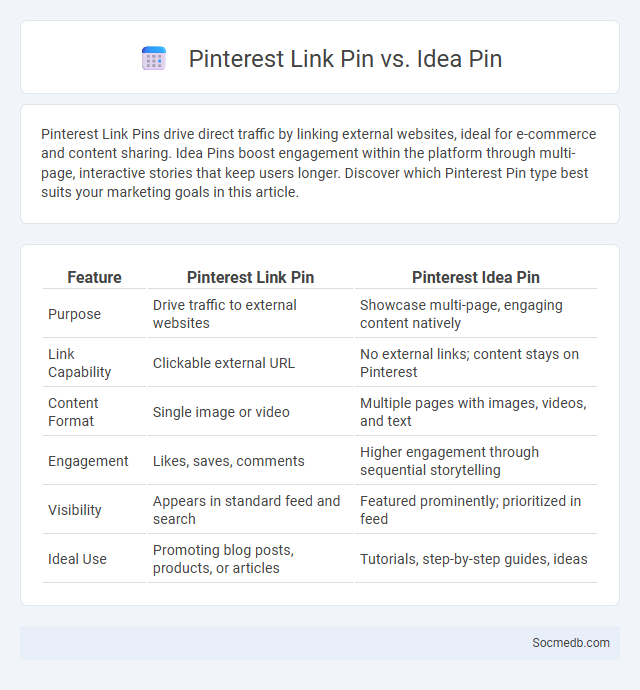
Photo illustration: Pinterest Link Pin vs Idea Pin
Pinterest Link Pins drive direct traffic by linking external websites, ideal for e-commerce and content sharing. Idea Pins boost engagement within the platform through multi-page, interactive stories that keep users longer. Discover which Pinterest Pin type best suits your marketing goals in this article.
Table of Comparison
| Feature | Pinterest Link Pin | Pinterest Idea Pin |
|---|---|---|
| Purpose | Drive traffic to external websites | Showcase multi-page, engaging content natively |
| Link Capability | Clickable external URL | No external links; content stays on Pinterest |
| Content Format | Single image or video | Multiple pages with images, videos, and text |
| Engagement | Likes, saves, comments | Higher engagement through sequential storytelling |
| Visibility | Appears in standard feed and search | Featured prominently; prioritized in feed |
| Ideal Use | Promoting blog posts, products, or articles | Tutorials, step-by-step guides, ideas |
Introduction to Pinterest Pin Types
Pinterest offers various pin types designed to enhance user engagement and content visibility, including standard pins, video pins, and product pins. Standard pins feature images and links, video pins utilize moving visuals to capture attention, and product pins provide real-time pricing and availability details directly from e-commerce platforms. These diverse pin formats enable businesses and creators to tailor their marketing strategies effectively within the Pinterest ecosystem.
What is a Pinterest Link Pin?
A Pinterest Link Pin is a type of rich Pin that includes a direct URL to an external website, allowing users to easily access related content or products. These Pins enhance user engagement by providing more context and driving traffic to the linked site, making them valuable for marketers and content creators. Pinterest Link Pins typically display a title, description, and sometimes price, helping to improve click-through rates and SEO performance on the platform.
What is a Pinterest Idea Pin?
A Pinterest Idea Pin is a multi-page video or image format designed to showcase creative content, allowing you to share step-by-step ideas, tutorials, or inspiration directly with your audience. This feature enhances engagement by enabling interactive elements like tags, links, and product pins within the visual storytelling process. Ideal for creators and brands, Idea Pins help increase visibility and drive traffic by leveraging Pinterest's search-driven platform.
Introducing the New Pinterest Link Pin
Pinterest introduces the innovative Link Pin, enabling creators to seamlessly connect their pins to external websites and direct traffic more effectively. This feature enhances content discoverability by allowing users to explore broader ideas and products directly from the platform, increasing engagement rates significantly. With Link Pin's improved integration, advertisers and marketers can optimize campaign performance by driving targeted audiences to their online offerings in real-time.
Key Differences: Link Pin vs Idea Pin
Link Pins on social media primarily drive external traffic by allowing users to attach clickable URLs, making them ideal for direct marketing and e-commerce. Idea Pins, however, emphasize content creation within the platform, featuring multi-page layouts and interactive elements to boost engagement without external links. The choice between Link Pins and Idea Pins depends on whether the goal is increasing website visits or enhancing viewer interaction and brand storytelling.
How Pinterest Link Pins Drive Traffic
Pinterest Link Pins effectively drive traffic by embedding direct links within pins, allowing users to navigate seamlessly to external websites. These enhanced pins improve user engagement by providing relevant content previews, increasing click-through rates and website visits. Businesses leveraging Pinterest Link Pins experience higher referral traffic, boosting brand visibility and potential conversions.
Creative Strategies for Idea Pins
Creative strategies for Idea Pins on social media involve using vibrant visuals and concise storytelling to engage viewers instantly. Your content should incorporate interactive elements such as polls and step-by-step guides to boost engagement and visibility. Integrating trending hashtags and consistent branding ensures your Idea Pins reach a broader audience and strengthen your online presence.
SEO and Engagement: Comparing Pin Formats
Visual-driven platforms like Pinterest benefit significantly from image-rich pin formats, which boost SEO by enhancing keyword visibility through alt-text and rich captions. Video pins generate higher engagement rates, increasing time spent on a profile and improving search ranking through extended user interaction signals. Carousel pins combine multiple visuals and keywords, amplifying SEO impact while maintaining strong engagement through interactive storytelling.
When to Use Link Pins vs Idea Pins
Link Pins enhance social media strategy by directing traffic instantly to external websites, making them ideal for promotional campaigns, product launches, and content that requires immediate action. Idea Pins foster engagement and brand storytelling within platforms like Pinterest, perfect for sharing step-by-step guides, tutorials, or inspiration without redirecting users. Choosing between Link Pins and Idea Pins depends on whether the goal is immediate conversion through external links or sustained engagement with in-platform content.
Best Practices for Pinterest Pin Success
Optimizing Pinterest pins involves using high-quality, vertical images with a 2:3 aspect ratio to increase visibility and engagement. Incorporating keyword-rich descriptions and relevant hashtags enhances discoverability through Pinterest's search algorithm. Consistent pinning, engaging with followers, and linking pins to valuable content or product pages drive traffic and boost overall pin success.
 socmedb.com
socmedb.com