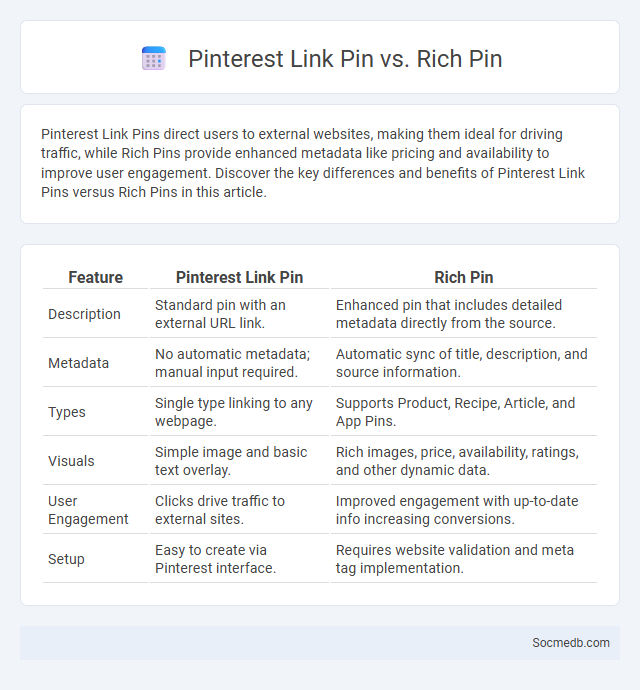
Photo illustration: Pinterest Link Pin vs Rich Pin
Pinterest Link Pins direct users to external websites, making them ideal for driving traffic, while Rich Pins provide enhanced metadata like pricing and availability to improve user engagement. Discover the key differences and benefits of Pinterest Link Pins versus Rich Pins in this article.
Table of Comparison
| Feature | Pinterest Link Pin | Rich Pin |
|---|---|---|
| Description | Standard pin with an external URL link. | Enhanced pin that includes detailed metadata directly from the source. |
| Metadata | No automatic metadata; manual input required. | Automatic sync of title, description, and source information. |
| Types | Single type linking to any webpage. | Supports Product, Recipe, Article, and App Pins. |
| Visuals | Simple image and basic text overlay. | Rich images, price, availability, ratings, and other dynamic data. |
| User Engagement | Clicks drive traffic to external sites. | Improved engagement with up-to-date info increasing conversions. |
| Setup | Easy to create via Pinterest interface. | Requires website validation and meta tag implementation. |
Introduction to Pinterest Pin Types
Pinterest offers several pin types to enhance user engagement and content sharing, including standard pins, video pins, and story pins. Standard pins consist of images linked to external websites, ideal for driving traffic and showcasing products. Video pins provide dynamic visual content to capture attention, while story pins enable multi-page narratives that deepen storytelling and interaction.
What is a Pinterest Link Pin?
A Pinterest Link Pin is a rich pin type designed to share external website links directly on Pinterest, allowing users to discover and save valuable content without leaving the platform. These pins include enhanced metadata such as title, description, and source URL, increasing the chance for higher engagement and traffic referral to your website. Using Pinterest Link Pins strategically can boost your brand visibility and drive targeted visitors to your online content.
What is a Pinterest Rich Pin?
A Pinterest Rich Pin is an enhanced pin format that provides extra details directly on the pin itself, improving user engagement and experience. These pins automatically sync information from a website to display real-time data such as product pricing, availability, recipes, or article headlines. Rich Pins are categorized into four types: product, recipe, article, and app, each designed to deliver specific content that drives traffic and conversions.
Comparing Link Pins and Rich Pins
Link Pins enhance user engagement by directing users to external websites, making them ideal for driving traffic and boosting conversions. Rich Pins provide detailed information directly on the pin, such as pricing, availability, or recipe ingredients, enriching the user experience with immediate value. Both types leverage Pinterest's visual platform but serve distinct functions: Link Pins prioritize navigation, while Rich Pins offer context-rich content for informed decision-making.
Key Features of Pinterest Link Pins
Pinterest Link Pins offer rich metadata, including title, description, and source URL, enhancing content discovery and user engagement. These pins enable direct traffic to external websites, boosting your brand's visibility and driving qualified leads. Optimized for seamless sharing and bookmarking, Link Pins elevate your social media strategy with interactive and actionable content.
Key Features of Pinterest Rich Pins
Pinterest Rich Pins enhance user engagement by embedding extra details directly on pins, including real-time pricing, availability, and product descriptions. They offer four types of Rich Pins: app, product, recipe, and article, each delivering tailored content that boosts click-through rates and improves content discovery. By automatically updating information from the source website, Rich Pins ensure accuracy and provide a seamless shopping and browsing experience for users.
Benefits of Using Link Pins on Pinterest
Link Pins on Pinterest drive targeted traffic by seamlessly connecting pins to specific URLs, enhancing user engagement and increasing website visits. These pins boost SEO by generating backlinks and improving content visibility across search engines. Businesses benefit from higher conversion rates as Link Pins streamline the path from inspiration to purchase, making them essential for digital marketing strategies.
Advantages of Rich Pins for Content Creators
Rich Pins enhance content creators' visibility by automatically displaying key information such as titles, descriptions, and pricing directly on pins, driving higher engagement rates. These pins improve click-through rates by providing more context and actionable details, which increases traffic to creators' websites or online stores. Integration with social media platforms streamlines content sharing, boosting discoverability and fostering stronger audience connections.
How to Choose Between Link Pin and Rich Pin
Choosing between a Link Pin and a Rich Pin depends on your content goals and audience engagement strategy. Link Pins are ideal for driving traffic directly to an external website, enhancing click-through rates and conversions through a straightforward call-to-action. Rich Pins provide more detailed information, like product pricing or article headlines, improving user experience and increasing the likelihood of saves and shares on platforms like Pinterest.
Best Practices for Pinterest Pin Optimization
Effective Pinterest pin optimization hinges on high-quality, vertical images with a 2:3 aspect ratio and a resolution of 1000 x 1500 pixels to ensure clarity and engagement. Incorporating keyword-rich descriptions and relevant hashtags enhances discoverability within Pinterest's search algorithm, driving targeted traffic. Utilizing rich pins with detailed metadata and creating eye-catching, branded graphics contribute to higher click-through rates and repins.
 socmedb.com
socmedb.com