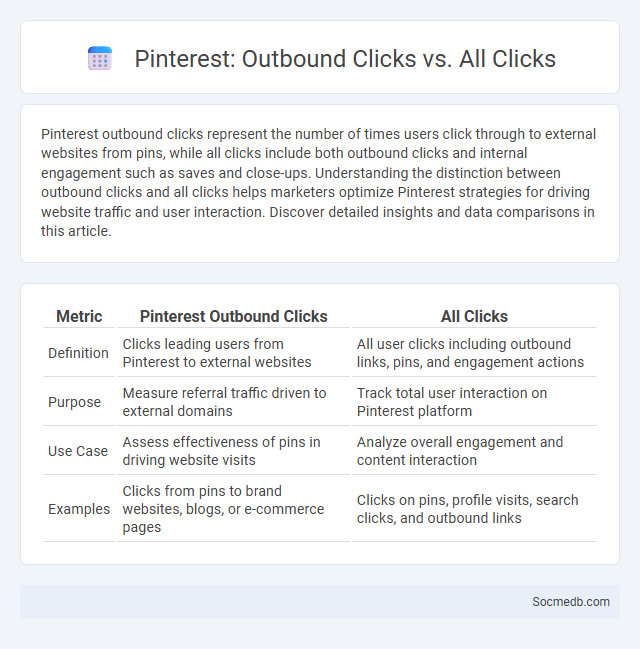
Photo illustration: Pinterest Outbound Clicks vs All Clicks
Pinterest outbound clicks represent the number of times users click through to external websites from pins, while all clicks include both outbound clicks and internal engagement such as saves and close-ups. Understanding the distinction between outbound clicks and all clicks helps marketers optimize Pinterest strategies for driving website traffic and user interaction. Discover detailed insights and data comparisons in this article.
Table of Comparison
| Metric | Pinterest Outbound Clicks | All Clicks |
|---|---|---|
| Definition | Clicks leading users from Pinterest to external websites | All user clicks including outbound links, pins, and engagement actions |
| Purpose | Measure referral traffic driven to external domains | Track total user interaction on Pinterest platform |
| Use Case | Assess effectiveness of pins in driving website visits | Analyze overall engagement and content interaction |
| Examples | Clicks from pins to brand websites, blogs, or e-commerce pages | Clicks on pins, profile visits, search clicks, and outbound links |
Understanding Pinterest Click Metrics
Pinterest click metrics measure user engagement by tracking actions such as Pin clicks, close-ups, and outbound link clicks. Analyzing these metrics helps marketers evaluate the effectiveness of content, optimize pins for higher visibility, and increase traffic to websites. Understanding click-through rates and engagement patterns on Pinterest is crucial for improving social media strategies and maximizing ROI.
What Are Outbound Clicks on Pinterest?
Outbound clicks on Pinterest refer to the number of times users click on a pin that directs them away from Pinterest to an external website. This metric is crucial for measuring how effectively Pinterest drives traffic to businesses, blogs, or e-commerce platforms. Brands and marketers track outbound clicks to evaluate their content's engagement and optimize pin strategies for higher conversion rates.
Defining All Clicks on Pinterest
Defining all clicks on Pinterest involves capturing user interactions such as link clicks, saves, close-ups, and outbound clicks to measure content engagement accurately. Tracking these clicks provides critical insights into user behavior, revealing which pins drive the most traffic and conversions. This comprehensive click data allows marketers to optimize their Pinterest campaigns by targeting high-performing content and improving overall ROI.
Outbound Clicks vs All Clicks: Key Differences
Outbound clicks refer to user interactions where You click on links leading to external websites outside the social media platform, while all clicks encompass every click within the platform, including likes, comments, shares, and internal navigation. Tracking outbound clicks provides detailed insights into user engagement with external content and the effectiveness of campaigns driving traffic to third-party sites. Understanding the key differences helps optimize social media strategies by accurately measuring referral traffic versus overall platform interactions.
The Importance of Outbound Clicks for Marketers
Outbound clicks are crucial metrics for marketers as they directly indicate user engagement and the effectiveness of content in driving traffic to external websites. High outbound click rates enhance brand visibility and increase conversions by guiding potential customers from social media platforms to targeted landing pages. Optimizing outbound click strategies through compelling call-to-actions and relevant content boosts ROI and supports informed campaign adjustments.
How Pinterest Tracks All Clicks
Pinterest tracks all clicks through its robust analytics system by embedding tracking pixels and utilizing UTM parameters that capture user interactions across pins, boards, and external links. The platform integrates JavaScript event listeners to monitor click behavior in real-time, allowing detailed data collection on user engagement and referral sources. This tracking helps Pinterest optimize content delivery and improve ad targeting by accumulating valuable insights on click patterns and user preferences.
Optimizing Pins for Higher Outbound Clicks
Optimizing pins on social media platforms like Pinterest involves using high-quality images with clear, relevant descriptions that include targeted keywords to enhance visibility. You should create compelling calls-to-action within your pin descriptions and ensure links lead directly to valuable content, increasing the likelihood of higher outbound clicks. Consistently analyzing pin performance metrics allows you to refine strategies and boost engagement effectively.
Analyzing Your Click Data on Pinterest Analytics
Analyzing your click data on Pinterest Analytics reveals which pins generate the most engagement and drive traffic to your website, enabling you to refine your content strategy. Tracking click-through rates (CTR) helps identify popular topics and pin formats, optimizing your reach and audience interaction. Using this data effectively boosts your visibility and enhances user engagement on Pinterest.
Best Practices for Increasing Outbound Clicks
Optimize your social media posts with clear and compelling call-to-actions to boost outbound clicks effectively. Use high-quality visuals and concise, engaging captions that align with your audience's interests to increase click-through rates. Analyze platform-specific metrics regularly to refine your strategies and maximize Your campaign's performance across different social channels.
Interpreting Pinterest Metrics for Campaign Success
Pinterest metrics like impressions, saves, and click-through rates offer critical insights into campaign performance by revealing how your audience engages with your pins. Tracking these metrics allows you to identify which content resonates, optimize future posts for better visibility, and boost conversion rates. Understanding the interplay between Pinterest Analytics data and your campaign goals enhances your ability to measure success and refine your marketing strategy effectively.
 socmedb.com
socmedb.com