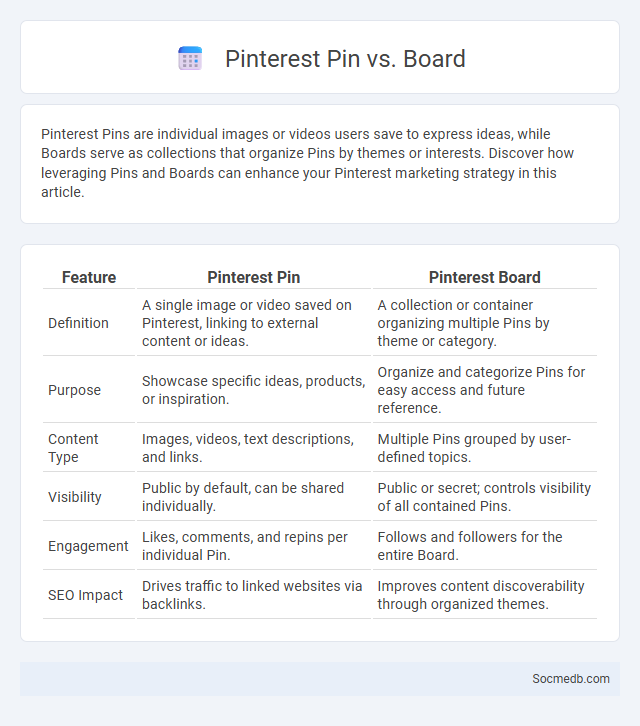
Photo illustration: Pinterest Pin vs Board
Pinterest Pins are individual images or videos users save to express ideas, while Boards serve as collections that organize Pins by themes or interests. Discover how leveraging Pins and Boards can enhance your Pinterest marketing strategy in this article.
Table of Comparison
| Feature | Pinterest Pin | Pinterest Board |
|---|---|---|
| Definition | A single image or video saved on Pinterest, linking to external content or ideas. | A collection or container organizing multiple Pins by theme or category. |
| Purpose | Showcase specific ideas, products, or inspiration. | Organize and categorize Pins for easy access and future reference. |
| Content Type | Images, videos, text descriptions, and links. | Multiple Pins grouped by user-defined topics. |
| Visibility | Public by default, can be shared individually. | Public or secret; controls visibility of all contained Pins. |
| Engagement | Likes, comments, and repins per individual Pin. | Follows and followers for the entire Board. |
| SEO Impact | Drives traffic to linked websites via backlinks. | Improves content discoverability through organized themes. |
Understanding Pinterest: Pin vs Board Overview
Pinterest functions through two primary entities: Pins and Boards. Pins are individual images or videos that users save to collections, linking to original content like blogs, products, or tutorials. Boards serve as organized categories where users group related Pins, facilitating content discovery and thematic curation on the platform.
What is a Pinterest Pin?
A Pinterest Pin is a visual bookmark users save to their boards, consisting of images or videos linked to external content such as websites, blogs, or online stores. Pins include descriptions, titles, and metadata that enhance searchability within Pinterest's platform, helping users discover relevant ideas and inspirations. Businesses and creators utilize Pins to drive traffic, increase brand visibility, and engage audiences through compelling, actionable visuals.
The Purpose and Function of Pinterest Boards
Pinterest boards serve as curated collections that enable users to organize and visually display ideas, inspirations, or products around specific themes or projects. These boards function as digital mood boards, aiding in personal planning and discovery, while also enhancing engagement through community sharing and collaboration. By categorizing pins into distinct boards, users optimize content retrieval and contribute to targeted social media marketing strategies.
Key Differences Between Pins and Boards
Pins are individual pieces of content on social media platforms like Pinterest, representing a single idea, image, or link, while boards group these pins into themed collections for easier organization and discovery. Your interaction with pins involves saving, sharing, or clicking through to external sites, whereas boards serve as curated repositories that reflect your interests and facilitate content management. Understanding these key differences helps you optimize your social media strategy by creating targeted boards and engaging pins to attract and retain audience attention.
How to Create a Pin on Pinterest
Creating a pin on Pinterest involves selecting an engaging image, adding a clear and keyword-rich description, and linking it to a relevant URL to drive traffic. You can upload your own images or save content from other users, ensuring your pin aligns with trending keywords and your target audience's interests. Optimize your pin by choosing relevant boards and adding hashtags to increase your content's visibility and engagement.
How to Organize Pins into Boards
Organizing pins into boards on social media platforms like Pinterest enhances content discovery and saves you time when searching for ideas. Group related pins by themes, interests, or projects to create clear and focused boards that make navigation intuitive. You can also use descriptive board titles and categories to improve visibility and engagement from your target audience.
Advantages of Using Pinterest Boards
Pinterest boards allow users to organize ideas visually, making product discovery and inspiration easier. They enhance user experience by enabling seamless content curation and sharing across niches like fashion, home decor, and DIY projects. Marketers benefit from Pinterest boards by targeting specific audiences with tailored content, driving engagement and increasing brand visibility.
Strategies for Using Pins Effectively
Maximizing your social media impact involves crafting visually appealing and keyword-rich Pins that resonate with your target audience. Use clear, concise descriptions integrated with relevant hashtags to improve discoverability on platforms like Pinterest. Regularly analyzing engagement metrics allows you to refine your strategy, ensuring your Pins drive traffic and boost conversions effectively.
Pinterest Pin vs Board: SEO and Engagement
Pinterest Pins and Boards serve distinct SEO and engagement roles; Pins act as individual content units optimized with keywords and descriptions to drive traffic and visibility, while Boards categorize related Pins, enhancing topical relevance and user retention. Properly optimized Pins with high-quality images and keyword-rich descriptions increase your chances of appearing in Pinterest search results and Google image searches. Leveraging both effectively boosts your SEO performance and maximizes audience engagement by encouraging users to explore themed content clusters on Your profile.
Best Practices for Managing Pins and Boards
Organizing your pins and boards strategically boosts engagement and keeps your content discoverable on social media platforms like Pinterest. Use clear, keyword-rich board titles and descriptions to enhance SEO and attract your target audience effectively. You should regularly update boards with fresh, high-quality pins aligned with your brand to maintain relevance and drive consistent traffic.
 socmedb.com
socmedb.com