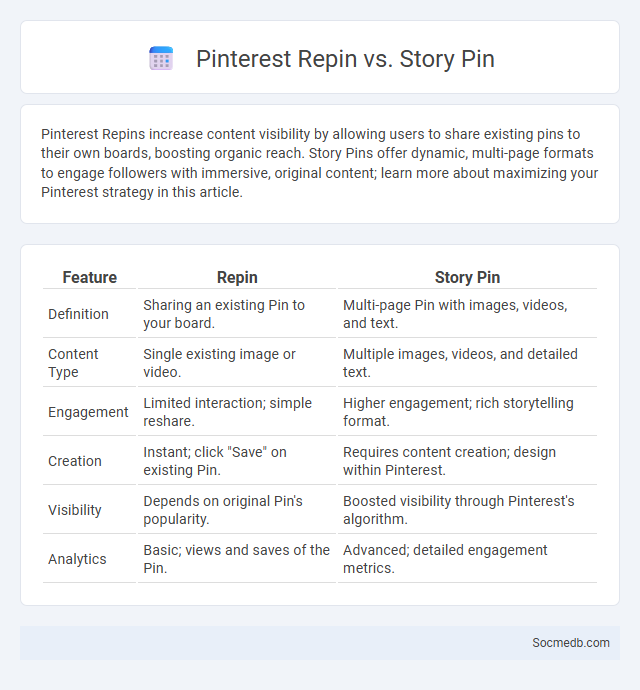
Photo illustration: Pinterest Repin vs Story Pin
Pinterest Repins increase content visibility by allowing users to share existing pins to their own boards, boosting organic reach. Story Pins offer dynamic, multi-page formats to engage followers with immersive, original content; learn more about maximizing your Pinterest strategy in this article.
Table of Comparison
| Feature | Repin | Story Pin |
|---|---|---|
| Definition | Sharing an existing Pin to your board. | Multi-page Pin with images, videos, and text. |
| Content Type | Single existing image or video. | Multiple images, videos, and detailed text. |
| Engagement | Limited interaction; simple reshare. | Higher engagement; rich storytelling format. |
| Creation | Instant; click "Save" on existing Pin. | Requires content creation; design within Pinterest. |
| Visibility | Depends on original Pin's popularity. | Boosted visibility through Pinterest's algorithm. |
| Analytics | Basic; views and saves of the Pin. | Advanced; detailed engagement metrics. |
Introduction to Pinterest Pin Types
Pinterest offers various pin types designed to enhance user engagement and brand visibility, including standard pins, video pins, and carousel pins. Each pin type serves a unique purpose: standard pins showcase images and links, video pins provide dynamic content for storytelling, and carousel pins allow multiple images in a swipeable format. Understanding these options helps you create compelling pins that drive traffic and boost your social media presence effectively.
What is a Repin on Pinterest?
A Repin on Pinterest is a user-initiated action that saves content from another user's board to their own, effectively sharing and curating ideas visually. This feature boosts content visibility and engagement by allowing users to re-share pins, creating a dynamic and collaborative collection of images, links, and ideas. Repinning helps users discover trends, organize inspiration, and connect with communities sharing similar interests on the platform.
Understanding Pinterest Story Pins
Pinterest Story Pins offer an interactive way to share multiple images, videos, and text in a single post, enhancing user engagement by providing a richer storytelling experience. These pins allow creators to showcase their content step-by-step, making it easier for You to communicate ideas, tutorials, or product features effectively. Optimizing your Story Pins with keywords and relevant tags increases visibility, driving more traffic and followers to your Pinterest profile.
Key Differences: Repin vs Story Pin
Repin on Pinterest allows you to save someone else's Pin to your own board, amplifying content reach and curating ideas with ease, while Story Pins enable creators to share multiple images, videos, and text in a single, scrollable format that tells a more engaging and immersive story. Your engagement with Repins primarily revolves around redistributing existing content, whereas Story Pins focus on original storytelling and detailed presentations. Understanding these key differences helps you leverage Pinterest's tools effectively for content discovery and personalized expression.
Repin: Benefits and Best Practices
Repinning on social media platforms like Pinterest enhances content visibility by amplifying reach to targeted audiences and driving organic traffic to original posts. Effective repinning strategies include selecting high-quality, relevant pins, maintaining consistent posting schedules, and engaging with niche communities to foster authentic interaction and follower growth. Utilizing repin analytics helps optimize content performance by identifying top-performing pins and tailoring future content to audience preferences.
Story Pin: Benefits and Strategic Uses
Story Pins enhance your social media content by providing an engaging, multi-page format that combines images, videos, and text seamlessly. They promote higher engagement rates through interactive storytelling, making your brand narrative more memorable and shareable. Leveraging Story Pins strategically boosts visibility, drives traffic to your website, and strengthens audience connection on platforms like Pinterest.
Visual Formats: Repin vs Story Pin
Visual formats like Repins and Story Pins enhance social media engagement by offering unique ways to share content. Repins allow users to save and spread existing posts across Pinterest boards, increasing visibility through curated collections. Your content can gain more traction with Story Pins, which provide multi-page narratives combining images, videos, and text to deliver rich storytelling experiences.
Engagement and Reach Comparison
Maximizing engagement and reach on social media involves analyzing platform-specific algorithms and user behavior to tailor your content strategy effectively. Higher engagement rates often correlate with increased organic reach, amplifying your brand's visibility and fostering stronger community connections. Optimize your posts based on target audience insights and real-time analytics to ensure your content resonates and performs across various social media channels.
When to Use Repin or Story Pin
Repin should be used when sharing existing Pinterest content that aligns with your brand or interests to increase visibility and engagement. Story Pins are ideal for creating original, multi-page content that tells a narrative or provides step-by-step instructions, enhancing user interaction and reach. Leveraging Repins can help curate a relevant feed, while Story Pins drive deeper connections through immersive storytelling on Pinterest.
Maximizing Pinterest Strategy with Both Pin Types
Maximizing your Pinterest strategy requires leveraging both static pins and video pins to increase engagement and reach. Static pins deliver clear, easily digestible information, while video pins capture attention with dynamic storytelling and tutorials, boosting click-through rates. By balancing these pin types, you optimize content visibility and drive higher traffic to your site or brand.
 socmedb.com
socmedb.com