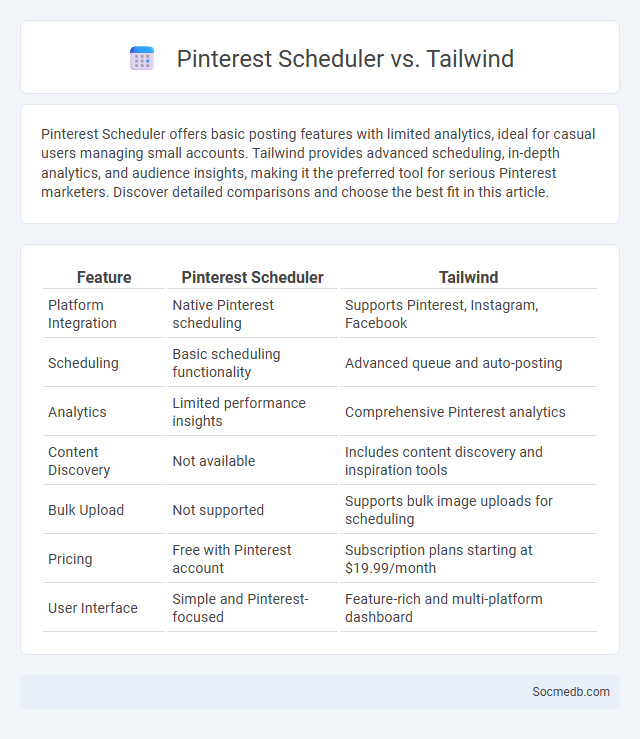
Photo illustration: Pinterest scheduler vs Tailwind
Pinterest Scheduler offers basic posting features with limited analytics, ideal for casual users managing small accounts. Tailwind provides advanced scheduling, in-depth analytics, and audience insights, making it the preferred tool for serious Pinterest marketers. Discover detailed comparisons and choose the best fit in this article.
Table of Comparison
| Feature | Pinterest Scheduler | Tailwind |
|---|---|---|
| Platform Integration | Native Pinterest scheduling | Supports Pinterest, Instagram, Facebook |
| Scheduling | Basic scheduling functionality | Advanced queue and auto-posting |
| Analytics | Limited performance insights | Comprehensive Pinterest analytics |
| Content Discovery | Not available | Includes content discovery and inspiration tools |
| Bulk Upload | Not supported | Supports bulk image uploads for scheduling |
| Pricing | Free with Pinterest account | Subscription plans starting at $19.99/month |
| User Interface | Simple and Pinterest-focused | Feature-rich and multi-platform dashboard |
Understanding Pinterest Scheduling Tools
Pinterest scheduling tools help you plan and automate your pins for consistent content delivery, boosting engagement and follower growth. These tools analyze optimal posting times and provide features like bulk uploading and content calendar views to enhance your marketing strategy. Utilizing Pinterest scheduling tools saves time and maximizes your presence on the platform by targeting your audience when they are most active.
Overview of Pinterest Native Scheduler
Pinterest Native Scheduler allows you to plan and publish pins directly within the platform, streamlining content management without relying on third-party tools. This feature supports scheduling multiple pins at optimal times, enhancing visibility and user engagement. Your brand's social media strategy benefits from increased efficiency and precise timing tailored to Pinterest's audience.
Key Features of Tailwind for Pinterest
Tailwind for Pinterest offers powerful scheduling tools that automate pinning to maximize reach and engagement. Its analytics feature provides in-depth insights into your audience's preferences, helping you optimize content strategy effectively. You can streamline content creation and track performance, ensuring your Pinterest marketing achieves measurable growth.
User Interface Comparison: Pinterest Scheduler vs Tailwind
Pinterest Scheduler offers a straightforward user interface designed for quick pin scheduling and basic content management, making it ideal for users who prefer simplicity and speed in managing their Pinterest accounts. Tailwind provides a more robust interface with advanced features like smart scheduling, analytics, and content suggestions, catering to users who need in-depth insights and automation tools for optimizing their social media strategy. Your choice depends on whether you prioritize a minimalist experience or a comprehensive platform with detailed performance tracking.
Content Planning and Scheduling Flexibility
Effective social media content planning and scheduling flexibility enable brands to maintain a consistent posting frequency, maximizing audience engagement and reach. Utilizing tools like Buffer, Hootsuite, or Later allows marketers to automate posts during optimal times based on platform algorithms and audience behavior. This strategic approach enhances campaign performance by aligning content delivery with user activity patterns and trending topics.
Analytics and Performance Insights
Social media analytics provide critical performance insights by tracking metrics such as engagement rate, reach, click-through rate, and audience demographics. Leveraging these data points helps you optimize content strategies, improve targeting, and increase ROI across platforms like Facebook, Instagram, and Twitter. Advanced analytics tools enable real-time monitoring and predictive analysis to drive better decision-making and enhance overall campaign effectiveness.
Collaboration and Team Management
Social media platforms enhance collaboration and team management by providing real-time communication tools and project tracking features that streamline workflow. Integrated apps like Slack, Trello, and Microsoft Teams within social networks facilitate task assignment, progress monitoring, and centralized document sharing for improved team productivity. Advanced analytics and feedback mechanisms on social media enable managers to assess team performance and optimize collaboration strategies effectively.
Pricing and Subscription Options
Social media platforms offer diverse pricing and subscription options tailored to different user needs, ranging from free access with ads to premium plans featuring ad-free experiences, advanced analytics, and exclusive content. Your choice can impact the level of engagement, data privacy, and available features such as scheduling tools, enhanced security, or customer support. Understanding these subscription tiers helps maximize the value and effectiveness of your social media strategy.
Pros and Cons: Pinterest Scheduler vs Tailwind
Pinterest Scheduler offers a straightforward interface for planning pins, making it ideal for users seeking simplicity and quick content organization, while Tailwind provides advanced analytics, bulk scheduling, and SmartLoop features that enhance long-term engagement strategies. Your choice depends on whether you prioritize ease of use and cost-effectiveness (Pinterest Scheduler) or comprehensive marketing insights and automation tools (Tailwind). Both platforms support growth but vary significantly in their depth of functionality and pricing models.
Choosing the Best Pinterest Scheduler for Your Needs
Selecting the best Pinterest scheduler depends on key features such as drag-and-drop calendar interfaces, bulk pinning options, and integration with analytics tools to maximize engagement. Platforms like Tailwind and Buffer are popular for their user-friendly dashboards and advanced scheduling capabilities tailored for Pinterest marketing success. Evaluating factors like pricing plans, ease of use, and customer support ensures you choose a scheduler that aligns with your social media strategy and business goals.
 socmedb.com
socmedb.com