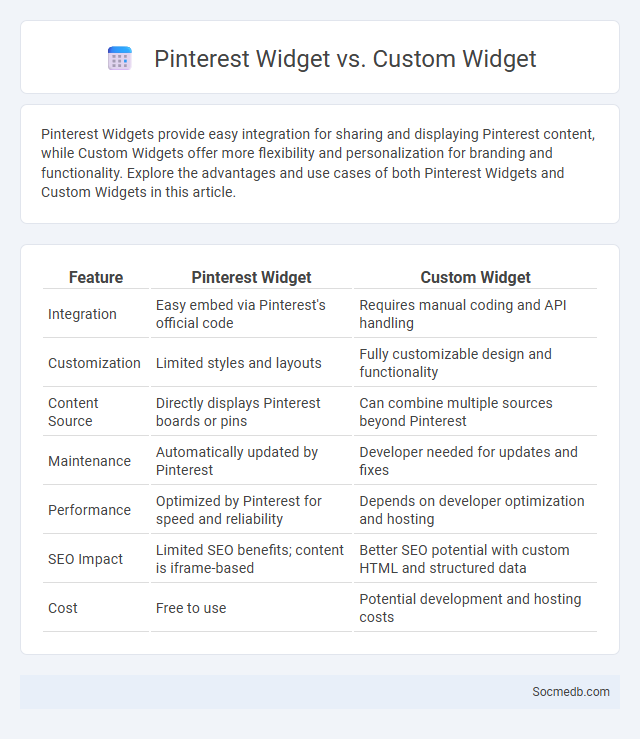
Photo illustration: Pinterest Widget vs Custom Widget
Pinterest Widgets provide easy integration for sharing and displaying Pinterest content, while Custom Widgets offer more flexibility and personalization for branding and functionality. Explore the advantages and use cases of both Pinterest Widgets and Custom Widgets in this article.
Table of Comparison
| Feature | Pinterest Widget | Custom Widget |
|---|---|---|
| Integration | Easy embed via Pinterest's official code | Requires manual coding and API handling |
| Customization | Limited styles and layouts | Fully customizable design and functionality |
| Content Source | Directly displays Pinterest boards or pins | Can combine multiple sources beyond Pinterest |
| Maintenance | Automatically updated by Pinterest | Developer needed for updates and fixes |
| Performance | Optimized by Pinterest for speed and reliability | Depends on developer optimization and hosting |
| SEO Impact | Limited SEO benefits; content is iframe-based | Better SEO potential with custom HTML and structured data |
| Cost | Free to use | Potential development and hosting costs |
Introduction to Widgets: Understanding the Basics
Widgets in social media are small, interactive applications embedded on websites or profiles to enhance user engagement and functionality. These tools include features like live feeds, comment sections, and share buttons, allowing real-time interaction and content dissemination. Understanding widgets helps businesses and creators optimize user experience, increase traffic, and promote brand visibility through seamless social media integration.
What is a Pinterest Widget?
A Pinterest widget is an interactive tool embedded on your website that displays content from your Pinterest boards or pins, enhancing user engagement by showcasing visual ideas and inspirations. It helps increase traffic to your Pinterest profile by allowing visitors to easily explore and save pins directly from your site. Integrating a Pinterest widget effectively boosts your social media presence and connects your audience with curated, shareable content.
Defining Custom Widgets: Features and Flexibility
Custom widgets on social media platforms enhance user interaction by offering tailored features such as real-time content updates, personalized notifications, and dynamic feeds. These widgets provide flexibility through customizable layouts, themes, and integration options, allowing Your social media presence to stand out and align with specific branding goals. Leveraging custom widgets boosts engagement and streamlines access to key information directly within the user's experience.
Standard Widgets: An Overview
Standard widgets on social media platforms enhance Your user experience by providing essential features like news feeds, comment sections, and notification alerts. These widgets are designed to increase engagement, streamline interactions, and deliver real-time updates across popular networks such as Facebook, Twitter, and Instagram. Optimizing the use of standard widgets ensures efficient content sharing and improved connectivity with Your audience.
Key Differences Between Pinterest Widget, Custom Widget, and Standard Widget
Pinterest Widget integrates directly with Pinterest boards, enabling users to showcase their pins dynamically, while a Custom Widget offers tailored design and functionality to fit specific user needs across various platforms. The Standard Widget provides a basic, pre-designed interface with limited customization, primarily aimed at quick and easy social media integration. Understanding these distinctions helps businesses optimize engagement by selecting the widget type that best aligns with their branding and interactive goals.
Use Cases: When to Choose Pinterest Widget
Pinterest Widget is ideal for businesses aiming to showcase visual content such as fashion, home decor, and DIY projects directly on their website. You can leverage this widget to drive traffic by integrating your Pinterest boards, enhancing user engagement with curated images and inspiring ideas. This tool excels in boosting brand visibility and fostering a seamless connection between your social media presence and web platform.
Use Cases: Advantages of Custom Widgets
Custom widgets on social media platforms enhance user engagement by providing personalized content and interactive features tailored to specific audience preferences. These widgets improve brand visibility and streamline communication by embedding real-time updates, calls-to-action, and social sharing options directly within websites or apps. Leveraging custom widgets boosts conversion rates and fosters community growth through seamless integration of social proof and user-generated content.
SEO and Performance Considerations
Optimizing social media content for SEO requires integrating targeted keywords, hashtags, and engaging multimedia elements to enhance visibility across search engines and social platforms. Performance considerations include ensuring fast loading times, mobile responsiveness, and leveraging analytics tools to monitor engagement metrics and adjust strategies in real time. Using consistent brand messaging and high-quality backlinks on social profiles significantly boosts search rankings and drives organic traffic.
Integration and Platform Compatibility
Social media platforms emphasize seamless integration with various third-party applications and tools to enhance user experience and streamline content sharing. Compatibility across devices and operating systems ensures consistent functionality, enabling users to interact with platforms effortlessly on smartphones, tablets, and desktops. Effective platform compatibility and integration drive higher engagement rates, support real-time communication, and facilitate cross-platform marketing strategies for businesses.
Conclusion: Choosing the Right Widget for Your Needs
Selecting the appropriate social media widget depends on factors like platform compatibility, user engagement features, and ease of integration. Your goal is to enhance interaction while maintaining website performance and aesthetic consistency. Prioritize widgets that align with your target audience's preferences and business objectives to maximize impact.
 socmedb.com
socmedb.com