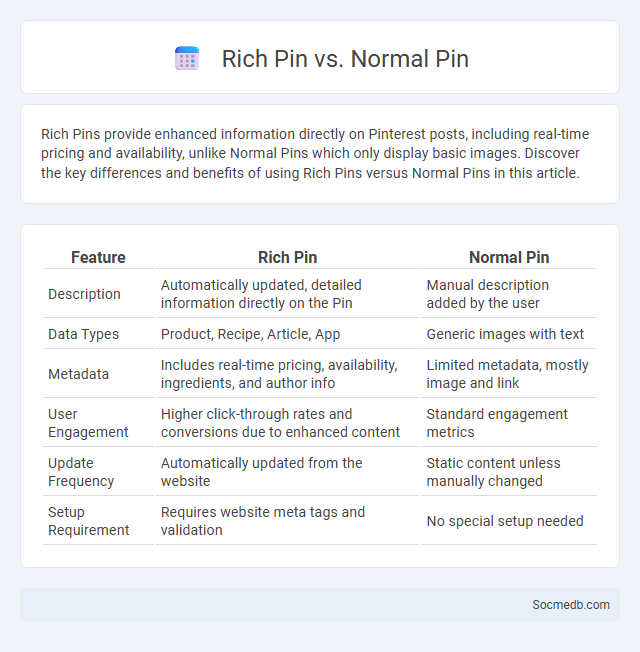
Photo illustration: Rich Pin vs Normal Pin
Rich Pins provide enhanced information directly on Pinterest posts, including real-time pricing and availability, unlike Normal Pins which only display basic images. Discover the key differences and benefits of using Rich Pins versus Normal Pins in this article.
Table of Comparison
| Feature | Rich Pin | Normal Pin |
|---|---|---|
| Description | Automatically updated, detailed information directly on the Pin | Manual description added by the user |
| Data Types | Product, Recipe, Article, App | Generic images with text |
| Metadata | Includes real-time pricing, availability, ingredients, and author info | Limited metadata, mostly image and link |
| User Engagement | Higher click-through rates and conversions due to enhanced content | Standard engagement metrics |
| Update Frequency | Automatically updated from the website | Static content unless manually changed |
| Setup Requirement | Requires website meta tags and validation | No special setup needed |
Introduction to Pinterest Pins: Overview
Pinterest Pins serve as visual bookmarks that allow users to discover, save, and share ideas related to interests, hobbies, and projects. Each Pin contains an image or video linked to a source, making it a powerful tool for driving traffic to websites and promoting content. With features like rich pins providing expanded information, Pinterest offers businesses and creators a unique platform for targeted audience engagement and brand visibility.
What is a Normal Pin?
A normal pin on social media platforms like Pinterest is a standard content post that features an image or video linked to a specific webpage or product. It allows users to save and organize visual content by categories or boards, facilitating easy discovery and sharing of ideas. Normal pins include descriptions, links, and sometimes metadata to improve searchability and engagement within the platform.
What is a Rich Pin?
A Rich Pin is a type of social media post that provides more detailed information directly on the pin itself, enhancing user engagement by displaying extra data such as product pricing, availability, or article headlines. These pins pull metadata from your website, ensuring your content is always up-to-date and visually appealing across platforms like Pinterest. You can boost your content's visibility and improve click-through rates by implementing Rich Pins, making your social media strategy more effective.
Types of Rich Pins Explained
Rich Pins on social media enhance user experience by providing detailed information directly on the pin, increasing engagement and click-through rates. There are four main types: Product Pins show real-time pricing and availability, Recipe Pins display ingredients and cooking times, Article Pins highlight headlines and author information, and App Pins enable direct app installation. Understanding these Rich Pin types allows you to optimize your content for higher visibility and better user interaction.
Key Differences: Rich Pin vs Normal Pin
Rich Pins enhance Your social media strategy by providing extra details directly on the Pin, such as product availability, pricing, or recipe ingredients, while Normal Pins display only basic images and descriptions. Rich Pins automatically sync data from your website, improving user engagement and trust through up-to-date, dynamic content. Choosing Rich Pins boosts Click-Through Rates (CTR) and conversion potential compared to standard Pins.
Advantages of Using Rich Pins
Rich Pins enhance your social media presence by providing detailed and valuable information directly on the pin, improving user engagement and click-through rates. They automatically update content like pricing, availability, and product details, ensuring your audience receives accurate and timely information. Utilizing Rich Pins strengthens your brand visibility, drives traffic to your website, and boosts sales conversions effectively.
How to Set Up Rich Pins on Pinterest
To set up Rich Pins on Pinterest, first confirm your website by adding the meta tag or uploading the HTML file provided by Pinterest. Next, apply for Rich Pins through the Pinterest Developer Tools by validating your site's metadata and submitting it for approval. Once approved, Your pins will display enhanced information, improving engagement and click-through rates on the platform.
SEO Benefits: Rich Pin vs Normal Pin
Rich Pins on social media platforms like Pinterest provide enhanced SEO benefits by including extra metadata such as product details, recipes, or articles directly on the pin, which improves search engine visibility and user engagement. Unlike Normal Pins, Rich Pins enable better indexing by search engines through structured data, leading to higher click-through rates and increased organic traffic. Implementing Rich Pins effectively boosts brand authority and drives more targeted traffic to websites, enhancing overall social media marketing performance.
Common Mistakes When Using Pinterest Pins
Many users falter by neglecting keyword-rich descriptions on Pinterest pins, which limits their discoverability in search results. Another common mistake is using low-quality or irrelevant images that fail to capture user attention and reduce engagement rates. Overlooking the importance of consistent pinning schedules also diminishes visibility and the potential for audience growth on the platform.
Choosing the Right Pin Type for Your Strategy
Choosing the right pin type for your social media strategy significantly impacts your content's reach and engagement. Static pins are ideal for clear, straightforward messages, while video pins capture attention and explain complex ideas dynamically. Your selection should align with audience preferences and campaign goals to maximize effectiveness.
 socmedb.com
socmedb.com