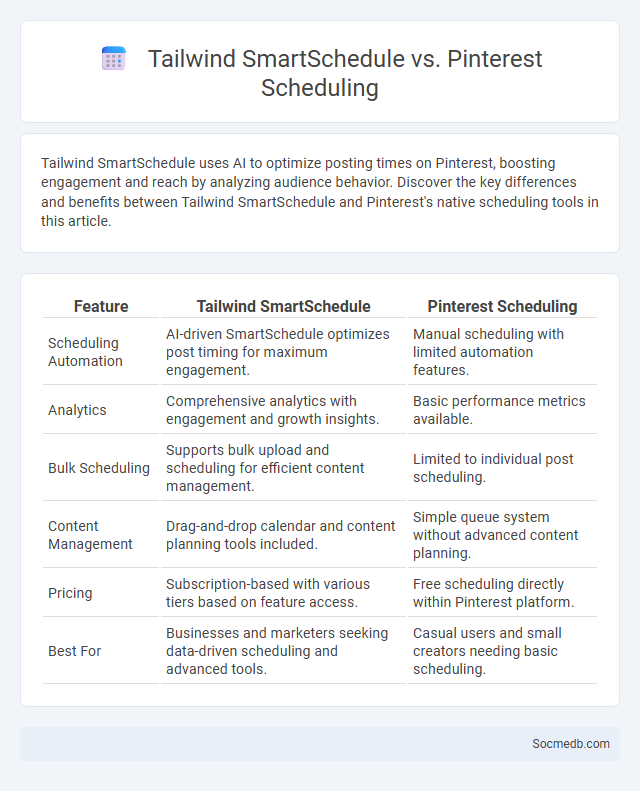
Photo illustration: Tailwind SmartSchedule vs Pinterest scheduling
Tailwind SmartSchedule uses AI to optimize posting times on Pinterest, boosting engagement and reach by analyzing audience behavior. Discover the key differences and benefits between Tailwind SmartSchedule and Pinterest's native scheduling tools in this article.
Table of Comparison
| Feature | Tailwind SmartSchedule | Pinterest Scheduling |
|---|---|---|
| Scheduling Automation | AI-driven SmartSchedule optimizes post timing for maximum engagement. | Manual scheduling with limited automation features. |
| Analytics | Comprehensive analytics with engagement and growth insights. | Basic performance metrics available. |
| Bulk Scheduling | Supports bulk upload and scheduling for efficient content management. | Limited to individual post scheduling. |
| Content Management | Drag-and-drop calendar and content planning tools included. | Simple queue system without advanced content planning. |
| Pricing | Subscription-based with various tiers based on feature access. | Free scheduling directly within Pinterest platform. |
| Best For | Businesses and marketers seeking data-driven scheduling and advanced tools. | Casual users and small creators needing basic scheduling. |
Introduction to Tailwind SmartSchedule, Pinterest Scheduling, and Tailwind
Tailwind SmartSchedule optimizes Pinterest scheduling by analyzing user engagement data to post pins at peak times, increasing visibility and audience interaction. Tailwind integrates seamlessly with Pinterest, offering features such as bulk uploading, content calendar management, and analytics to streamline social media marketing efforts. This tool empowers marketers to automate pinning strategies, enhance brand presence, and drive consistent traffic growth on Pinterest.
Feature Comparison: SmartSchedule vs Pinterest Native Scheduling
SmartSchedule offers advanced AI-driven timing optimization and cross-platform compatibility, enabling users to schedule posts across multiple social media channels seamlessly. Pinterest Native Scheduling provides direct integration within the Pinterest platform, allowing users to schedule pins with platform-specific features such as audience targeting and analytics. While SmartSchedule emphasizes automation and multi-network reach, Pinterest Native Scheduling focuses on enhanced Pinterest ecosystem functionalities.
User Experience and Interface Differences
Social media platforms vary significantly in user experience (UX) and interface design, impacting engagement and usability. Instagram emphasizes a visual-centric interface with intuitive gestures and streamlined navigation, enhancing content discovery and interaction. In contrast, Twitter's text-focused layout prioritizes real-time updates and conversational threads, promoting rapid information sharing and user participation.
Scheduling Flexibility and Automation
Scheduling flexibility and automation in social media tools empower marketers to plan and publish content at optimal times, boosting audience engagement and reach. Automated posting features reduce manual effort, enabling consistent posting across multiple platforms such as Facebook, Instagram, and Twitter. Advanced analytics integrated with scheduling software help tailor content strategies by identifying peak interaction periods and audience behavior patterns.
Analytics and Reporting Capabilities
Social media analytics and reporting capabilities enable you to track engagement metrics, audience demographics, and content performance in real-time. Platforms like Facebook Insights, Twitter Analytics, and Instagram Insights provide detailed reports that help optimize your marketing strategies and improve ROI. Leveraging these tools allows your business to make data-driven decisions and enhance overall social media effectiveness.
Pricing Plans and Value for Money
Social media platforms offer a range of pricing plans tailored to different business needs, from basic free accounts to premium subscriptions with advanced analytics and advertising options. Value for money is often determined by the depth of audience targeting, engagement tools, and integration capabilities provided within each pricing tier. Businesses seeking maximum ROI should carefully assess features like ad credits, content scheduling, and customer support included in the chosen plan.
Integration with Other Tools and Platforms
Social media platforms seamlessly integrate with various marketing, analytics, and customer relationship management (CRM) tools to enhance data tracking and campaign effectiveness. By linking your social media accounts with e-commerce platforms, email marketing software, and content management systems, you can streamline workflows and boost audience engagement. This integration empowers you to leverage comprehensive insights, automate tasks, and deliver personalized user experiences across multiple channels.
Content Management and Bulk Upload Options
Efficient content management on social media platforms allows you to organize, schedule, and analyze posts to maximize engagement and streamline communication. Bulk upload options enable the simultaneous sharing of multiple files, images, or videos, saving time and ensuring consistent brand messaging across networks. Leveraging these tools enhances Your ability to maintain an active and cohesive online presence.
Customer Support and Community Resources
Social media platforms enhance customer support by providing instant communication channels, enabling businesses to respond quickly to inquiries and resolve issues effectively. Community resources, such as forums and user groups, foster peer-to-peer support, offering valuable insights and solutions from other customers. Leveraging these tools maximizes your ability to engage with customers and build a loyal online community.
Final Verdict: Which Pinterest Scheduler is Best for You?
Choosing the best Pinterest scheduler depends on your specific needs, budget, and level of expertise. Tailwind stands out for its comprehensive features including SmartLoop and detailed analytics, making it ideal for serious marketers and businesses. For beginners or those seeking a more affordable option, tools like Buffer and Later provide user-friendly interfaces with essential scheduling and basic analytics to grow your Pinterest presence effectively.
 socmedb.com
socmedb.com