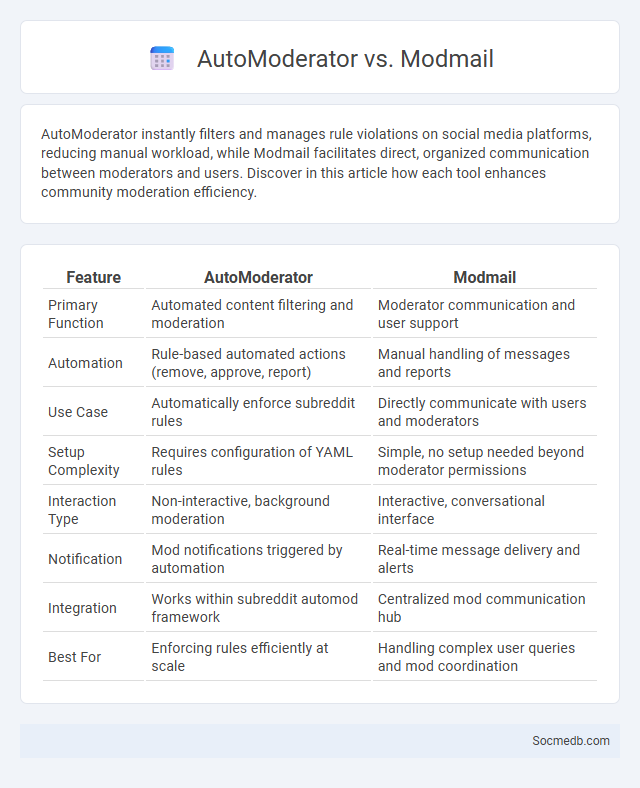
Photo illustration: AutoModerator vs Modmail
AutoModerator instantly filters and manages rule violations on social media platforms, reducing manual workload, while Modmail facilitates direct, organized communication between moderators and users. Discover in this article how each tool enhances community moderation efficiency.
Table of Comparison
| Feature | AutoModerator | Modmail |
|---|---|---|
| Primary Function | Automated content filtering and moderation | Moderator communication and user support |
| Automation | Rule-based automated actions (remove, approve, report) | Manual handling of messages and reports |
| Use Case | Automatically enforce subreddit rules | Directly communicate with users and moderators |
| Setup Complexity | Requires configuration of YAML rules | Simple, no setup needed beyond moderator permissions |
| Interaction Type | Non-interactive, background moderation | Interactive, conversational interface |
| Notification | Mod notifications triggered by automation | Real-time message delivery and alerts |
| Integration | Works within subreddit automod framework | Centralized mod communication hub |
| Best For | Enforcing rules efficiently at scale | Handling complex user queries and mod coordination |
Overview: AutoModerator, Modmail, and Their Core Functions
AutoModerator is a powerful tool designed to automate the moderation of social media communities by filtering content and enforcing predefined rules, reducing the workload for human moderators. Modmail facilitates structured communication between moderators and community members, streamlining issue resolution and enhancing transparency. Both tools are essential for maintaining order, promoting positive engagement, and protecting community standards on platforms like Reddit.
Key Features Comparison: AutoModerator vs Modmail
AutoModerator automates content filtering using customizable rules and keyword detection, enhancing efficiency in managing inappropriate posts and comments. Modmail centralizes communication by organizing user reports and moderator discussions within a unified inbox, streamlining coordination among your moderation team. Both tools optimize subreddit management but serve distinct purposes--AutoModerator focuses on proactive content control, while Modmail facilitates reactive user interaction.
Use Cases in Moderation: When to Use Each Tool
Different social media platforms require tailored moderation tools to effectively manage user content and maintain community standards. Automated filters excel in detecting spam and offensive language, while human moderators are essential for nuanced judgment in sensitive cases; combining these tools enhances accuracy and response time. You can optimize your moderation strategy by assessing the type of content, community size, and platform-specific risks to determine when to deploy each tool.
Automation Capabilities: How AutoModerator Stands Out
AutoModerator leverages advanced automation capabilities to efficiently manage and filter content on social media platforms, reducing the need for constant human oversight. Its customizable rules and AI-driven moderation allow for real-time detection and removal of spam, harmful language, and off-topic posts, enhancing community engagement. By integrating machine learning algorithms, AutoModerator adapts to evolving trends and user behavior, optimizing social media management with minimal manual intervention.
Streamlining Communication: Modmail Explained
Modmail centralizes communication within social media platforms by consolidating messages from multiple users into a single thread, enhancing efficiency and responsiveness. It enables moderators and community managers to manage inquiries, reports, and feedback without navigating separate conversations individually. This streamlined communication tool reduces response times and improves overall user engagement in online communities.
Integrating AutoModerator and Modmail for Efficient Moderation
Integrating AutoModerator and Modmail streamlines your social media moderation by automating rule enforcement and facilitating direct communication with users. AutoModerator filters content based on customizable criteria, reducing manual workload, while Modmail centralizes user reports and queries for prompt responses. This combination enhances consistency and responsiveness, ensuring a safer and more engaging social media environment.
Customization and Scripting: Flexibility in Both Tools
Customization and scripting provide unparalleled flexibility in social media tools, allowing You to tailor platforms to meet specific marketing goals and automate repetitive tasks efficiently. By leveraging APIs and scripting languages like Python or JavaScript, users can create personalized workflows, schedule posts smartly, and analyze engagement metrics in real-time. This adaptability enhances performance tracking and content delivery, ensuring Your social media strategy remains dynamic and responsive to audience behavior.
User Experience: Impact on Moderators and Community
Social media platforms significantly influence user experience by shaping interactions and content quality, which places immense pressure on moderators to manage diverse and often conflicting community standards. The continuous flow of user-generated content requires moderators to balance swift content review with fairness, directly affecting community trust and engagement levels. Effective moderation techniques enhance user satisfaction by fostering a safe, respectful environment, while poor moderation can lead to user disengagement and increased toxicity.
Limitations and Challenges: AutoModerator vs Modmail
AutoModerator automates rule enforcement and content filtering, reducing manual workload but often lacks contextual understanding, leading to false positives or missed nuances. Modmail facilitates direct, organized communication between moderators and users, yet it struggles with scalability in high-traffic communities and requires significant human intervention. Both tools face challenges in balancing automation efficiency with the need for personalized moderation decisions.
Choosing the Right Tool: Factors to Consider
Choosing the right social media tool depends on your target audience, platform compatibility, and feature set like analytics and scheduling capabilities. Evaluating your budget and ease of use ensures the tool aligns with your marketing goals and team skills. Your success hinges on selecting a solution that maximizes engagement and streamlines content management efficiently.
 socmedb.com
socmedb.com