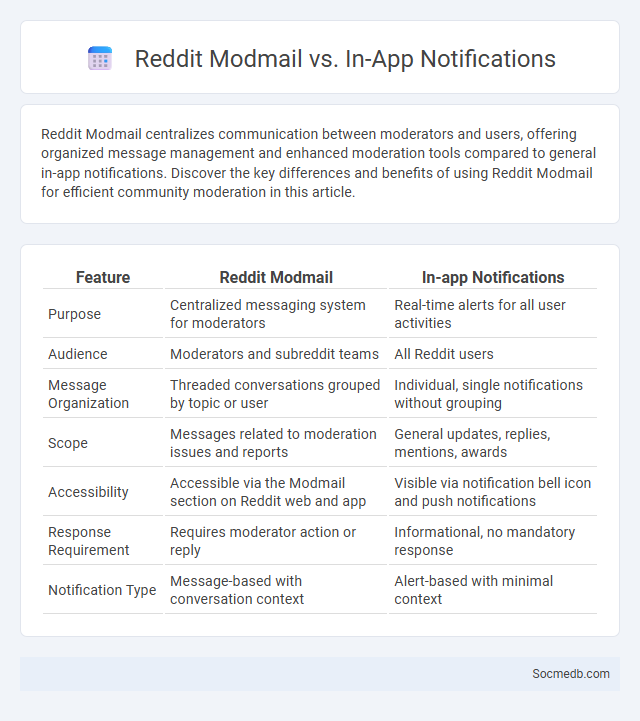
Photo illustration: Reddit Modmail vs In-app Notifications
Reddit Modmail centralizes communication between moderators and users, offering organized message management and enhanced moderation tools compared to general in-app notifications. Discover the key differences and benefits of using Reddit Modmail for efficient community moderation in this article.
Table of Comparison
| Feature | Reddit Modmail | In-app Notifications |
|---|---|---|
| Purpose | Centralized messaging system for moderators | Real-time alerts for all user activities |
| Audience | Moderators and subreddit teams | All Reddit users |
| Message Organization | Threaded conversations grouped by topic or user | Individual, single notifications without grouping |
| Scope | Messages related to moderation issues and reports | General updates, replies, mentions, awards |
| Accessibility | Accessible via the Modmail section on Reddit web and app | Visible via notification bell icon and push notifications |
| Response Requirement | Requires moderator action or reply | Informational, no mandatory response |
| Notification Type | Message-based with conversation context | Alert-based with minimal context |
Introduction to Reddit Communication Tools
Reddit communication tools facilitate dynamic interaction through features like posts, comments, and private messages that enable users to share content and engage in discussions across diverse communities known as subreddits. Voting mechanisms, including upvotes and downvotes, help surface relevant information and popular opinions while fostering community-driven moderation. Advanced tools such as chat rooms and live threads enhance real-time engagement, making Reddit a versatile platform for both casual conversations and in-depth debates.
Overview of Reddit Modmail
Reddit Modmail is a communication tool designed specifically for subreddit moderators to manage messages efficiently within their community. It consolidates user reports, mod discussions, and direct messages into an organized inbox, helping mods maintain order and respond promptly. Your moderation tasks become streamlined by using Modmail's features such as tagging, search filters, and conversation archives to enhance community management.
In-App Notifications Explained
In-app notifications are real-time alerts that appear within social media platforms, keeping you instantly updated on interactions such as messages, likes, and comments. These notifications enhance user engagement by delivering relevant content without requiring users to exit the app. Effective use of in-app notifications boosts user retention and drives continuous activity within your social media ecosystem.
Features Comparison: Modmail vs In-App Notifications
Modmail offers centralized communication within platforms like Reddit, enabling organized message threads and efficient moderator responses, whereas in-app notifications provide real-time alerts across various social media apps, enhancing user engagement and immediate awareness. Modmail's threaded conversations support collaboration among multiple moderators, while in-app notifications prioritize personalized alerts such as likes, comments, and mentions to drive user interaction. Both features optimize social media communication but cater to different user needs--mod mail for structured moderation and in-app notifications for instant user activity updates.
User Experience: Modmail vs Notifications
Modmail offers a streamlined, centralized messaging experience designed to reduce clutter by consolidating interactions into one accessible location. Notifications provide real-time alerts that ensure you stay informed about updates but can sometimes overwhelm with excessive or irrelevant information. Optimizing your social media experience involves balancing Modmail's organized communication with targeted notifications to enhance engagement without sacrificing focus.
Moderation Efficiency: Which Tool Wins?
Effective social media moderation hinges on tools like Hootsuite, Buffer, and Sprout Social, each offering unique automation and AI-driven content filtering capabilities. Hootsuite excels with real-time monitoring and customizable keyword filters, while Buffer prioritizes streamlined scheduling and user engagement analytics. Sprout Social stands out through advanced sentiment analysis and incident reporting, making it a top choice for moderation efficiency in dynamic digital environments.
Privacy and Security Considerations
Protecting Your privacy on social media requires careful management of account settings and personal information shared online. Implementing strong passwords, enabling two-factor authentication, and being cautious with third-party app permissions significantly reduce the risk of unauthorized access. Staying informed about platform privacy policies and regularly updating security preferences helps safeguard Your digital identity against cyber threats.
Use Cases: When to Use Modmail or Notifications
Modmail is ideal for managing direct communication with followers or handling support inquiries efficiently, ensuring Your interactions remain organized and accessible. Notifications alert You in real-time about important activities such as mentions, messages, or engagement metrics, helping You stay updated without missing critical updates. Leveraging Modmail for structured conversations and Notifications for timely alerts maximizes social media responsiveness and user engagement.
Pros and Cons of Each System
Social media platforms like Facebook, Instagram, Twitter, LinkedIn, and TikTok each offer unique advantages and drawbacks that impact user experience and engagement. Facebook excels in connecting diverse age groups and fostering community groups but can face issues with privacy and misinformation. Instagram enhances visual content sharing and influencer marketing while sometimes promoting unrealistic lifestyle standards, Twitter provides real-time news updates and public discourse but struggles with misinformation and toxicity, LinkedIn supports professional networking and job searching though it may feel overly formal, and TikTok offers creative short-video content that drives viral trends yet raises concerns about data privacy. Understanding these pros and cons helps you choose the best platform aligned with your goals and needs.
Choosing the Best Tool for Your Moderation Team
Selecting the best tool for your moderation team involves evaluating platforms that offer real-time monitoring, automated content filtering, and detailed analytics to manage social media interactions efficiently. Look for software that supports multi-channel integration, customizable moderation rules, and user-friendly dashboards to streamline your workflow and ensure community guidelines are upheld. Empower your team with scalable solutions that adapt to your brand's needs and enhance response times while maintaining a positive online environment.
 socmedb.com
socmedb.com