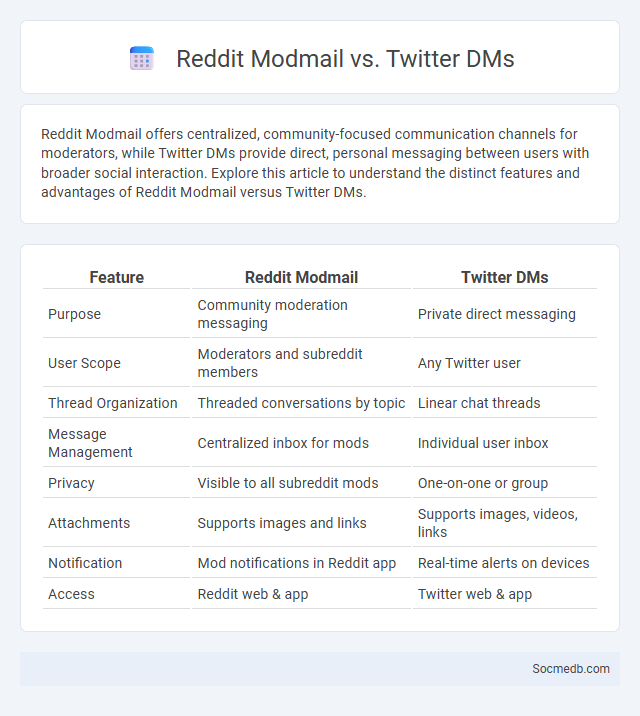
Photo illustration: Reddit Modmail vs Twitter DMs
Reddit Modmail offers centralized, community-focused communication channels for moderators, while Twitter DMs provide direct, personal messaging between users with broader social interaction. Explore this article to understand the distinct features and advantages of Reddit Modmail versus Twitter DMs.
Table of Comparison
| Feature | Reddit Modmail | Twitter DMs |
|---|---|---|
| Purpose | Community moderation messaging | Private direct messaging |
| User Scope | Moderators and subreddit members | Any Twitter user |
| Thread Organization | Threaded conversations by topic | Linear chat threads |
| Message Management | Centralized inbox for mods | Individual user inbox |
| Privacy | Visible to all subreddit mods | One-on-one or group |
| Attachments | Supports images and links | Supports images, videos, links |
| Notification | Mod notifications in Reddit app | Real-time alerts on devices |
| Access | Reddit web & app | Twitter web & app |
Introduction to Modmail and Direct Messaging Platforms
Modmail and direct messaging platforms streamline communication by enabling efficient, organized interactions within social media environments. These tools allow you to manage multiple conversations, categorize messages, and maintain clear communication channels with followers or customers. Leveraging Modmail enhances responsiveness and supports effective social media management for improved engagement and user experience.
What is Reddit Modmail?
Reddit Modmail is a communication tool designed for subreddit moderators to manage and organize messages from users and other moderators efficiently. It consolidates all moderator-related conversations into a centralized inbox, allowing streamlined moderation and quick responses to reports, questions, or concerns. This system supports collaboration by enabling multiple moderators to track, assign, and archive conversations within the subreddit's moderation team.
Overview of Twitter DMs for Community Management
Twitter DMs serve as a vital tool for community management by enabling direct, private communication between you and your audience. This platform supports seamless engagement through features like multimedia sharing, quick replies, and message organization, enhancing relationship building and customer support. Leveraging Twitter DMs effectively fosters real-time interaction, boosting brand loyalty and facilitating immediate responses to community needs.
Exploring Independent Modmail Solutions
Exploring independent modmail solutions can significantly enhance your social media moderation by streamlining communication between moderators and users. These tools often offer customizable features like automated responses, conversation tagging, and integration APIs to improve efficiency and maintain organized discussions. Utilizing such solutions allows you to tailor the moderation experience to your community's specific needs, reducing response times and improving user engagement.
Feature Comparison: Reddit Modmail vs Twitter DMs vs Modmail
Reddit Modmail offers a centralized inbox designed specifically for managing communications between subreddit moderators and users, featuring categorization, automation tools, and bulk message handling. Twitter DMs provide direct, private messaging with real-time interactions but lack moderation-specific features like message tagging or multi-moderator access. Modmail platforms integrate robust moderation functionalities such as shared inboxes, custom filters, and audit trails, optimizing community management beyond standard social media messaging tools.
User Experience and Accessibility
Optimizing social media platforms for user experience enhances engagement by ensuring intuitive navigation, fast load times, and personalized content delivery. Accessibility features such as screen reader compatibility, adjustable text sizes, and keyboard navigation empower all users, including those with disabilities, to interact seamlessly with the platform. By prioritizing these elements, your social media presence becomes inclusive, improving satisfaction and expanding reach.
Security and Privacy Considerations
Social media platforms collect vast amounts of personal data, making them attractive targets for cyberattacks and unauthorized access. Implementing strong encryption, multi-factor authentication, and regular privacy settings audits helps protect user information from breaches and misuse. Being aware of data-sharing policies and managing consent settings is crucial to maintaining digital privacy and preventing identity theft.
Integration with Other Tools and Platforms
Social media integration with other tools and platforms enhances your marketing strategy by enabling seamless data sharing and coordinated campaigns across channels like CRM systems, email marketing, and analytics software. This interconnected approach boosts efficiency, improves audience targeting, and facilitates comprehensive performance tracking. Leveraging APIs and automation tools ensures your social media efforts align with broader business objectives and technology ecosystems.
Use Cases: When to Choose Each Messaging Option
Social media messaging options vary based on communication goals and audience preferences; direct messages suit personalized customer support, while group chats foster community engagement. Broadcast messages effectively share announcements to large followings, enhancing brand awareness and event promotion. Choosing between public posts, private messages, or ephemeral stories depends on privacy needs, content permanence, and interactivity desired for targeted outreach.
Conclusion: Selecting the Best Moderation Communication Tool
Choosing the best moderation communication tool directly impacts your ability to manage online communities effectively and maintain a safe environment. Prioritize platforms that offer real-time monitoring, customizable filters, and seamless integration with your existing social media channels. Your selection should support efficient collaboration among moderators while ensuring swift response to potential issues.
 socmedb.com
socmedb.com