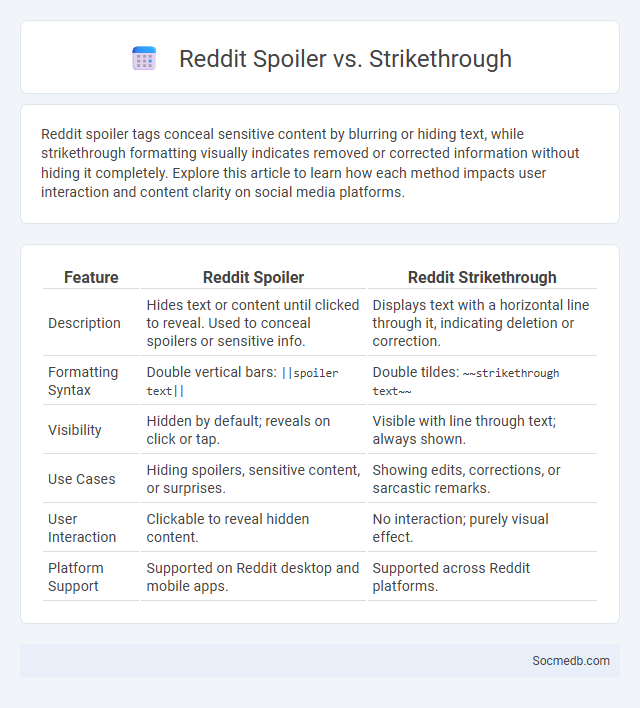
Photo illustration: Reddit Spoiler vs Strikethrough
Reddit spoiler tags conceal sensitive content by blurring or hiding text, while strikethrough formatting visually indicates removed or corrected information without hiding it completely. Explore this article to learn how each method impacts user interaction and content clarity on social media platforms.
Table of Comparison
| Feature | Reddit Spoiler | Reddit Strikethrough |
|---|---|---|
| Description | Hides text or content until clicked to reveal. Used to conceal spoilers or sensitive info. | Displays text with a horizontal line through it, indicating deletion or correction. |
| Formatting Syntax | Double vertical bars: ||spoiler text|| |
Double tildes: ~~strikethrough text~~ |
| Visibility | Hidden by default; reveals on click or tap. | Visible with line through text; always shown. |
| Use Cases | Hiding spoilers, sensitive content, or surprises. | Showing edits, corrections, or sarcastic remarks. |
| User Interaction | Clickable to reveal hidden content. | No interaction; purely visual effect. |
| Platform Support | Supported on Reddit desktop and mobile apps. | Supported across Reddit platforms. |
Understanding Reddit Spoiler Tag
Reddit spoiler tags help protect your content from being accidentally revealed by hiding specific text or images until users choose to view it. Using the spoiler tag improves user experience by preventing unwanted plot or event disclosures in communities focused on movies, games, or TV shows. To apply a spoiler tag, you can use the markdown format >!spoiler!< ensuring your posts respect content sensitivity and maintain engagement on the platform.
How to Use Strikethrough on Reddit
To use strikethrough on Reddit, enclose the text with double tildes like this: ~~text~~, which will render as ~text~. This Markdown formatting helps emphasize edits, corrections, or humorous content within comments or posts. Strikethrough functionality is supported across Reddit's desktop and mobile platforms, enhancing readability and engagement in discussions.
Differences Between Spoiler and Strikethrough Formatting
Spoiler and strikethrough formatting serve distinct purposes on social media platforms, with spoilers hiding content to prevent unwanted reveals and strikethroughs indicating correction or irony by crossing out text. Spoiler formatting typically requires user interaction to reveal hidden text, enhancing content control for sensitive information, while strikethroughs remain visible but convey a change in meaning. Understanding these differences helps You communicate more effectively, tailoring your posts to manage audience expectations and engagement.
Step-by-Step Guide to Adding Reddit Spoilers
To add spoilers on Reddit, first highlight the text you want to mark as a spoiler and click the "Spoiler" button (represented by an eye icon) in the post editor. For Markdown users, wrap the text with >! and !< to automatically hide spoiler content. Using these steps ensures your post respects the community's content guidelines while keeping your followers engaged and informed.
When to Use Spoiler vs. Strikethrough
Use spoilers on social media when you want to hide sensitive content or plot twists, allowing Your audience to choose whether to reveal the information. Strikethrough is effective for emphasizing corrections, changes in thought, or humorous edits without fully removing the original text. Both tools improve readability and control the flow of information based on user preference and content sensitivity.
Formatting Examples: Spoiler vs. Strikethrough
Social media platforms use formatting tools like spoilers and strikethroughs to enhance content engagement and clarity. Spoiler text hides sensitive or plot-critical information, requiring users to click or tap to reveal, while strikethrough text visually indicates corrections or humor by crossing out words. You can leverage these features to increase interactivity and convey nuanced messages effectively.
Best Practices for Hiding Content on Reddit
To effectively hide content on Reddit, utilize the built-in "hide" feature to remove posts and comments from your feed, maintaining a tailored browsing experience. Prioritize privacy by adjusting your subreddit subscriptions and managing your account's visibility settings to control what others see. Ensure your Reddit app or browser is updated for optimized performance and access to the latest content-filtering tools.
Common Mistakes with Reddit Spoiler and Strikethrough
Using Reddit spoiler and strikethrough features incorrectly can confuse your audience and reduce engagement. Common mistakes include failing to format spoilers properly by missing the correct syntax (">! spoiler !<") or misusing strikethrough by placing the tilde (~) symbols inaccurately, which breaks the intended effect. To ensure your messages are clear and impactful, you should carefully follow Reddit's formatting rules to enhance Your communication and avoid misunderstandings.
Mobile vs. Desktop: Spoiler and Strikethrough Differences
Mobile social media platforms prioritize streamlined interfaces and touch-friendly interactions, often employing spoiler tags to hide sensitive content for a cleaner feed experience. Desktop versions typically use strikethrough formatting to emphasize edited or retracted information, benefiting from larger screens and precise cursor controls. These formatting differences enhance user engagement by leveraging device-specific capabilities and addressing context-sensitive content presentation.
Frequently Asked Questions About Reddit Spoiler & Strikethrough
Reddit spoiler and strikethrough features help users hide or obscure content to prevent revealing crucial plot points or sensitive information. Spoiler tags blur text or images, requiring a click to view, while strikethrough applies a line through text to indicate correction or removal. Common questions include how to format spoilers with >!spoiler!< syntax and apply strikethrough using ~~text~~ in Reddit comments and posts.
 socmedb.com
socmedb.com