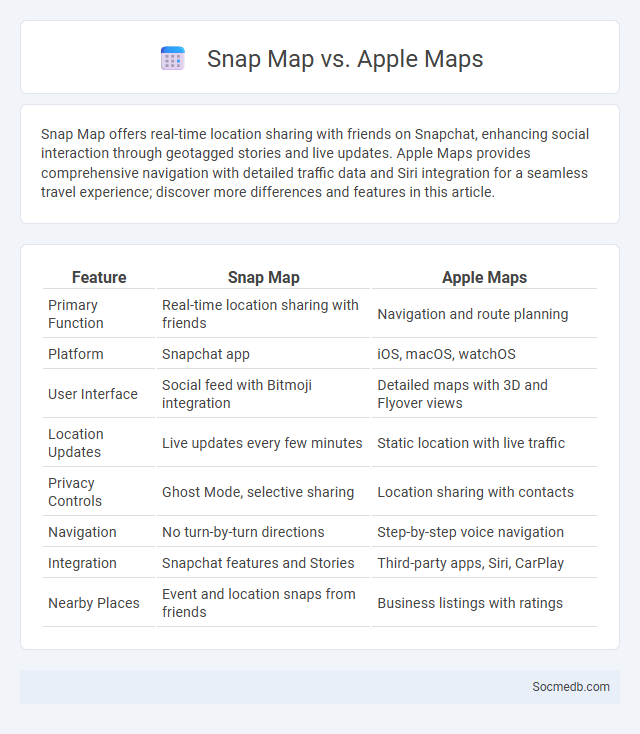
Photo illustration: Snap Map vs Apple Maps
Snap Map offers real-time location sharing with friends on Snapchat, enhancing social interaction through geotagged stories and live updates. Apple Maps provides comprehensive navigation with detailed traffic data and Siri integration for a seamless travel experience; discover more differences and features in this article.
Table of Comparison
| Feature | Snap Map | Apple Maps |
|---|---|---|
| Primary Function | Real-time location sharing with friends | Navigation and route planning |
| Platform | Snapchat app | iOS, macOS, watchOS |
| User Interface | Social feed with Bitmoji integration | Detailed maps with 3D and Flyover views |
| Location Updates | Live updates every few minutes | Static location with live traffic |
| Privacy Controls | Ghost Mode, selective sharing | Location sharing with contacts |
| Navigation | No turn-by-turn directions | Step-by-step voice navigation |
| Integration | Snapchat features and Stories | Third-party apps, Siri, CarPlay |
| Nearby Places | Event and location snaps from friends | Business listings with ratings |
Overview: Snap Map and Apple Maps Comparison
Snap Map offers real-time location sharing with friends, emphasizing social connectivity and interactive features like Bitmoji integration and event discovery. Apple Maps provides detailed navigation and location-based services with strong privacy controls, focusing on accurate mapping, turn-by-turn directions, and integrations with Siri and other Apple ecosystem features. Both platforms leverage geographic data but cater to different user needs: Snap Map targets social interactions, while Apple Maps prioritizes reliable navigation and local information.
Key Features of Snap Map
Snap Map allows users to share their real-time location with friends on an interactive world map, enhancing social connectivity and spontaneous meetups. It offers customizable privacy settings, letting users choose who can view their location or enabling Ghost Mode for complete invisibility. Integrated Events and Heatmaps highlight popular places and trending activities, enriching user engagement by providing contextually relevant social information.
Key Features of Apple Maps
Apple Maps integrates real-time traffic updates, detailed 3D landmarks, and turn-by-turn navigation to enhance user experience. It offers seamless integration with other Apple services like Siri, allowing voice-activated directions and route planning. The app also emphasizes privacy, limiting user data collection while providing accurate and reliable mapping information.
User Interface Differences
Social media platforms vary significantly in their user interface design, influencing how you interact with content and navigate features. For instance, Instagram emphasizes visual storytelling with a grid layout focused on images and videos, whereas Twitter prioritizes real-time text updates with a timeline feed. Understanding these design distinctions helps optimize your engagement and user experience across different social networks.
Location Sharing Capabilities
Location sharing capabilities on social media platforms enable real-time geotagging of posts, enhancing personalized content and improving local business visibility. These features leverage GPS data to connect users with nearby events, friends, and services, boosting engagement and social interactions. Your privacy settings play a crucial role in controlling who can access your shared location, safeguarding personal information while maximizing the benefits of geo-targeted connectivity.
Privacy and Security Considerations
Your social media accounts require robust privacy and security measures to protect personal information from unauthorized access and cyber threats. Enabling two-factor authentication and regularly updating passwords significantly reduces the risk of hacking and data breaches. Being mindful of privacy settings and controlling the visibility of your posts ensures that your sensitive data remains secure from unwanted viewers.
Integration with Social Media
Integration with social media platforms enhances your digital marketing strategy by enabling seamless content sharing and audience engagement across channels like Facebook, Instagram, and Twitter. This connection allows automated posting, real-time analytics, and targeted advertising, maximizing reach and efficiency. Leveraging social media integration tools ensures consistent brand messaging and drives higher traffic to your website or app.
Navigation Accuracy and Reliability
Social media platforms prioritize navigation accuracy and reliability to enhance user experience by ensuring seamless access to content and features. Advanced algorithms and real-time data processing improve the precision of search functions and content recommendations, reducing errors and latency. Consistent uptime and robust infrastructure further guarantee dependable performance across devices and networks.
Platform Availability and Compatibility
Social media platforms offer broad availability across various devices including smartphones, tablets, and desktops, ensuring seamless access anytime, anywhere. You can easily switch between operating systems such as iOS, Android, and Windows without losing functionality or user experience. Compatibility with multiple web browsers and frequent app updates also enhance performance and security across different platforms.
Pros and Cons: Snap Map vs Apple Maps
Snap Map offers real-time location sharing with friends, enhancing social interaction and event coordination through Snapchat's interactive platform. Apple Maps provides comprehensive navigation with detailed traffic updates, public transit information, and seamless integration across Apple devices, ensuring reliable route planning. However, Snap Map raises privacy concerns due to constant location visibility, while Apple Maps may lack the social connectivity features prominent in Snap Map, limiting peer engagement.
 socmedb.com
socmedb.com