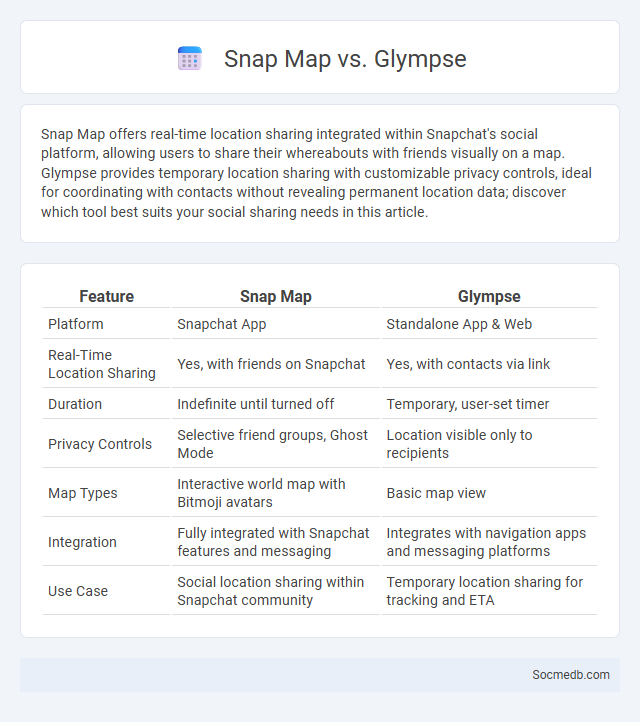
Photo illustration: Snap Map vs Glympse
Snap Map offers real-time location sharing integrated within Snapchat's social platform, allowing users to share their whereabouts with friends visually on a map. Glympse provides temporary location sharing with customizable privacy controls, ideal for coordinating with contacts without revealing permanent location data; discover which tool best suits your social sharing needs in this article.
Table of Comparison
| Feature | Snap Map | Glympse |
|---|---|---|
| Platform | Snapchat App | Standalone App & Web |
| Real-Time Location Sharing | Yes, with friends on Snapchat | Yes, with contacts via link |
| Duration | Indefinite until turned off | Temporary, user-set timer |
| Privacy Controls | Selective friend groups, Ghost Mode | Location visible only to recipients |
| Map Types | Interactive world map with Bitmoji avatars | Basic map view |
| Integration | Fully integrated with Snapchat features and messaging | Integrates with navigation apps and messaging platforms |
| Use Case | Social location sharing within Snapchat community | Temporary location sharing for tracking and ETA |
Introduction to Location-Sharing Apps
Location-sharing apps enable users to share their real-time geographic position with friends, family, or social networks, enhancing social connectivity and safety. These apps utilize GPS technology to provide precise location data, facilitating meetups, trip tracking, and emergency assistance. Popular platforms include Google Maps, Find My Friends, and Snapchat Snap Map, integrating social features with location accuracy.
Overview of Snap Map Features
Snap Map allows you to share your location with friends in real-time, enhancing social interaction on Snapchat by displaying your Bitmoji on a dynamic map. The feature includes heat maps that highlight popular locations and events, giving insight into global activities and trends. You can customize your privacy settings, ensuring control over who sees your exact whereabouts and shared moments.
Glympse: Key Functions and Usability
Glympse enables users to share real-time location data with selected contacts, enhancing coordination and safety during travel or events. Its key functions include temporary location sharing, customizable visibility durations, and integration with GPS systems for accurate tracking. The app's usability is streamlined through simple interfaces and cross-platform compatibility, making it accessible for both personal and professional use.
User Privacy and Security Comparison
Social media platforms vary significantly in their approaches to user privacy and security, with Facebook implementing comprehensive encryption and data protection measures, while Twitter emphasizes real-time monitoring for suspicious activity and account integrity. Instagram prioritizes user control over content sharing and privacy settings, whereas TikTok faces ongoing scrutiny over data collection and cross-border data transfer policies. Users should evaluate each platform's privacy policies, encryption standards, and two-factor authentication options to ensure optimal protection of personal information.
Real-Time Location Sharing Accuracy
Real-time location sharing accuracy on social media platforms relies heavily on GPS technology combined with cellular network triangulation and Wi-Fi positioning systems. High precision is achieved through continuous data updates and advanced algorithms that filter signal noise and environmental interference. Enhanced accuracy improves user experience by enabling timely coordination, safety measures, and context-aware interactions in dynamic social environments.
Social Integration and Friend Connectivity
Social integration on social media platforms enhances your ability to connect with friends, fostering a sense of belonging through shared interests and real-time interaction. Advanced algorithms recommend relevant content and new connections, strengthening relationships and expanding social networks. Seamless friend connectivity features, such as instant messaging and group chats, enable continuous communication and collaboration across diverse communities.
User Interface and Experience
An intuitive social media User Interface (UI) enhances Your ability to navigate content seamlessly, promoting prolonged engagement and satisfaction. Optimized User Experience (UX) design incorporates personalized features, easy accessibility, and minimal loading times, which collectively improve interaction efficiency. Prioritizing these elements helps social media platforms meet user needs, increasing retention and overall platform success.
Platform Compatibility and Accessibility
Social media platforms prioritize compatibility across diverse devices, ensuring seamless access on smartphones, tablets, and desktops through responsive web design and dedicated apps. Accessibility features such as screen reader support, voice commands, and customizable text sizes enhance user experience for individuals with disabilities. Optimizing platform compatibility and accessibility drives higher user engagement and broader audience reach.
Use Cases: Everyday Scenarios
Social media platforms serve as essential tools for real-time communication, facilitating instant connectivity among friends, family, and colleagues. Businesses leverage social media for targeted marketing campaigns, brand building, and customer engagement to increase sales and foster loyalty. Content creators utilize platforms like Instagram, TikTok, and YouTube to share creative works, grow their audiences, and monetize their influence.
Final Verdict: Which App Suits You Best?
When choosing the best social media app, consider your primary goals: Instagram excels for visual storytelling and influencer marketing, while Twitter suits real-time news and concise updates. TikTok offers unmatched reach for short-form video content and viral trends, whereas LinkedIn remains the top platform for professional networking and career growth. Assess your content style, target audience, and engagement preferences to determine the ideal app that matches your social media objectives.
 socmedb.com
socmedb.com