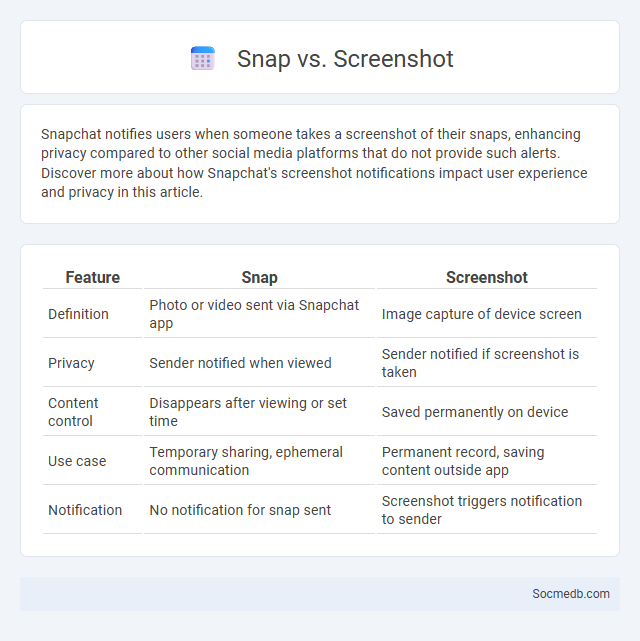
Photo illustration: Snap vs Screenshot
Snapchat notifies users when someone takes a screenshot of their snaps, enhancing privacy compared to other social media platforms that do not provide such alerts. Discover more about how Snapchat's screenshot notifications impact user experience and privacy in this article.
Table of Comparison
| Feature | Snap | Screenshot |
|---|---|---|
| Definition | Photo or video sent via Snapchat app | Image capture of device screen |
| Privacy | Sender notified when viewed | Sender notified if screenshot is taken |
| Content control | Disappears after viewing or set time | Saved permanently on device |
| Use case | Temporary sharing, ephemeral communication | Permanent record, saving content outside app |
| Notification | No notification for snap sent | Screenshot triggers notification to sender |
Understanding Snap: Definition and Uses
Snap is a multimedia messaging app developed by Snap Inc., primarily known for its disappearing photo and video messages called Snaps. It serves as a platform for real-time sharing, augmented reality filters, and Stories, which are collections of Snaps viewable for 24 hours. Businesses and individuals leverage Snap for marketing, user engagement, and creative communication through interactive content.
What is a Screenshot? Key Features Explained
A screenshot captures your device's current screen content as a digital image, allowing you to save or share exactly what you see. Key features include the ability to capture entire screens or specific areas, annotate or edit the image, and instantly share it across social media platforms. This tool is essential for visually documenting conversations, errors, or important moments on your device.
Snap vs Screenshot: Core Differences
Snap captures ephemeral photos or videos on Snapchat that disappear after being viewed, ensuring temporary sharing without permanent storage. Screenshots permanently save visual content from any app or website, often without notifying the original sender, thus raising privacy concerns. Snapchat's unique feature alerts users when a screenshot is taken, highlighting the platform's emphasis on user privacy compared to standard screenshot functionality.
The Evolution of Visual Capture Tools
Visual capture tools have revolutionized social media by enhancing the quality and immediacy of content creation, with smartphones featuring advanced cameras, AI-powered editing apps, and augmented reality filters becoming central to user engagement. Platforms like Instagram and Snapchat prioritize visual storytelling, driving demand for higher resolution images, immersive video formats, and real-time live streaming capabilities. This evolution empowers creators to produce compelling, shareable content that shapes digital communication and marketing strategies worldwide.
Benefits of Using Snap over Screenshot
Snap offers real-time visual communication by enabling users to send temporary images and videos that disappear after viewing, enhancing privacy compared to static screenshots. Its integrated filters, stickers, and interactive features create engaging content, fostering more personal and creative connections. Snap's built-in notifications alert users to screenshot attempts, improving control over shared media and reducing unauthorized distribution risks.
Common Use Cases: Snap and Screenshot
Snap and screenshot functions enable quick capture of visual content for sharing or personal reference on social media platforms. You can instantly save moments from stories, messages, or live videos, preserving them for later viewing or distribution. These features enhance interaction by allowing seamless content collection and immediate communication within your social networks.
Popular Apps for Snapping and Screenshotting
Snapchat leads as a popular app for instant photo and video sharing with unique filters and disappearing messages. Instagram offers robust screenshot capabilities through Stories and direct messaging, enabling easy capture and sharing of moments. Other notable apps like TikTok and Facebook also support seamless snapshot and screenshot features to enhance user engagement and content creation.
Privacy and Security: Snap vs Screenshot
Snapchat prioritizes user privacy by notifying senders when a screenshot is taken, helping to prevent unauthorized sharing of private content. Unlike Snapchat, most social media platforms do not alert users when screenshots are captured, increasing the risk of personal information being distributed without consent. This difference highlights Snapchat's stronger emphasis on security measures to protect ephemeral messages and sensitive data in social interactions.
Tips for Effective Image Capturing
Using the rule of thirds enhances composition by aligning key elements along gridlines, creating balanced and engaging photos. Pay attention to natural lighting to avoid harsh shadows and overexposure, ensuring Your images appear vibrant and clear. Experiment with different angles and perspectives to add depth and interest, making Your social media visuals more dynamic and appealing.
Choosing Between Snap and Screenshot: Which Suits You?
Choosing between Snap and Screenshot depends on your social media goals and privacy preferences. Snap offers ephemeral sharing that deletes content automatically, ideal for real-time, casual interactions, while Screenshots provide permanent records suitable for saving important information or content. Understanding how each method aligns with your communication style ensures you use your social media platforms effectively and securely.
 socmedb.com
socmedb.com