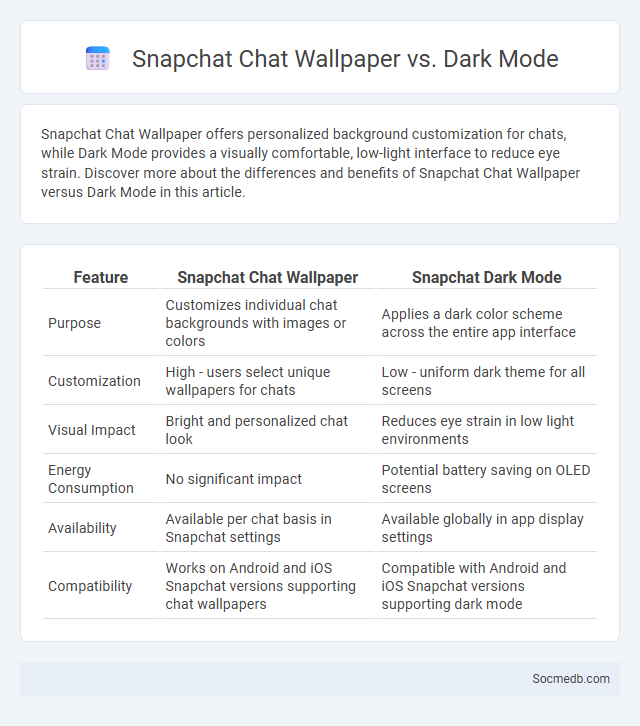
Photo illustration: Snapchat Chat Wallpaper vs Dark Mode
Snapchat Chat Wallpaper offers personalized background customization for chats, while Dark Mode provides a visually comfortable, low-light interface to reduce eye strain. Discover more about the differences and benefits of Snapchat Chat Wallpaper versus Dark Mode in this article.
Table of Comparison
| Feature | Snapchat Chat Wallpaper | Snapchat Dark Mode |
|---|---|---|
| Purpose | Customizes individual chat backgrounds with images or colors | Applies a dark color scheme across the entire app interface |
| Customization | High - users select unique wallpapers for chats | Low - uniform dark theme for all screens |
| Visual Impact | Bright and personalized chat look | Reduces eye strain in low light environments |
| Energy Consumption | No significant impact | Potential battery saving on OLED screens |
| Availability | Available per chat basis in Snapchat settings | Available globally in app display settings |
| Compatibility | Works on Android and iOS Snapchat versions supporting chat wallpapers | Compatible with Android and iOS Snapchat versions supporting dark mode |
Introduction to Snapchat Customization
Snapchat customization allows you to personalize your user experience through features like Bitmoji avatars, custom stickers, and tailored notification settings. You can adjust privacy controls and create unique filters or lenses to express your individuality in snaps. This level of customization enhances your interaction with friends and content on the Snapchat platform.
What is Snapchat Chat Wallpaper?
Snapchat Chat Wallpaper allows users to customize the background of their chat conversations with personalized images or colors, enhancing the visual experience. This feature enables individual chat screens to have unique designs, making interactions more engaging and tailored to user preferences. By selecting wallpapers, users can express creativity and add a personal touch to their communication within the app.
Features of Dark Mode on Snapchat
Dark Mode on Snapchat reduces eye strain by using a darker color palette, making it easier to use the app in low-light environments. This feature conserves your device's battery life by minimizing screen brightness and power consumption. You can enable Dark Mode in Snapchat's settings for a more comfortable and energy-efficient user experience.
Chat Wallpaper vs Dark Mode: Key Differences
Chat Wallpaper customizes the background of your messaging app, enhancing personalization and visual appeal, while Dark Mode primarily reduces eye strain by applying a darker color scheme to the entire interface. Your choice affects both aesthetics and usability; Chat Wallpaper offers a unique, colorful experience, whereas Dark Mode improves battery life and comfort in low-light environments. Understanding these key differences helps you optimize your messaging app according to your preferences and needs.
Benefits of Using Chat Wallpaper
Chat wallpaper enhances personalization by allowing users to customize their messaging backgrounds, creating a unique and visually appealing interface that boosts engagement. It improves message readability and emotional connection by providing tailored colors and images that reflect mood or context. Using chat wallpaper can also reduce eye strain during prolonged conversations, supporting better user experience on social media platforms.
Advantages of Enabling Dark Mode
Enabling dark mode on social media platforms reduces eye strain by minimizing screen glare and blue light exposure, enhancing your visual comfort during extended use. It also conserves battery life on OLED and AMOLED screens by using less power to display dark pixels. Dark mode creates a sleek, modern interface that can improve readability and reduce distractions, allowing you to engage more effectively with your content.
Customizing Snapchat: Step-by-Step Guide
Customizing Snapchat enhances your social media experience by tailoring features to your preferences. You can change your Bitmoji, adjust privacy settings, and personalize notifications to fit your lifestyle seamlessly. Following this step-by-step guide ensures your Snapchat reflects your unique personality while maintaining security.
User Experience: Chat Wallpaper vs Dark Mode
Chat wallpaper enhances user experience by adding a personalized touch and visual appeal to conversations, making chats feel more engaging and customized. Dark mode reduces eye strain, conserves battery life on OLED screens, and provides a sleek, modern interface for users, especially in low-light environments. Choosing between chat wallpaper and dark mode depends on your preference for aesthetic customization or functional comfort during prolonged social media use.
Privacy and Aesthetics Considerations
Social media platforms increasingly prioritize user privacy by implementing end-to-end encryption and strict data protection policies to safeguard personal information. Aesthetics considerations play a crucial role in enhancing user experience through intuitive interfaces, visually appealing layouts, and customizable themes that encourage prolonged engagement. Balancing robust privacy measures with attractive design elements is essential for maintaining user trust and satisfaction on social networks.
Conclusion: Choosing the Best Snapchat Visual Option
Choosing the best Snapchat visual option depends on your content goals and audience preferences. Prioritize high-quality images or videos that enhance engagement and reflect your brand identity effectively. Your choice will significantly impact how your message resonates with your followers and drives interaction.
 socmedb.com
socmedb.com