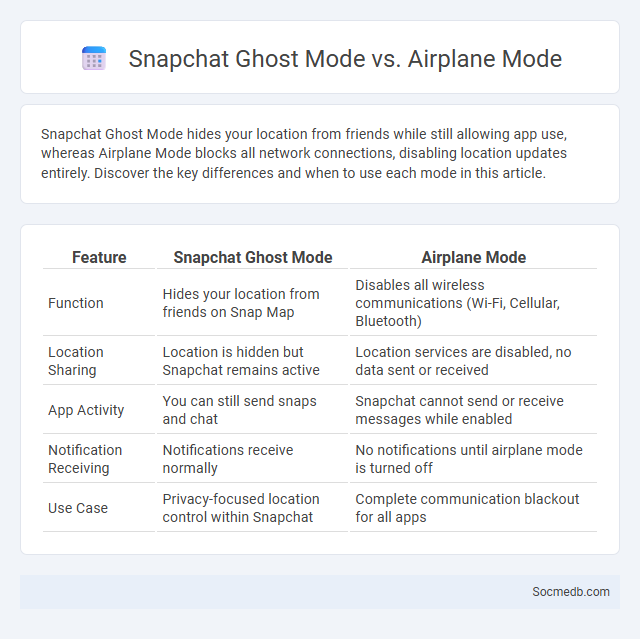
Photo illustration: Snapchat Ghost Mode vs Airplane Mode
Snapchat Ghost Mode hides your location from friends while still allowing app use, whereas Airplane Mode blocks all network connections, disabling location updates entirely. Discover the key differences and when to use each mode in this article.
Table of Comparison
| Feature | Snapchat Ghost Mode | Airplane Mode |
|---|---|---|
| Function | Hides your location from friends on Snap Map | Disables all wireless communications (Wi-Fi, Cellular, Bluetooth) |
| Location Sharing | Location is hidden but Snapchat remains active | Location services are disabled, no data sent or received |
| App Activity | You can still send snaps and chat | Snapchat cannot send or receive messages while enabled |
| Notification Receiving | Notifications receive normally | No notifications until airplane mode is turned off |
| Use Case | Privacy-focused location control within Snapchat | Complete communication blackout for all apps |
Understanding Snapchat Ghost Mode
Snapchat Ghost Mode is a privacy feature allowing users to hide their location from friends on Snap Map, ensuring enhanced control over visibility. When enabled, it prevents others from seeing your real-time movements, which is crucial for maintaining online privacy and security. This mode is particularly valuable for users who want to share content without broadcasting their exact whereabouts.
What is Airplane Mode?
Airplane Mode is a smartphone setting that disables wireless communication, including cellular, Wi-Fi, and Bluetooth signals, to prevent interference with aircraft systems during flights. Activating Airplane Mode allows users to use offline features and apps without receiving calls, texts, or notifications. This mode is essential for complying with airline regulations while maintaining access to device functionalities.
Decoding Ghost Mode—Beyond Snapchat
Ghost Mode on Snapchat shields your location from friends by making you invisible on the Snap Map, ensuring your privacy in real-time sharing. This feature enhances your control over personal data, limiting visibility to selected contacts or complete invisibility. Understanding how Ghost Mode functions can help you navigate social media boundaries and protect your digital footprint effectively.
How Snapchat Ghost Mode Works
Snapchat Ghost Mode enables you to remain invisible to your friends by hiding your location on the Snap Map, enhancing your privacy without disabling your account. When activated, your Bitmoji or location pin disappears from your friends' maps, preventing them from seeing your real-time movements or location history. This feature is crucial for maintaining control over your digital footprint while using Snapchat's location-sharing capabilities.
Airplane Mode Effects on Snapchat
Activating Airplane Mode on Snapchat disables all wireless connections, preventing direct updates or message receipt until connectivity is restored. This mode effectively pauses Snap Map location sharing and Story uploads, preserving user privacy during offline periods. While in Airplane Mode, Snapchat users can view previously loaded content but cannot send new snaps or receive messages, ensuring temporary disengagement from real-time social interactions.
Ghost Mode vs Airplane Mode: Key Differences
Ghost Mode on social media hides user activity and location from others while allowing full access to the platform, preserving privacy without disconnecting from the network. Airplane Mode disables all wireless connections, preventing app notifications and updates but also cutting off internet access entirely. Choosing Ghost Mode maintains social media engagement with enhanced privacy, whereas Airplane Mode ensures total offline status and data inactivity.
Privacy Benefits: Snapchat Ghost Mode vs Airplane Mode
Snapchat Ghost Mode enhances privacy by allowing users to hide their location from all or selected friends without disabling other app functions, ensuring seamless communication while maintaining control over personal data. In contrast, Airplane Mode blocks all wireless connections, effectively preventing any data transmission but also cutting off all app interactions and communications. Ghost Mode provides a more nuanced privacy solution tailored specifically for location sharing, optimizing user control and experience on social media platforms.
Limitations and Risks of Each Mode
Social media platforms present unique limitations and risks that affect user experience and privacy. For example, Facebook's algorithmic feed can create echo chambers, Twitter's character limit may oversimplify complex topics, and Instagram's emphasis on visual content often fosters unrealistic beauty standards. Understanding these platform-specific challenges can help you navigate social media more safely and thoughtfully.
When to Use Snapchat Ghost Mode or Airplane Mode
Snapchat Ghost Mode is ideal when you want to maintain privacy by hiding your location from all friends without disabling app functionality, preserving your ability to send and receive snaps. Airplane Mode works best when you want to prevent Snapchat from updating your location temporarily while still allowing offline app usage, but it may restrict messaging and snap notifications. Understanding these modes helps you control your visibility and interactions on Snapchat according to your privacy needs and connectivity preferences.
Choosing the Right Mode for Privacy on Snapchat
Selecting the appropriate privacy mode on Snapchat involves adjusting settings such as Who Can Contact Me, Who Can View My Story, and Location Sharing preferences. Enabling Ghost Mode on Snap Map ensures your location remains hidden from all contacts, enhancing user safety. Regularly reviewing and customizing these options prevents unwanted interactions and maintains control over personal content visibility.
 socmedb.com
socmedb.com