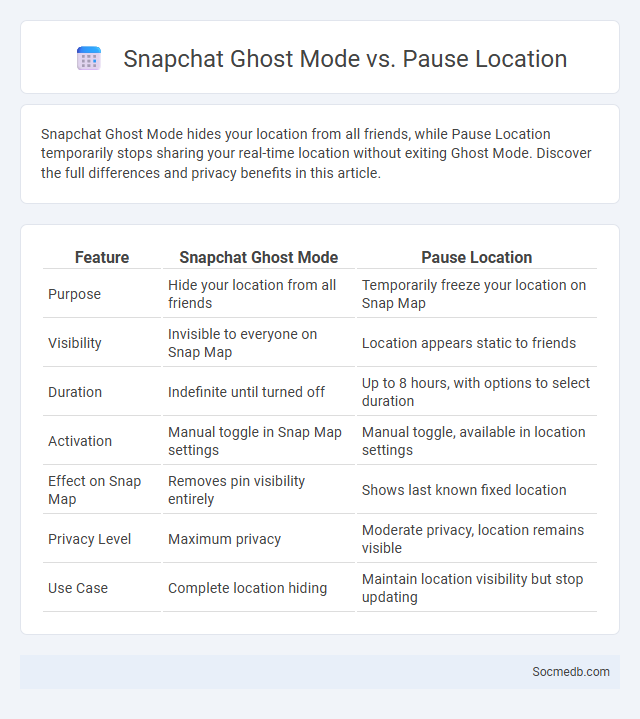
Photo illustration: Snapchat Ghost Mode vs Pause Location
Snapchat Ghost Mode hides your location from all friends, while Pause Location temporarily stops sharing your real-time location without exiting Ghost Mode. Discover the full differences and privacy benefits in this article.
Table of Comparison
| Feature | Snapchat Ghost Mode | Pause Location |
|---|---|---|
| Purpose | Hide your location from all friends | Temporarily freeze your location on Snap Map |
| Visibility | Invisible to everyone on Snap Map | Location appears static to friends |
| Duration | Indefinite until turned off | Up to 8 hours, with options to select duration |
| Activation | Manual toggle in Snap Map settings | Manual toggle, available in location settings |
| Effect on Snap Map | Removes pin visibility entirely | Shows last known fixed location |
| Privacy Level | Maximum privacy | Moderate privacy, location remains visible |
| Use Case | Complete location hiding | Maintain location visibility but stop updating |
Understanding Snapchat’s Privacy Features
Snapchat prioritizes user privacy through features like disappearing messages, which automatically delete content after viewing or a set time, enhancing ephemeral communication. The app offers robust controls including customizable who can contact you, view your story, and see your location on Snap Map, ensuring user control over personal information. End-to-end encryption is applied to Snaps, securing message content and maintaining confidentiality between sender and recipient.
What is Ghost Mode on Snapchat?
Ghost Mode on Snapchat is a privacy feature that allows you to hide your real-time location from friends and followers in Snap Map. When activated, Your location becomes invisible, ensuring you can browse or share snaps without revealing where you are. This mode enhances control over your social media privacy by preventing unwanted tracking or location sharing.
How Ghost Mode Protects Your Location
Ghost Mode on social media platforms conceals your real-time location by disabling location sharing features, preventing apps and other users from tracking your movements. It employs advanced privacy settings that restrict access to location data, ensuring that only selected contacts or no one can view your whereabouts. This feature enhances personal security and reduces the risk of unwanted attention or data misuse linked to geolocation tracking.
Introducing Pause Location: What Does It Do?
Pause Location is a social media feature designed to enhance user privacy and control by allowing individuals to temporarily halt location sharing on their posts and activities. This function helps users manage their digital footprint by preventing real-time geotagging and limiting exposure to unwanted tracking. It also supports customized privacy settings, giving users the option to activate or deactivate location services based on their preferences and situational needs.
Differences Between Ghost Mode and Pause Location
Ghost Mode on social media apps hides your real-time location from all or selected contacts, providing continuous privacy without interrupting app functionality. Pause Location temporarily stops updating your location, effectively freezing your position on the map until you resume, which is useful for specific timeframes or events. Both features enhance user control over location sharing but differ in duration and flexibility of privacy settings.
When Should You Use Ghost Mode?
Ghost Mode should be used when you want to maintain privacy while navigating social media platforms, preventing others from seeing your online activity or location. It is ideal for protecting your digital footprint during sensitive interactions or when you need a temporary break from constant visibility. By activating Ghost Mode, you ensure your social media presence remains discreet without fully disconnecting from your network.
Best Scenarios for Using Pause Location
Using pause location on social media helps you control when and where your content is visible, enhancing engagement by targeting users' active hours. This feature optimizes your posting schedule, ensuring your updates reach your audience during peak activity periods. You can increase your social media impact by strategically timing your content to match your followers' behavior and preferences.
Ghost Mode vs Pause Location: Pros and Cons
Ghost Mode on social media apps like Snapchat offers enhanced privacy by hiding your location from all friends, preventing unwanted tracking or real-time location sharing. Pause Location allows temporary suspension of location updates, giving users control over when their position is visible without fully disabling location services, which can save battery life. While Ghost Mode ensures continuous invisibility, it may limit location-based app features; Pause Location offers flexibility but requires manual toggling, potentially leading to accidental exposure.
How to Enable Ghost Mode and Pause Location
To enable Ghost Mode on Snapchat, open the app and access the Snap Map by pinching on the camera screen, then tap the settings icon and toggle on Ghost Mode to hide your location from friends. Pausing location on Facebook involves going to the app's settings, selecting Location, and disabling Location Services or toggling off the location history feature to stop the app from tracking your movements. Both features enhance privacy by preventing apps from sharing your real-time location with others, offering users control over their location visibility.
Choosing the Right Privacy Setting for You
Selecting the appropriate privacy settings on social media platforms ensures that Your personal information remains secure and only accessible to intended audiences. Customizing visibility options for posts, profile details, and friend lists allows You to control who can interact with Your content and view sensitive data. Regularly reviewing and updating these settings is essential to maintain Your digital privacy in a constantly evolving online environment.
 socmedb.com
socmedb.com