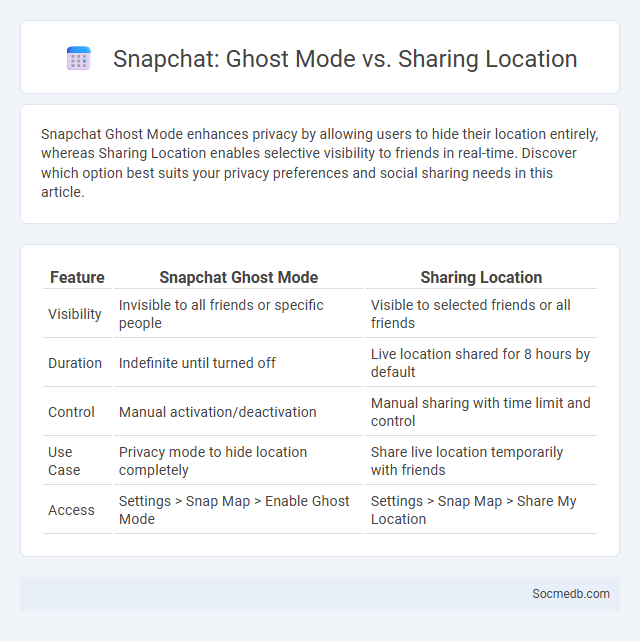
Photo illustration: Snapchat Ghost Mode vs Sharing Location
Snapchat Ghost Mode enhances privacy by allowing users to hide their location entirely, whereas Sharing Location enables selective visibility to friends in real-time. Discover which option best suits your privacy preferences and social sharing needs in this article.
Table of Comparison
| Feature | Snapchat Ghost Mode | Sharing Location |
|---|---|---|
| Visibility | Invisible to all friends or specific people | Visible to selected friends or all friends |
| Duration | Indefinite until turned off | Live location shared for 8 hours by default |
| Control | Manual activation/deactivation | Manual sharing with time limit and control |
| Use Case | Privacy mode to hide location completely | Share live location temporarily with friends |
| Access | Settings > Snap Map > Enable Ghost Mode | Settings > Snap Map > Share My Location |
Understanding Snapchat’s Location Features
Snapchat's location features enable users to share real-time locations with friends through Snap Map, enhancing social interactions and event coordination. You can control privacy settings, choosing who can see your location or using Ghost Mode for complete invisibility. Understanding these tools helps maximize your safety while enjoying seamless connectivity on the platform.
What Is Ghost Mode on Snapchat?
Ghost Mode on Snapchat is a privacy feature that allows users to hide their real-time location from friends on the Snap Map. When enabled, Ghost Mode ensures that no one can see your location updates, enhancing user privacy and control. This mode is particularly useful for users who want to maintain anonymity or avoid sharing their whereabouts temporarily.
How to Enable and Disable Ghost Mode
To enable Ghost Mode on Snapchat, open the app, tap the Bitmoji or profile icon, select the Snap Map, then tap the settings gear icon and activate Ghost Mode to hide your location from friends. To disable Ghost Mode, follow the same steps and toggle off the Ghost Mode option, allowing friends to see your real-time location again. Adjusting these settings helps manage privacy while using Snapchat's location-sharing features.
Sharing Your Location: How It Works
Sharing your location on social media involves enabling GPS or location services on your device, allowing apps to pinpoint your geographic position through satellite data or nearby Wi-Fi networks. This real-time or static location information can be embedded in posts, stories, or check-ins, enhancing user engagement and allowing friends or followers to see where you are. Privacy settings control who can view your shared location, ensuring data is only accessible to chosen contacts or groups.
Key Differences: Ghost Mode vs Location Sharing
Ghost Mode in social media allows you to browse and interact without revealing your location or online activity to others, ensuring maximum privacy. Location Sharing, on the other hand, enables real-time visibility of your whereabouts to selected friends or followers, enhancing social connectivity and coordination. Choosing between Ghost Mode and Location Sharing depends on your preference for privacy versus openness in your social interactions.
Privacy Implications of Each Setting
Social media platforms offer various privacy settings that directly impact user data visibility and control, such as profile visibility, post audience, and location sharing options. Enabling stricter privacy settings minimizes data exposure to third parties and unauthorized users, reducing risks of identity theft and targeted advertising. Users must regularly review and adjust these settings to align with evolving privacy standards and personal comfort levels.
Pros and Cons of Ghost Mode
Ghost Mode on social media enhances your privacy by allowing you to browse, post, or interact without revealing your online presence, protecting your personal information from unwanted attention. However, this feature can limit your engagement and networking opportunities, as friends and followers cannot see your activity or easily connect with you. Using Ghost Mode carefully helps you maintain control over your digital footprint while balancing social interaction.
Benefits and Risks of Location Sharing
Location sharing on social media enhances your ability to connect with friends, discover nearby events, and access personalized content based on your geographic area. However, sharing your precise location also increases the risk of privacy breaches, stalking, and unauthorized data usage by third parties. Balancing these benefits and risks is crucial for maintaining control over your personal information while enjoying location-based features.
When Should You Use Ghost Mode?
Ghost Mode is ideal for maintaining privacy on social media platforms by hiding your activity from followers and tracking algorithms. Use Ghost Mode when you want to browse content discreetly, avoid online status visibility, or prevent sharing location data with apps. This feature enhances control over personal information, reducing exposure to unwanted interactions and targeted advertising.
Best Practices for Snapchat Location Privacy
Snapchat users should regularly review and customize their location settings to control who can see their Snap Map. Enabling Ghost Mode ensures your location remains hidden from all friends while allowing you to use other app features seamlessly. You can also select specific friends to share your location with, enhancing your privacy and safety on the platform.
 socmedb.com
socmedb.com