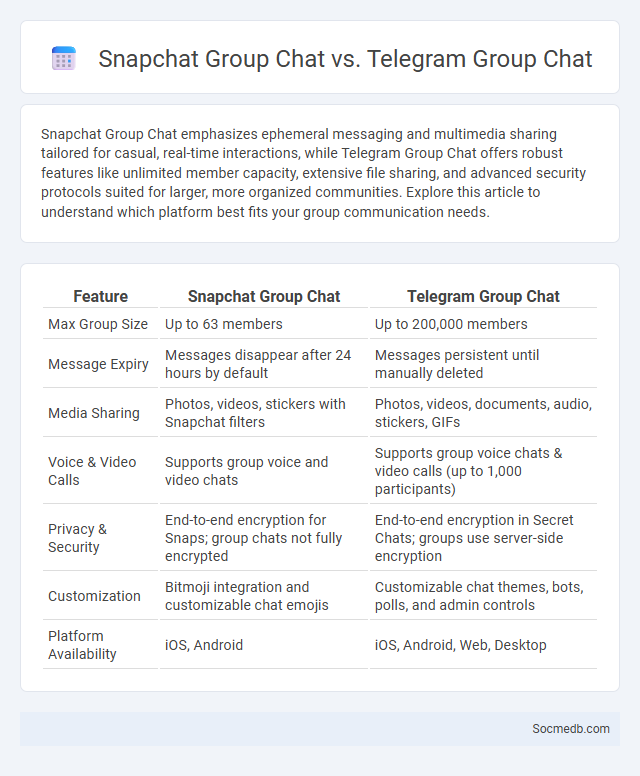
Photo illustration: Snapchat Group Chat vs Telegram Group Chat
Snapchat Group Chat emphasizes ephemeral messaging and multimedia sharing tailored for casual, real-time interactions, while Telegram Group Chat offers robust features like unlimited member capacity, extensive file sharing, and advanced security protocols suited for larger, more organized communities. Explore this article to understand which platform best fits your group communication needs.
Table of Comparison
| Feature | Snapchat Group Chat | Telegram Group Chat |
|---|---|---|
| Max Group Size | Up to 63 members | Up to 200,000 members |
| Message Expiry | Messages disappear after 24 hours by default | Messages persistent until manually deleted |
| Media Sharing | Photos, videos, stickers with Snapchat filters | Photos, videos, documents, audio, stickers, GIFs |
| Voice & Video Calls | Supports group voice and video chats | Supports group voice chats & video calls (up to 1,000 participants) |
| Privacy & Security | End-to-end encryption for Snaps; group chats not fully encrypted | End-to-end encryption in Secret Chats; groups use server-side encryption |
| Customization | Bitmoji integration and customizable chat emojis | Customizable chat themes, bots, polls, and admin controls |
| Platform Availability | iOS, Android | iOS, Android, Web, Desktop |
Introduction to Group Chats: Snapchat vs Telegram
Group chats on Snapchat and Telegram offer distinct communication experiences tailored to different user needs. Snapchat emphasizes ephemeral messaging with dynamic multimedia features, enabling spontaneous, visual interaction among friends. Telegram prioritizes robust security and extensive customization options, supporting large groups, persistent chat history, and advanced bot integrations for enhanced collaboration.
User Interface and Ease of Use
Social media platforms prioritize intuitive user interfaces to enhance navigation and engagement, ensuring features like content discovery, messaging, and notifications are easily accessible. Streamlined design elements and responsive layouts accommodate diverse devices, improving overall ease of use for users. Optimizing Your social media experience hinges on seamless interaction and minimal learning curves, fostering sustained participation and connectivity.
Group Creation and Member Limits
Group creation on social media platforms allows users to establish communities around shared interests, with member limits varying depending on the platform's policies. Facebook supports up to 250,000 members in groups, providing robust tools for admin controls and content management, while WhatsApp restricts groups to 1024 members, focusing more on private and smaller interactions. Understanding these limits helps you effectively manage your online community and ensures optimal engagement within your social network.
Privacy and Security Features
Social media platforms offer a range of privacy and security features designed to protect your personal information and online interactions. These include customizable privacy settings, two-factor authentication, and encryption of messages to prevent unauthorized access. Regularly updating and reviewing these features helps ensure your social media experience remains secure and your data private.
Message Lifespan and Disappearing Chats
Social media platforms increasingly prioritize message lifespan and disappearing chats to enhance user privacy and control over shared content. You can share photos, videos, or texts that vanish after a set time, reducing digital footprints and encouraging more spontaneous interactions. This feature appeals to users seeking temporary communication without permanent records, aligning with evolving privacy trends.
Multimedia Sharing Capabilities
Social media platforms enhance user engagement through advanced multimedia sharing capabilities, enabling seamless uploading and interaction with photos, videos, and live streams. These platforms support diverse content formats such as 4K videos, GIFs, and augmented reality filters, enriching user experience and boosting content virality. Optimized algorithms prioritize multimedia content for greater reach and personalized audience targeting, driving higher retention and interaction rates.
Customization and Group Management Tools
Social media platforms offer advanced customization features that allow you to tailor your profile, content preferences, and notification settings for a highly personalized experience. Group management tools enable seamless organization and moderation of communities, facilitating engagement through roles, permissions, and content control. Leveraging these capabilities enhances your social networking efficiency and fosters stronger connections within targeted audience groups.
Notifications and Muting Options
Social media platforms provide customizable notification settings that allow users to control alerts for likes, comments, messages, and follower activities, enhancing user experience by minimizing distractions. Muting options enable individuals to temporarily or permanently silence specific accounts, keywords, or group chats without unfollowing, preserving privacy and reducing unwanted content. These features optimize engagement management and contribute to healthier digital interactions by tailoring notification frequency and relevance.
Integrations and Bots in Group Chats
Integrations and bots in group chats enhance social media experiences by automating routine tasks, providing instant information, and facilitating seamless collaboration. These tools enable you to connect various apps and services directly within chat platforms, improving productivity and engagement without switching contexts. Leveraging smart bots ensures your group conversations remain dynamic, efficient, and tailored to your community's needs.
Which Group Chat App Is Best for You?
Choosing the best group chat app for you depends on features like ease of use, privacy settings, and cross-platform compatibility, with popular options including WhatsApp, Telegram, and Signal. WhatsApp offers end-to-end encryption and seamless integration with your contacts, making it ideal for personal and casual group chats. Telegram stands out with its large group capacity and advanced customization, while Signal prioritizes security for privacy-conscious users.
 socmedb.com
socmedb.com