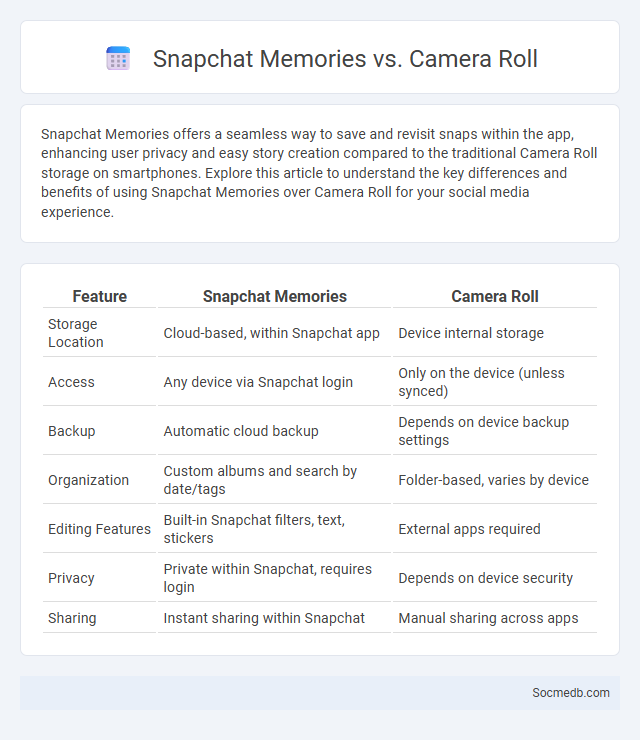
Photo illustration: Snapchat Memories vs Camera Roll
Snapchat Memories offers a seamless way to save and revisit snaps within the app, enhancing user privacy and easy story creation compared to the traditional Camera Roll storage on smartphones. Explore this article to understand the key differences and benefits of using Snapchat Memories over Camera Roll for your social media experience.
Table of Comparison
| Feature | Snapchat Memories | Camera Roll |
|---|---|---|
| Storage Location | Cloud-based, within Snapchat app | Device internal storage |
| Access | Any device via Snapchat login | Only on the device (unless synced) |
| Backup | Automatic cloud backup | Depends on device backup settings |
| Organization | Custom albums and search by date/tags | Folder-based, varies by device |
| Editing Features | Built-in Snapchat filters, text, stickers | External apps required |
| Privacy | Private within Snapchat, requires login | Depends on device security |
| Sharing | Instant sharing within Snapchat | Manual sharing across apps |
Introduction: Understanding Snapchat Memories and Camera Roll
Snapchat Memories and Camera Roll are key features that let you save and organize your snaps and photos for easy access and sharing. Memories stores your saved snaps within Snapchat, while Camera Roll contains all photos and videos saved on your device. Understanding how these two work together helps optimize your Snapchat experience and ensures your content is secure and accessible.
What Are Snapchat Memories?
Snapchat Memories is a feature that allows you to save snaps and stories privately within the app, enabling easy access to your favorite moments without using your device's camera roll. This functionality organizes saved snaps by date, creating a digital archive that you can edit, share, or repost at any time. By using Memories, your photos and videos remain accessible beyond the usual 24-hour lifespan of Snapchat posts, enhancing your social media experience with personalized content management.
How Does Camera Roll Work on Snapchat?
Camera Roll on Snapchat stores photos and videos you've captured or saved, allowing easy access for sharing within the app. When you open Snapchat and swipe up, your Camera Roll appears, displaying media chronologically with thumbnails for quick selection. This feature helps you seamlessly integrate personal media into your snaps and stories, enhancing your social sharing experience.
Key Differences: Snapchat Memories vs Camera Roll
Snapchat Memories stores snaps and stories within the app, offering easy access, searchability, and the ability to share directly to Snapchat without leaving the platform. The Camera Roll saves photos and videos locally on a device, allowing broader use across multiple apps but lacking Snapchat's in-app editing and organization tools. Snapchat Memories also supports cloud backup, ensuring snaps are saved even if the device is lost, unlike the Camera Roll which relies on the device's storage capacity.
Memory Storage: Cloud vs Local Device
Social media platforms increasingly rely on cloud storage to manage vast amounts of user-generated content, enabling seamless access and sharing across devices. Cloud storage offers scalable memory capacity and real-time synchronization, contrasting with local device storage which is limited by hardware constraints and lacks automatic backup. Understanding the trade-offs between cloud and local memory storage is essential for optimizing data security, accessibility, and user experience in social media environments.
Privacy and Security Features Compared
Social media platforms offer varying privacy and security features, including end-to-end encryption, customizable privacy settings, and two-factor authentication to protect Your personal information. Facebook provides extensive audience controls and regular security alerts, while Instagram emphasizes user content control and account privacy. Twitter's focus lies on account verification and protected tweets, ensuring Your data remains secure across different social networks.
Ease of Access and Organization
Social media platforms provide seamless ease of access through intuitive interfaces and mobile-friendly designs, ensuring you can connect anytime, anywhere. Advanced algorithms and customizable features enable streamlined organization of content, helping you efficiently manage feeds, notifications, and messages. These tools enhance your social media experience by saving time and reducing information overload.
Backup and Recovery: Safeguarding Your Memories
Social media platforms prioritize backup and recovery systems to protect users' memories from data loss due to technical failures or cyberattacks. Advanced cloud-based storage solutions and automated data replication ensure that photos, videos, and messages remain secure and accessible even after accidental deletion or account issues. Robust recovery protocols enable users to restore their social media content quickly, maintaining the integrity of personal archives.
Sharing and Editing Capabilities
Social media platforms offer advanced sharing capabilities that allow users to distribute content instantly across multiple networks, enhancing reach and engagement with real-time updates. Editing features enable users to modify posts, photos, and videos after publishing, ensuring accuracy and improved presentation without losing audience interaction. These functionalities support dynamic content management, fostering continuous interaction and increased user satisfaction.
Which Option Is Best for You?
Choosing the best social media platform depends on Your goals, target audience, and content style. Instagram excels for visual storytelling and brand engagement, while LinkedIn is ideal for professional networking and B2B marketing. Evaluating factors like demographics, user behavior, and platform features will help determine which option aligns perfectly with Your needs.
 socmedb.com
socmedb.com