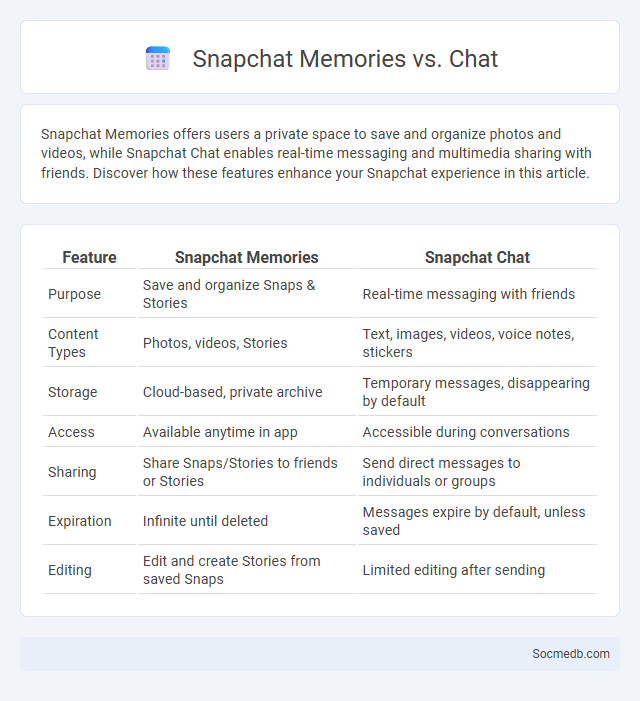
Photo illustration: Snapchat Memories vs Chat
Snapchat Memories offers users a private space to save and organize photos and videos, while Snapchat Chat enables real-time messaging and multimedia sharing with friends. Discover how these features enhance your Snapchat experience in this article.
Table of Comparison
| Feature | Snapchat Memories | Snapchat Chat |
|---|---|---|
| Purpose | Save and organize Snaps & Stories | Real-time messaging with friends |
| Content Types | Photos, videos, Stories | Text, images, videos, voice notes, stickers |
| Storage | Cloud-based, private archive | Temporary messages, disappearing by default |
| Access | Available anytime in app | Accessible during conversations |
| Sharing | Share Snaps/Stories to friends or Stories | Send direct messages to individuals or groups |
| Expiration | Infinite until deleted | Messages expire by default, unless saved |
| Editing | Edit and create Stories from saved Snaps | Limited editing after sending |
Introduction to Snapchat Features
Snapchat offers unique multimedia messaging features including Stories, Snaps, and Lenses that enable users to share ephemeral content with friends. Its augmented reality filters and Bitmoji avatars provide interactive and personalized experiences. The app's Discover section showcases curated content from publishers, enhancing user engagement with trending topics and entertainment.
What Are Snapchat Memories?
Snapchat Memories is a feature that allows you to save snaps and stories within the app for easy access and future sharing. These saved moments are stored privately and can be organized into custom albums, making it simple to revisit and manage your favorite content. With Memories, you can also edit saved snaps or repost them without having to capture new ones.
Understanding Snapchat Chat Function
Snapchat chat function enables real-time messaging with multimedia features including photos, videos, Bitmojis, and stickers that enhance user interaction. Messages automatically disappear after viewing or 24 hours, emphasizing privacy and spontaneous communication. Users can also engage in group chats, voice, and video calls, making Snapchat a versatile social media platform for dynamic conversations.
Differences Between Memories and Chat
Social media platforms differentiate memories and chat by emphasizing distinct interaction types: memories typically involve curated content like photos and posts that users revisit for nostalgia, while chat centers on real-time, text-based conversations enabling immediate communication. Memories are often algorithmically prioritized for long-term engagement through features like Stories or Saved items, whereas chat functions are optimized for instant messaging, group discussions, and multimedia sharing. This separation enhances user experiences by catering to both reflective browsing and dynamic dialogues, leveraging unique interface designs and notification systems.
How to Use Snapchat Memories
Snapchat Memories allows users to save snaps and stories for easy access and sharing later, enhancing content management and personalization. To use Memories, open the app, swipe up from the camera screen, and browse saved snaps organized by date or custom albums. Users can edit, repost, or export these saved moments, facilitating seamless storytelling and content preservation without losing ephemeral charm.
Chatting on Snapchat: Key Functions
Chatting on Snapchat offers real-time messaging with disappearing texts, ensuring privacy for users. Features like Bitmoji integration, multimedia sharing, and video calls enhance interactive communication. The app's notifications for screenshot alerts and message status updates help maintain transparency and user control.
Privacy in Memories vs Chat
Social media platforms often differentiate between privacy settings in Memories and Chat, with Memories offering more controlled access to your stored content, allowing you to decide who can view past posts or photos. Chat privacy typically involves end-to-end encryption, ensuring that your real-time conversations remain confidential between you and your contacts. Understanding these distinctions helps you manage your digital footprint and protect your personal information effectively.
Backing Up Content: Memories vs Chat
Backing up social media content ensures preservation of both memories and important conversations, with photos and videos serving as digital keepsakes while chat histories maintain critical communication records. Cloud storage platforms like Google Drive and iCloud offer automated backup solutions that safeguard against data loss from device failure or account breaches. Regularly exporting chat logs and media files enhances content security and facilitates easy content restoration across devices.
When to Use Memories or Chat
Use Memories on social media to revisit and share significant past experiences that evoke nostalgia and strengthen emotional connections. Chat functions are ideal for real-time communication, quick updates, and private conversations that foster immediate engagement and collaboration. Balancing Memories and Chat enhances user interaction by combining reflective storytelling with dynamic, personal exchanges.
Snapchat Memories vs Chat: Which Is Better?
Snapchat Memories offers a robust platform for saving and organizing Snaps and Stories, providing users with easy access to personal moments and creative content for future sharing. In contrast, Snapchat Chat emphasizes real-time, ephemeral communication, prioritizing instant messaging, multimedia sharing, and interactive features like stickers and Bitmojis. Choosing between Snapchat Memories and Chat depends on whether users value long-term content preservation and curation or immediate, dynamic social interaction.
 socmedb.com
socmedb.com