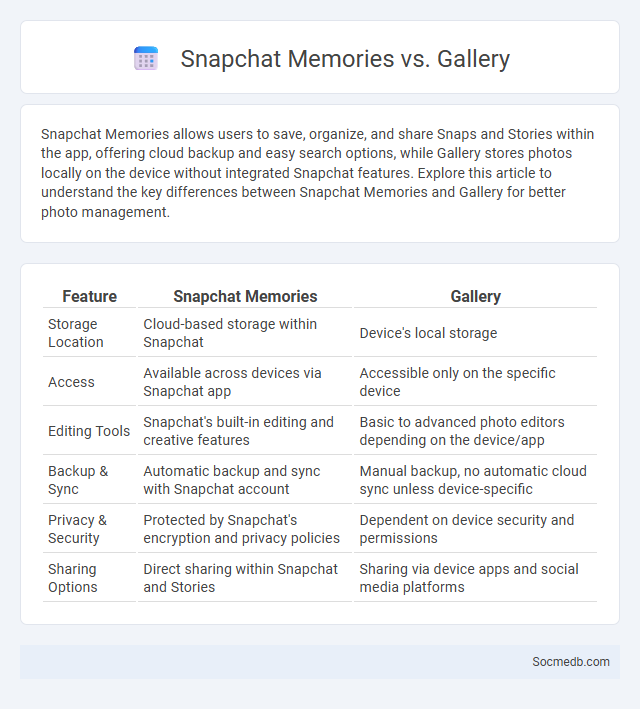
Photo illustration: Snapchat Memories vs Gallery
Snapchat Memories allows users to save, organize, and share Snaps and Stories within the app, offering cloud backup and easy search options, while Gallery stores photos locally on the device without integrated Snapchat features. Explore this article to understand the key differences between Snapchat Memories and Gallery for better photo management.
Table of Comparison
| Feature | Snapchat Memories | Gallery |
|---|---|---|
| Storage Location | Cloud-based storage within Snapchat | Device's local storage |
| Access | Available across devices via Snapchat app | Accessible only on the specific device |
| Editing Tools | Snapchat's built-in editing and creative features | Basic to advanced photo editors depending on the device/app |
| Backup & Sync | Automatic backup and sync with Snapchat account | Manual backup, no automatic cloud sync unless device-specific |
| Privacy & Security | Protected by Snapchat's encryption and privacy policies | Dependent on device security and permissions |
| Sharing Options | Direct sharing within Snapchat and Stories | Sharing via device apps and social media platforms |
Understanding Snapchat Memories
Snapchat Memories is a feature that allows users to save Snaps and Stories within the app, making it easy to revisit and share past moments. This function organizes saved content into categorized sections such as Snaps, Stories, and Camera Roll, enhancing user experience through seamless accessibility and backup options. Leveraging Memories, users can edit and repost old Snaps, integrating nostalgia with current social media interactions for richer digital storytelling.
Gallery: Your Device’s Default Photo Storage
The Gallery app serves as the default photo storage on most devices, organizing images and videos into easily accessible albums and folders. It supports various media formats and offers features like quick sharing to social media platforms, enhancing user interaction with content. Optimized metadata tagging and AI-powered recognition tools streamline searches within the Gallery, improving user experience and content management.
Snapchat Memories vs Gallery: Key Differences
Snapchat Memories stores your saved snaps and stories within the app, allowing for easy editing and sharing directly on Snapchat, while your device's Gallery holds all photos and videos outside the app, accessible by other applications. Memories offers enhanced organization with features like custom albums and search by date or location, whereas the Gallery provides a broader file management system for all media types. You can seamlessly integrate Snapchat Memories with your Gallery to back up content or manage your visual data more effectively.
Privacy and Security Features Compared
Social media platforms vary significantly in their privacy and security features, with some offering end-to-end encryption, two-factor authentication, and detailed user controls over data sharing and visibility. TikTok and Snapchat provide ephemeral content options, while Facebook and Instagram allow users to customize audience settings extensively. Twitter emphasizes account verification and suspicious login alerts, highlighting different approaches to safeguarding user information and enhancing digital privacy.
User Experience: Navigation and Accessibility
Intuitive navigation and seamless accessibility are crucial for enhancing your social media experience, allowing effortless content discovery and interaction. Optimized interface design adapts to diverse devices and user needs, ensuring inclusive access for people with disabilities through screen readers and keyboard navigation. Clear menus and consistent layouts reduce cognitive load, enabling you to focus on meaningful engagement rather than struggling with complex navigation.
Editing and Sharing Capabilities
Social media platforms offer robust editing tools that enable you to enhance photos, videos, and posts with filters, captions, and effects, ensuring your content looks polished and engaging. Sharing capabilities allow seamless distribution across multiple channels, making it easy to reach a broad audience and foster interaction through likes, comments, and shares. Optimizing these features helps maximize your content's visibility and impact on your target followers.
Backup and Recovery Options
Social media platforms offer various backup and recovery options to safeguard user data, including automated cloud backups and encrypted storage solutions. Users can enable two-factor authentication and regularly export their data archives to ensure information security and quick restoration in case of accidental deletion or cyberattacks. Implementing robust recovery protocols minimizes downtime and protects personal and business content from permanent loss.
Storage Limits and Cloud Integration
Social media platforms offer varying storage limits, often providing users with several gigabytes for photos, videos, and messages before requiring paid upgrades, which is critical for user-generated content retention. Cloud integration enhances these platforms by enabling seamless backup, synchronization across devices, and scalable storage solutions that support vast amounts of multimedia data. Efficient cloud-based storage management ensures optimal performance, faster content delivery, and enhanced user experience in real-time sharing and interaction.
Organizing Your Photos and Videos
Organizing your photos and videos on social media platforms can enhance user engagement and simplify content retrieval, especially when leveraging tools like albums, tags, and metadata. Utilizing AI-driven features such as facial recognition and automatic categorization enables efficient sorting and personalized sharing. Consistent application of organizational strategies improves overall digital asset management, ensuring easier access and better storytelling across platforms like Instagram, Facebook, and Google Photos.
Which is Better for Saving Memories?
Photos on social media platforms such as Instagram and Facebook offer quick, easily accessible ways to save and share memories with a wide audience, while dedicated cloud storage services like Google Photos provide more reliable, long-term preservation with higher resolution and organized albums. Social media's interactive features encourage engagement and real-time sharing but may compress images, reducing quality over time. For prioritizing memory preservation, combining social media sharing with cloud-based backups ensures both accessibility and durability of cherished moments.
 socmedb.com
socmedb.com