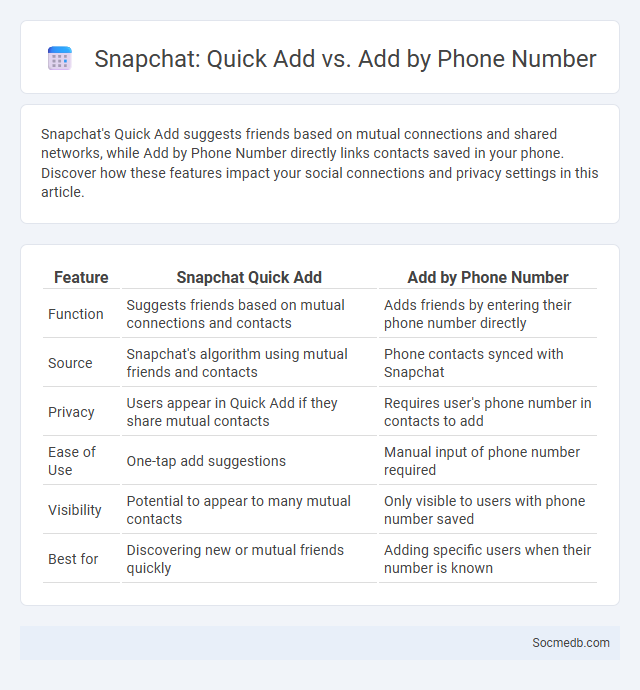
Photo illustration: Snapchat Quick Add vs Add by Phone Number
Snapchat's Quick Add suggests friends based on mutual connections and shared networks, while Add by Phone Number directly links contacts saved in your phone. Discover how these features impact your social connections and privacy settings in this article.
Table of Comparison
| Feature | Snapchat Quick Add | Add by Phone Number |
|---|---|---|
| Function | Suggests friends based on mutual connections and contacts | Adds friends by entering their phone number directly |
| Source | Snapchat's algorithm using mutual friends and contacts | Phone contacts synced with Snapchat |
| Privacy | Users appear in Quick Add if they share mutual contacts | Requires user's phone number in contacts to add |
| Ease of Use | One-tap add suggestions | Manual input of phone number required |
| Visibility | Potential to appear to many mutual contacts | Only visible to users with phone number saved |
| Best for | Discovering new or mutual friends quickly | Adding specific users when their number is known |
Understanding Snapchat’s Friend Adding Methods
Snapchat offers several friend adding methods including Quick Add, username search, Snapcode scanning, and contacts syncing, each optimized to enhance user connectivity. Quick Add suggests friends based on mutual connections and user activity, improving network growth using social graph algorithms. Scanning Snapcodes allows instant friend addition by leveraging augmented reality, while syncing contacts imports phonebook data for seamless friend discovery.
What is Snapchat Quick Add?
Snapchat Quick Add is a feature designed to help users easily find and add new friends based on mutual connections and shared contacts. It leverages algorithms to suggest people you may know, using factors like your phone's contact list, mutual friends, and common interests. This tool enhances social networking by simplifying the friend discovery process within the app.
How Add by Phone Number Works on Snapchat
Snapchat's "Add by Phone Number" feature allows users to find and connect with friends using the phone numbers saved in their contacts. When enabled, Snapchat scans the contact list to match numbers with existing Snapchat accounts, making it easy to add people without searching usernames manually. This feature promotes seamless network expansion and enhances privacy by only displaying accounts linked to verified phone numbers.
Comparing Quick Add vs Add by Phone Number
Quick Add utilizes algorithm-based recommendations to suggest potential connections on social media platforms, enhancing user experience through personalized networking opportunities. Add by Phone Number requires manual input of contacts' phone numbers, ensuring direct and precise addition of known individuals without reliance on automated suggestions. This comparison highlights Quick Add's efficiency and discoverability versus the accuracy and intentionality of Add by Phone Number.
Privacy Implications of Each Method
Social media platforms collect vast amounts of personal data through various methods such as user posts, location tracking, and behavioral analytics, each posing unique privacy risks. User-generated content can inadvertently reveal sensitive information, while location tracking enables detailed profiling and real-time surveillance. You must understand how these data collection techniques affect your privacy to make informed decisions about what to share online and how to manage your privacy settings effectively.
Benefits of Using Snapchat Quick Add
Snapchat Quick Add helps you expand your social network by suggesting friends based on mutual connections, making it easier to discover new contacts. This feature streamlines your social experience, ensuring you quickly connect with people you may know without extensive searching. Your interactions become more dynamic as Quick Add promotes real-time sharing and engagement with a broader circle.
Pros and Cons of Add by Phone Number
Adding contacts by phone number on social media platforms streamlines the process of connecting with friends and family, leveraging existing phone directories for quick access. However, this method raises privacy concerns as it may expose your phone number to unwanted contacts or third-party apps, increasing the risk of spam and data breaches. Evaluate your privacy settings carefully to control who can find you via phone number and protect your personal information.
Common Issues with Snapchat Friend Suggestions
Snapchat friend suggestions often generate common issues such as privacy concerns due to the app's use of contact list syncing and location data to recommend connections. Users frequently report irrelevant or unknown contacts appearing in suggestions, which may stem from Snapchat's algorithm interpreting mutual friends or shared group chats. These problems highlight potential gaps in user control over friend recommendations and underscore the importance of robust privacy settings.
Enhancing Security While Adding Friends
Strengthen your social media security by carefully managing friend requests and verifying identities before accepting them. Use privacy settings to control who can see your personal information and posts, minimizing the risk of exposing sensitive data. Regularly update passwords and enable two-factor authentication to protect your account from unauthorized access while expanding your social network.
Which Snapchat Method Suits You Best?
Choosing the Snapchat method that best suits you depends on your communication style and goals. If you enjoy quick, visual updates and spontaneous interactions, Snapchat Stories offer a perfect way to share moments with your friends effortlessly. For more private and direct conversations, using Snapchat Chats allows your messages to disappear after being viewed, providing a sense of control over your digital footprint.
 socmedb.com
socmedb.com