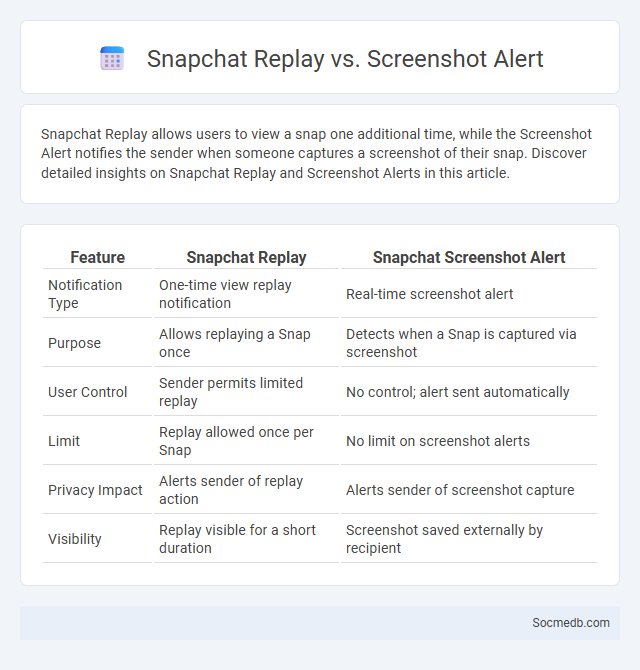
Photo illustration: Snapchat Replay vs Screenshot Alert
Snapchat Replay allows users to view a snap one additional time, while the Screenshot Alert notifies the sender when someone captures a screenshot of their snap. Discover detailed insights on Snapchat Replay and Screenshot Alerts in this article.
Table of Comparison
| Feature | Snapchat Replay | Snapchat Screenshot Alert |
|---|---|---|
| Notification Type | One-time view replay notification | Real-time screenshot alert |
| Purpose | Allows replaying a Snap once | Detects when a Snap is captured via screenshot |
| User Control | Sender permits limited replay | No control; alert sent automatically |
| Limit | Replay allowed once per Snap | No limit on screenshot alerts |
| Privacy Impact | Alerts sender of replay action | Alerts sender of screenshot capture |
| Visibility | Replay visible for a short duration | Screenshot saved externally by recipient |
Introduction to Snapchat’s Security Features
Snapchat employs end-to-end encryption for Snaps and messages to protect user privacy and secure content from unauthorized access. Features like two-factor authentication (2FA) and login verification enhance account security by preventing unauthorized logins. Regular security updates and encrypted servers further safeguard user data, making Snapchat a platform prioritizing safety in social media communication.
What is Snapchat Replay?
Snapchat Replay allows users to view a Snap they received one additional time before it disappears permanently, enhancing message engagement and ensuring key moments can be revisited. Each Snap can only be replayed once per sender, making this feature a limited but valuable tool for capturing important content. This functionality differentiates Snapchat from other platforms by maintaining the ephemeral nature of Snaps while offering a controlled second viewing opportunity.
How Snapchat Replay Works
Snapchat Replay allows users to rewatch a Snap once after viewing it initially, providing a limited second chance to see the content without saving it permanently. When a viewer taps the Replay button, the Snap reappears with the same view time as the original, but the sender is notified that their Snap was replayed. This feature enhances user engagement by balancing content visibility with the app's focus on ephemeral sharing.
Snapchat Screenshot Alert: Explained
Snapchat Screenshot Alert notifies users when someone captures a screenshot of their snaps or chats, enhancing privacy and security on the platform. This feature helps protect your shared images and messages by instantly sending an alert to you, discouraging unauthorized sharing or saving of content. Understanding how these alerts work empowers you to manage your interactions and maintain control over your digital footprint on Snapchat.
When Are Screenshot Alerts Triggered?
Screenshot alerts are triggered when you capture an image of content that has restricted sharing privileges or is protected by privacy settings on platforms like Snapchat or Instagram. These alerts notify the content creator that you have taken a screenshot, helping to maintain control over the distribution of their shared media. Understanding when these alerts activate can help you respect others' privacy and avoid unintended breaches.
Comparing Replay and Screenshot Notifications
Replay and Screenshot notifications enhance social media privacy by alerting users when their content is captured or rewatched. Replay notifications indicate that a message or story was viewed again, while Screenshot notifications warn when a static image of the content is saved. These features empower users to better control their digital footprint and maintain content confidentiality on platforms like Snapchat and Instagram.
User Privacy: Replays vs Screenshots
Your digital footprint is significantly influenced by how social media platforms handle user privacy regarding replays and screenshots. Replays, often encrypted and temporary, provide enhanced protection for shared content by limiting access duration, whereas screenshots capture permanent copies, potentially compromising privacy. Understanding these differences helps you manage your online presence and safeguard personal information effectively.
Limitations of Snapchat’s Alert System
Snapchat's alert system faces limitations such as delayed notifications, which may cause you to miss urgent messages or updates. Its reliance on a stable internet connection restricts timely alerts in areas with poor network coverage. Furthermore, lack of customizable notification settings reduces user control over the alerts, impacting overall responsiveness.
Best Practices for Snaps and Privacy
Maximize your Snapchat experience by setting strict privacy controls, such as customizing who can view your stories and send snaps. Use features like Ghost Mode on Snap Map to remain invisible to others while still enjoying location-based filters. Regularly review and delete sensitive snaps from your Memories to maintain control over your personal content and protect your digital footprint.
Final Verdict: Replay vs Screenshot Alert
Replay and Screenshot Alert offer distinct approaches to social media content protection, with Replay focusing on real-time notifications for unauthorized screen recording, while Screenshot Alert targets still image captures. Social media platforms prioritize user privacy and content security, making Replay ideal for videos and live streams, whereas Screenshot Alert is effective for static content like photos and posts. Choosing between Replay and Screenshot Alert depends on the type of media shared and the level of protection required against unauthorized distribution.
 socmedb.com
socmedb.com