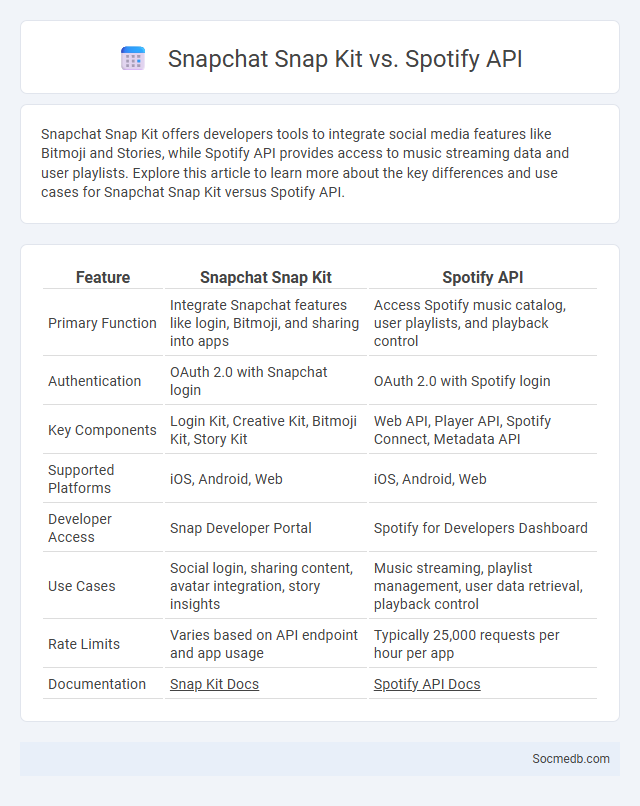
Photo illustration: Snapchat Snap Kit vs Spotify API
Snapchat Snap Kit offers developers tools to integrate social media features like Bitmoji and Stories, while Spotify API provides access to music streaming data and user playlists. Explore this article to learn more about the key differences and use cases for Snapchat Snap Kit versus Spotify API.
Table of Comparison
| Feature | Snapchat Snap Kit | Spotify API |
|---|---|---|
| Primary Function | Integrate Snapchat features like login, Bitmoji, and sharing into apps | Access Spotify music catalog, user playlists, and playback control |
| Authentication | OAuth 2.0 with Snapchat login | OAuth 2.0 with Spotify login |
| Key Components | Login Kit, Creative Kit, Bitmoji Kit, Story Kit | Web API, Player API, Spotify Connect, Metadata API |
| Supported Platforms | iOS, Android, Web | iOS, Android, Web |
| Developer Access | Snap Developer Portal | Spotify for Developers Dashboard |
| Use Cases | Social login, sharing content, avatar integration, story insights | Music streaming, playlist management, user data retrieval, playback control |
| Rate Limits | Varies based on API endpoint and app usage | Typically 25,000 requests per hour per app |
| Documentation | Snap Kit Docs | Spotify API Docs |
Introduction to Snap Kit and Spotify API
Snap Kit enables developers to integrate Snapchat's core features such as login, Bitmoji avatars, and sharing capabilities into their apps, enhancing user engagement and providing personalized experiences. The Spotify API offers comprehensive access to Spotify's music catalog, playlists, and user data, allowing your app to stream music, manage playlists, and analyze listening habits seamlessly. Combining Snap Kit and Spotify API empowers you to create immersive social experiences by merging content sharing with personalized music streaming.
Core Features of Snapchat Snap Kit
Snap Kit provides powerful APIs that enable seamless integration of Snapchat's core features like Bitmoji, Creative Kit, and SnapKit Login into third-party apps. Bitmoji allows personalized avatars, enhancing user engagement and identity expression, while Creative Kit facilitates content sharing with Snapchat's creative tools. SnapKit Login offers a secure authentication method leveraging Snapchat credentials, boosting user acquisition and retention for partnered applications.
Key Functionalities of Spotify API
Spotify API enables developers to access detailed music metadata, user playlists, and real-time playback information, enhancing social media apps with personalized music recommendations and sharing features. It supports functionalities like searching for tracks, retrieving audio features, and controlling playback, facilitating interactive and engaging user experiences. Integration with social media platforms leverages user-generated content and listening habits to boost social interaction and community building around music.
Comparing Authentication Methods
Comparing authentication methods in social media highlights the balance between security and user convenience, with multi-factor authentication (MFA) significantly reducing the risk of unauthorized access. Biometric authentication, such as fingerprint or facial recognition, offers enhanced security by leveraging unique physical traits, while traditional password-based systems remain vulnerable to phishing attacks and credential theft. Social media platforms that integrate OAuth and single sign-on (SSO) technologies streamline user access but must address potential privacy concerns and the risk of centralized credential compromise.
User Data Access and Privacy Considerations
Social media platforms collect extensive user data including personal details, browsing habits, and interaction patterns, raising significant privacy concerns. Strict regulations like GDPR and CCPA enforce transparency and user consent for data access, compelling platforms to enhance data protection measures. Privacy considerations emphasize limiting data sharing, implementing end-to-end encryption, and providing users control over their information to mitigate risks of misuse and identity theft.
Integration and Developer Experience
Social media platforms prioritize seamless integration with third-party applications through robust APIs, enhancing developer experience by offering clear documentation, SDKs, and real-time support. Your ability to connect and customize social media tools improves workflow efficiency and enables tailored user engagement strategies. Optimized developer environments foster innovation, allowing for scalable solutions that meet evolving digital communication needs.
Supported Platforms and Ecosystem Compatibility
Social media platforms are designed to support diverse operating systems, including iOS, Android, Windows, and macOS, ensuring broad device compatibility for users. Integration within a robust digital ecosystem allows seamless interaction with applications such as messaging services, content management tools, and advertising networks. Support for APIs and cross-platform sharing enhances connectivity, enabling synchronized user experiences across smartphones, tablets, desktops, and wearable technology.
Real-World Use Cases and Applications
Social media platforms drive real-world business growth by enabling targeted advertising that increases conversion rates by up to 80%. They facilitate community building and customer engagement, helping brands gain valuable insights through user-generated content and sentiment analysis. Emergency response teams utilize social media monitoring for real-time crisis management, improving communication speed and situational awareness.
Security and Compliance Comparison
Social media platforms vary significantly in security measures and compliance standards, with some offering end-to-end encryption and stringent data privacy policies to protect Your information. Regulatory adherence such as GDPR, CCPA, and HIPAA compliance influences how user data is stored, processed, and shared across networks. Choosing a platform with robust authentication protocols and transparent privacy settings ensures a safer online experience.
Choosing the Best API for Your App Development Needs
Selecting the best social media API for app development involves evaluating factors such as platform compatibility, data access limitations, and ease of integration to ensure optimal performance. Popular APIs like Facebook Graph API, Twitter API, and Instagram Basic Display API offer diverse functionalities tailored to user engagement, content sharing, and analytics tracking. Prioritizing security protocols, documentation quality, and developer support enhances the integration process and long-term maintenance of your social media app features.
 socmedb.com
socmedb.com