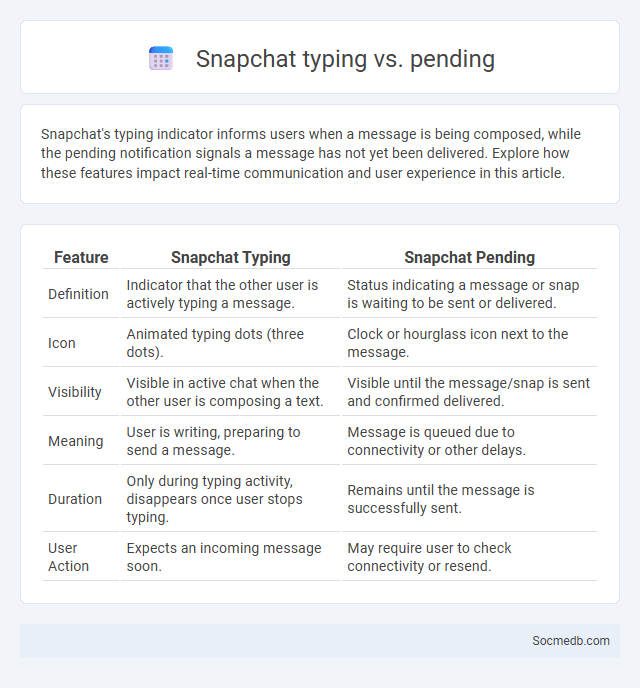
Photo illustration: Snapchat typing vs pending
Snapchat's typing indicator informs users when a message is being composed, while the pending notification signals a message has not yet been delivered. Explore how these features impact real-time communication and user experience in this article.
Table of Comparison
| Feature | Snapchat Typing | Snapchat Pending |
|---|---|---|
| Definition | Indicator that the other user is actively typing a message. | Status indicating a message or snap is waiting to be sent or delivered. |
| Icon | Animated typing dots (three dots). | Clock or hourglass icon next to the message. |
| Visibility | Visible in active chat when the other user is composing a text. | Visible until the message/snap is sent and confirmed delivered. |
| Meaning | User is writing, preparing to send a message. | Message is queued due to connectivity or other delays. |
| Duration | Only during typing activity, disappears once user stops typing. | Remains until the message is successfully sent. |
| User Action | Expects an incoming message soon. | May require user to check connectivity or resend. |
Understanding Snapchat's Typing Indicator
Snapchat's typing indicator provides real-time feedback by showing when the person you're messaging is actively typing, enhancing conversational awareness. This feature helps you gauge response time and engagement, improving communication flow. Understanding how the indicator works can optimize your interactions and reduce misunderstandings in your Snapchat chats.
What Does "Pending" Mean on Snapchat?
On Snapchat, "Pending" indicates that your Snap or message has not yet been delivered to the recipient due to issues like a poor internet connection, being removed from their friend list, or their privacy settings restricting messages. Your Snap remains in a waiting state until these conditions change, ensuring your content is securely sent when possible. Understanding this status helps you manage your Snapchat interactions more effectively and troubleshoot delivery problems promptly.
The Difference Between Typing and Pending Notifications
Typing notifications indicate that a user is actively composing a message, signaling immediate engagement and real-time interaction within social media platforms. Pending notifications represent alerts for unread messages, friend requests, or app updates, highlighting activity that requires user attention but without current interaction. Understanding this distinction enhances user experience by clarifying which interactions are live versus those awaiting response.
Why You See "Typing" But No Message
The "typing" indicator on social media platforms signifies that the other user is actively composing a message but hasn't sent it yet. This feature relies on real-time data transmission, so network delays or app glitches can cause the typing notification to linger without an actual message appearing. Privacy settings or deleted drafts can also result in seeing "typing" without receiving any text.
Common Reasons for Snapchat Pending Status
Snapchat Pending status often occurs due to poor internet connection, causing delays in message delivery. Your friend's privacy settings or being removed from their contacts can also trigger Pending status. Ensuring both parties have a stable network and are connected on Snapchat helps resolve this issue efficiently.
How Snapchat Typing Notifications Work
Snapchat typing notifications work by sending real-time signals to indicate when someone is actively typing a message within your chat, enhancing communication transparency. These notifications rely on continuous data exchange between your device and Snapchat's servers, triggering the animation of the typing indicator when keystrokes are detected. Your ability to see these alerts depends on both users having an active internet connection and the chat window open.
Troubleshooting Typing and Pending Issues on Snapchat
Experiencing typing delays or pending message issues on Snapchat often results from unstable internet connections or app glitches. You can resolve these problems by clearing the app cache, updating to the latest version, and ensuring a strong Wi-Fi or cellular signal. If your messages still show as pending, re-login to your account or reinstall the app to restore smooth communication.
Privacy Implications of Typing Notifications
Typing notifications on social media platforms reveal real-time user activity, raising significant privacy concerns by potentially exposing users' intentions and engagement patterns without explicit consent. These notifications can inadvertently disclose sensitive information about communication habits, increasing the risk of unwanted surveillance or data profiling. Platforms must implement robust privacy controls to mitigate the exposure of typing status and protect users' confidential interactions.
How to Manage Snapchat Notification Settings
To manage your Snapchat notification settings, open the app and tap your profile icon in the top-left corner, then select the gear icon to access Settings. Navigate to "Notifications" where you can customize alerts for snaps, chats, story updates, and friend requests based on your preferences. By adjusting these settings, you ensure your Snapchat notifications are tailored to your needs, enhancing your app experience without overwhelming your device.
Frequently Asked Questions about Snapchat Typing, Pending, and Notifications
Snapchat users often ask about the meaning of typing indicators, which signal when a friend is actively composing a message, enhancing real-time communication awareness. Pending messages on Snapchat indicate that a snap or chat has not been delivered, commonly due to connectivity issues or the recipient's privacy settings. Notifications can be customized within the app to alert users about new snaps, chats, or friend activities, improving user engagement and timely interactions.
 socmedb.com
socmedb.com