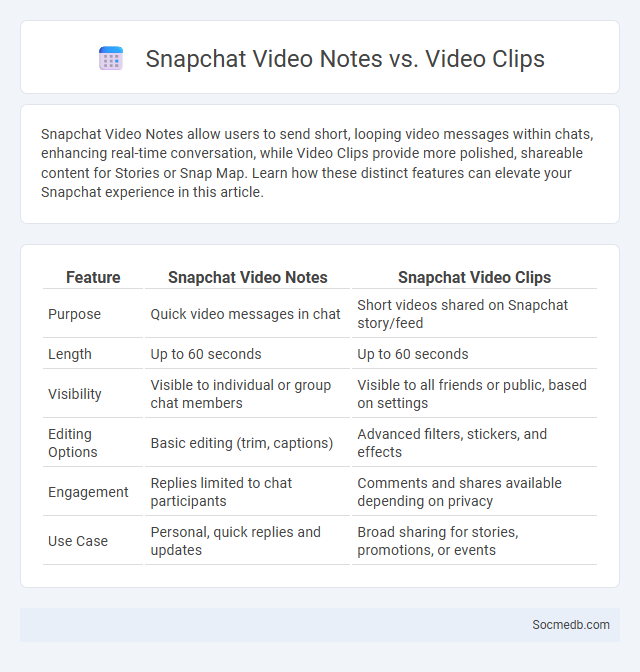
Photo illustration: Snapchat Video Notes vs Video Clips
Snapchat Video Notes allow users to send short, looping video messages within chats, enhancing real-time conversation, while Video Clips provide more polished, shareable content for Stories or Snap Map. Learn how these distinct features can elevate your Snapchat experience in this article.
Table of Comparison
| Feature | Snapchat Video Notes | Snapchat Video Clips |
|---|---|---|
| Purpose | Quick video messages in chat | Short videos shared on Snapchat story/feed |
| Length | Up to 60 seconds | Up to 60 seconds |
| Visibility | Visible to individual or group chat members | Visible to all friends or public, based on settings |
| Editing Options | Basic editing (trim, captions) | Advanced filters, stickers, and effects |
| Engagement | Replies limited to chat participants | Comments and shares available depending on privacy |
| Use Case | Personal, quick replies and updates | Broad sharing for stories, promotions, or events |
Introduction to Snapchat Video Features
Snapchat offers an array of video features designed to enhance your social media experience, including Snaps, Stories, and Spotlight. Users can create short, engaging videos with filters, lenses, and augmented reality effects that personalize content and boost interaction. These tools enable you to connect with friends and audiences through dynamic, creative video sharing.
Understanding Snapchat Video Notes
Snapchat Video Notes allow users to share short, looping video messages that enhance real-time communication and foster more engaging interactions. These video clips, limited to a few seconds, appear in chat conversations as visually rich, expressive alternatives to text. By leveraging Snapchat Video Notes, users can convey tone, emotion, and spontaneity more effectively, boosting connection and personalization in social media exchanges.
What Are Snapchat Video Clips?
Snapchat video clips are short, ephemeral video messages shared between users, typically lasting up to 60 seconds. These clips can be enhanced with filters, lenses, text, and stickers to increase engagement and personal expression. Snapchat's unique disappearing feature ensures that video clips are viewable only for a limited time, fostering spontaneous and authentic communication.
Key Differences: Video Notes vs Video Clips
Video Notes are short, often spontaneous video messages designed for direct communication within social media platforms, emphasizing authenticity and personal engagement. Video Clips, by contrast, are typically edited, produced snippets created for broader sharing, marketing, or entertainment purposes, optimized for virality and viewer retention. Differences also include format length, editing complexity, and intended audience interaction levels.
How to Use Video Notes on Snapchat
To use Video Notes on Snapchat, open the chat with a friend or group, then tap and hold the microphone icon to record a short video message lasting up to 10 seconds. Release the icon to send the video note instantly, providing a quick, engaging way to communicate without typing. Video Notes appear as animated thumbnails in chat, allowing recipients to tap and watch the video seamlessly within the conversation.
How to Create and Share Video Clips
Creating and sharing video clips on social media involves selecting a clear topic, using high-quality recording tools, and editing the footage to enhance visual appeal and engagement. You should optimize your video description with relevant keywords and hashtags to increase discoverability across platforms like Instagram, TikTok, and Facebook. Sharing consistently at peak times boosts your video's visibility, helping your content reach a broader audience effectively.
Pros and Cons of Video Notes
Video notes enhance communication by capturing tone, facial expressions, and complex information, making your messages more engaging and easier to understand. However, they can consume significant data and storage space, posing challenges for users with limited resources or slow internet connections. Privacy concerns arise as video notes may unintentionally reveal personal surroundings or sensitive information.
Pros and Cons of Video Clips
Video clips on social media offer a powerful way to convey messages visually, enhancing engagement through motion and sound that capture user attention more effectively than static images or text. However, they can consume significant data and bandwidth, potentially excluding users with limited internet access while also demanding more time to produce high-quality content. Your strategy should balance the immersive benefits of video clips with the potential barriers they create to optimize reach and audience interaction.
Choosing Between Video Notes and Video Clips
Selecting between video notes and video clips depends on the content's purpose and audience engagement strategy. Video notes offer brief, informative snapshots ideal for quick updates or personal messages, promoting direct connections with viewers. Video clips, typically longer and more polished, serve storytelling or promotional goals, maximizing reach and visual impact across platforms.
Final Thoughts: Which Snapchat Feature is Best for You?
Choosing the best Snapchat feature depends on your communication style and goals, with Snap Map offering real-time location sharing for staying connected, while Stories enable broadcasting moments to a broader audience effectively. For interactive engagement, Lens Filters and Bitmoji provide personalized and creative expression that enhances user experience. Prioritize features that align with your need for privacy, social interaction, or content creation to maximize Snapchat's impact on your digital presence.
 socmedb.com
socmedb.com