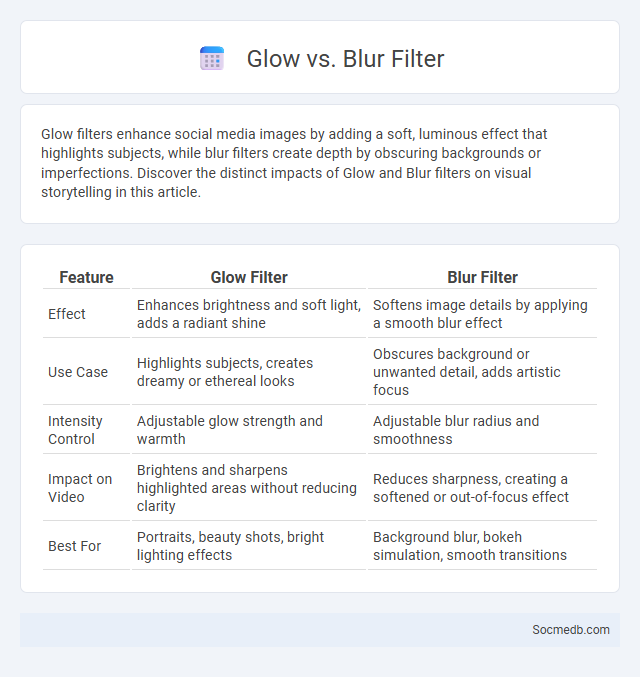
Photo illustration: Glow vs Blur Filter
Glow filters enhance social media images by adding a soft, luminous effect that highlights subjects, while blur filters create depth by obscuring backgrounds or imperfections. Discover the distinct impacts of Glow and Blur filters on visual storytelling in this article.
Table of Comparison
| Feature | Glow Filter | Blur Filter |
|---|---|---|
| Effect | Enhances brightness and soft light, adds a radiant shine | Softens image details by applying a smooth blur effect |
| Use Case | Highlights subjects, creates dreamy or ethereal looks | Obscures background or unwanted detail, adds artistic focus |
| Intensity Control | Adjustable glow strength and warmth | Adjustable blur radius and smoothness |
| Impact on Video | Brightens and sharpens highlighted areas without reducing clarity | Reduces sharpness, creating a softened or out-of-focus effect |
| Best For | Portraits, beauty shots, bright lighting effects | Background blur, bokeh simulation, smooth transitions |
Introduction to Image Filters: Glow, Blur, and Other Effects
Image filters like glow and blur enhance social media content by improving visual appeal and engagement. Glow effects create a luminous halo around subjects, making images stand out in feeds. Blur effects soften backgrounds or specific areas, directing focus and adding depth to photos shared on popular platforms.
What is a Glow Filter? Definition and Uses
A glow filter is a digital effect used in social media to enhance images and videos by adding a soft, radiant light around subjects, creating a visually appealing and dreamy appearance. Commonly applied in photo editing apps and platforms like Instagram and Snapchat, glow filters help highlight features and improve aesthetic appeal, boosting user engagement and content shareability. Brands and influencers utilize glow filters to attract attention, maintain a consistent visual style, and increase followers through eye-catching, polished posts.
Understanding Blur Filters: Types and Applications
Blur filters in social media enhance image aesthetics by softening edges and reducing noise, with common types including Gaussian, motion, and radial blur. Gaussian blur creates a smooth, natural look often used to diminish background distractions, while motion blur simulates rapid movement for dynamic visual effects. Radial blur, focused on circular or zooming patterns, is frequently applied to highlight central subjects or add artistic flair in posts and stories.
General Filters: Overview and Functionality
General filters on social media platforms enhance user experience by sorting content based on preferences such as relevance, date, or popularity. These filters utilize algorithms and metadata to streamline feed visibility, ensuring users engage with more personalized and meaningful posts. Effective use of general filters increases user engagement, content discoverability, and overall platform satisfaction.
Key Differences: Glow vs Blur vs Standard Filters
Glow filters enhance your social media images by adding a soft, radiant light effect that creates a dreamy and ethereal ambiance, ideal for portrait photos. Blur filters selectively soften parts of your image, drawing attention to the subject by creating a depth-of-field effect that mimics professional camera lenses. Standard filters adjust overall color tones and contrast, providing a quick way to elevate the mood or style of your content without altering the image's sharpness or focus.
Visual Impact: Comparison of Results and Aesthetics
Visual impact on social media significantly influences audience engagement, with platforms like Instagram and Pinterest prioritizing high-quality, aesthetically pleasing images to boost interaction rates by up to 70%. Comparative studies show that posts with vibrant colors, clear composition, and consistent branding achieve higher click-through and share rates compared to text-heavy or poorly designed content. Optimizing visual aesthetics enhances brand recognition and drives conversions, making it a critical factor in social media marketing strategies.
When to Use a Glow Filter in Design
Glow filters enhance visual emphasis by creating a luminous outline around elements, making them ideal for highlighting key features or calls to action in social media design. Use glow filters when aiming to attract attention to buttons, text, or icons against dark or contrasting backgrounds, ensuring readability and increased engagement. Applying glow effects selectively prevents visual clutter and maintains a clean, professional aesthetic.
Ideal Scenarios for Applying Blur Filters
Blur filters enhance privacy by obscuring sensitive details in your social media photos, making them ideal for sharing moments without revealing personal information. They can be effectively used to focus attention on a subject by softening distracting backgrounds or to create artistic effects that elevate the visual appeal of your posts. Applying blur filters ensures your content remains engaging while maintaining control over what is visible to your audience.
Combining Filters: Creative Techniques and Tips
Combining filters on social media enhances your visual storytelling by layering effects to create unique, eye-catching content. Experiment with blending modes, opacity adjustments, and complementary color schemes to achieve a cohesive aesthetic that stands out in crowded feeds. Your mastery of these creative techniques boosts engagement and personalizes your digital presence effectively.
Choosing the Right Filter for Your Project
Choosing the right filter for your social media project enhances the visual impact and aligns with your brand's aesthetic, ensuring your content stands out in crowded feeds. Filters should complement the tone, color scheme, and message you want to convey, making your visuals more cohesive and engaging for your audience. Your careful selection of filters can increase viewer retention and boost engagement rates on platforms like Instagram and TikTok.
 socmedb.com
socmedb.com