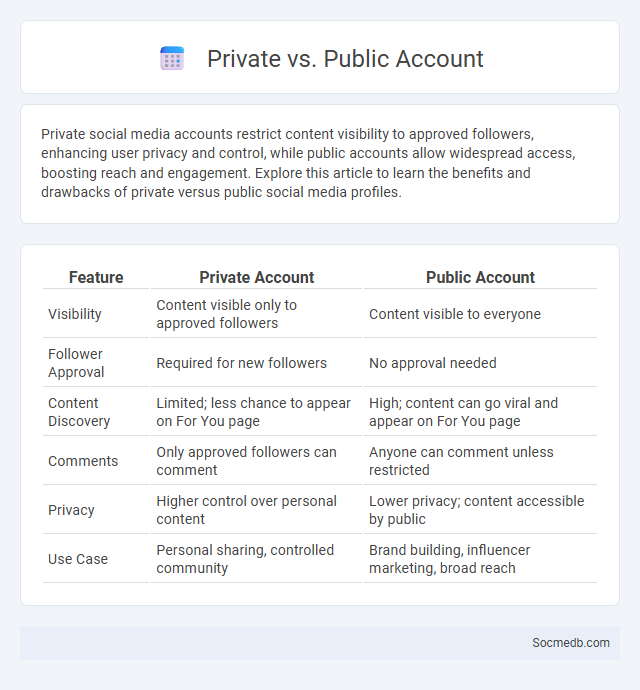
Photo illustration: Private vs Public Account
Private social media accounts restrict content visibility to approved followers, enhancing user privacy and control, while public accounts allow widespread access, boosting reach and engagement. Explore this article to learn the benefits and drawbacks of private versus public social media profiles.
Table of Comparison
| Feature | Private Account | Public Account |
|---|---|---|
| Visibility | Content visible only to approved followers | Content visible to everyone |
| Follower Approval | Required for new followers | No approval needed |
| Content Discovery | Limited; less chance to appear on For You page | High; content can go viral and appear on For You page |
| Comments | Only approved followers can comment | Anyone can comment unless restricted |
| Privacy | Higher control over personal content | Lower privacy; content accessible by public |
| Use Case | Personal sharing, controlled community | Brand building, influencer marketing, broad reach |
Understanding Private and Public Accounts
Social media platforms offer private and public account settings that control visibility and access to personal content. Private accounts restrict profile information and posts to approved followers, enhancing user privacy, while public accounts allow unrestricted access to content for broader audience engagement. Understanding these distinctions is crucial for managing digital identity, protecting personal data, and tailoring social interactions online.
The Role of the Comment Section
The comment section serves as a vital platform for user engagement, enabling direct communication and community building on social media. It facilitates real-time feedback, promotes diverse perspectives, and enhances content visibility through increased interaction metrics. Effective moderation in comment sections is essential to maintain a constructive environment and prevent misinformation.
Privacy Implications of Account Settings
Your social media account settings directly impact the privacy of your personal information, controlling who can view your posts, photos, and activity. Adjusting settings to restrict access to trusted contacts and enabling features like two-factor authentication enhances security and minimizes the risk of data breaches. Regularly reviewing and updating privacy preferences helps safeguard your digital footprint from unauthorized use and targeted advertising.
Audience Reach: Private vs Public Profiles
Public social media profiles maximize your audience reach by allowing content to be accessible to anyone, increasing visibility and engagement potential. Private profiles restrict content visibility to approved followers, limiting audience size but enhancing control over who interacts with your posts. Choosing between private and public settings directly impacts how far your message spreads and who can actively participate in your online community.
Managing Interaction Through Comments
Managing interaction through comments on social media enhances audience engagement and fosters community growth. Implementing clear moderation policies and using automated tools to filter inappropriate content ensures a positive environment. Promptly responding to comments boosts user trust and encourages ongoing conversations.
Online Safety and Account Visibility
Managing your social media account visibility is crucial for online safety, as adjusting privacy settings limits who can view your personal information and posts. Regularly updating passwords and enabling two-factor authentication significantly reduce the risk of unauthorized access to your accounts. Be cautious about the information you share publicly, as oversharing can increase vulnerability to identity theft and phishing attacks.
Moderation of Comments on Different Account Types
Moderation of comments varies significantly across different social media account types such as personal, business, and influencer profiles, with each requiring tailored strategies to manage engagement and maintain community standards. Personal accounts often utilize basic moderation tools, while business accounts leverage advanced filters and automated moderation to handle large volumes of customer interactions and protect brand reputation. Influencer accounts prioritize moderating comments to foster positive engagement and mitigate harmful content, often employing a mix of manual review and AI-driven moderation tools.
Community Building: Open vs Closed Profiles
Choosing between open and closed profiles significantly impacts your social media community building, as open profiles foster wider engagement and public growth opportunities, while closed profiles create a sense of exclusivity and trust among members. Open profiles can attract diverse audiences, enhancing brand visibility and organic reach, whereas closed profiles encourage deeper connections and secure sharing within a trusted network. To optimize community engagement, align your profile settings with your goals for interaction, privacy, and content control.
User Control and Content Sharing
User control on social media platforms ensures your privacy settings and data preferences are customizable to protect personal information. Content sharing features are designed to allow selective posting, enabling you to choose your audience and the type of interactions you want from followers. Advanced algorithms help manage and prioritize the visibility of your shared content, enhancing engagement while maintaining your desired level of control.
Choosing the Right Account Setting for You
Selecting the appropriate social media account settings directly impacts your online privacy, security, and content visibility. You can customize your account to control who sees your posts, manages friend requests, and interacts with your profile, ensuring a tailored experience that aligns with your personal or professional goals. Understanding these settings helps protect your data and enhances your overall social media engagement.
 socmedb.com
socmedb.com