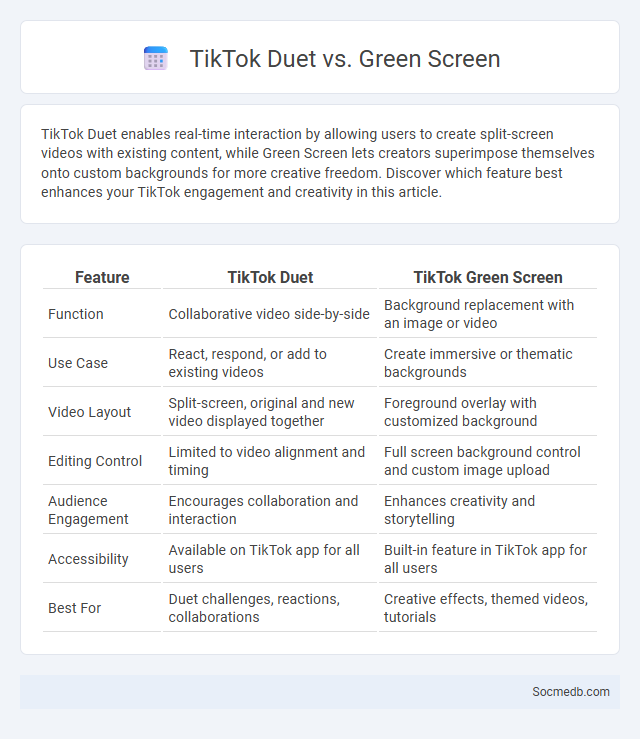
Photo illustration: TikTok Duet vs Green Screen
TikTok Duet enables real-time interaction by allowing users to create split-screen videos with existing content, while Green Screen lets creators superimpose themselves onto custom backgrounds for more creative freedom. Discover which feature best enhances your TikTok engagement and creativity in this article.
Table of Comparison
| Feature | TikTok Duet | TikTok Green Screen |
|---|---|---|
| Function | Collaborative video side-by-side | Background replacement with an image or video |
| Use Case | React, respond, or add to existing videos | Create immersive or thematic backgrounds |
| Video Layout | Split-screen, original and new video displayed together | Foreground overlay with customized background |
| Editing Control | Limited to video alignment and timing | Full screen background control and custom image upload |
| Audience Engagement | Encourages collaboration and interaction | Enhances creativity and storytelling |
| Accessibility | Available on TikTok app for all users | Built-in feature in TikTok app for all users |
| Best For | Duet challenges, reactions, collaborations | Creative effects, themed videos, tutorials |
Introduction to TikTok Video Effects
TikTok video effects enhance content creation by enabling users to apply dynamic filters, augmented reality (AR) overlays, and interactive elements that increase engagement. These effects range from facial recognition animations and background replacements to 3D objects, making videos more visually appealing and shareable. Leveraging TikTok's diverse effects library can significantly boost viewer retention and viral potential on this leading social media platform.
What is TikTok Duet?
TikTok Duet is a popular feature that allows users to create side-by-side videos with existing TikTok content, enabling collaborative and interactive experiences. You can use Duet to respond, remix, or add commentary to another creator's video, expanding engagement and visibility on the platform. This feature enhances creativity and interaction by seamlessly merging your video with someone else's original content.
What is TikTok Green Screen?
TikTok Green Screen is a popular video-editing feature that allows users to replace their background with any image or video, enhancing content creativity and engagement. By utilizing chroma key technology, TikTok Green Screen enables seamless integration of diverse visual elements, making videos more dynamic and immersive. This tool is widely used by influencers, marketers, and content creators to craft visually appealing stories and trends on the platform.
Differences Between Duet and Green Screen
Duet and Green Screen are popular TikTok features that enhance video creativity but serve different purposes. Duet allows users to create a side-by-side video with another user's content, enabling collaborative or reaction-based storytelling. Green Screen lets creators replace their background with an image or video, providing immersive visual effects that transform the setting without altering the original footage.
Duet vs Duet: Exploring TikTok’s Collaborative Tools
TikTok's Duet and Stitch features empower creators to collaborate by allowing users to interact with existing videos in unique ways, enhancing engagement and creativity. Duet enables side-by-side video responses that foster real-time interaction, while Stitch allows users to clip and integrate segments from other videos, promoting seamless content remixing. Both tools drive viral trends and community participation by facilitating innovative storytelling on the platform.
Content Creation: Best Use Cases for Duet
Duet features enable collaborative content creation by allowing users to respond or build upon existing videos, boosting engagement and virality. Brands and influencers leverage Duet to create reaction videos, tutorials, and challenges that foster audience interaction and increase reach. These best use cases emphasize user-generated content, community building, and real-time creative exchanges on platforms like TikTok.
Content Creation: Best Use Cases for Green Screen
Green screen technology enhances content creation by allowing seamless background changes, making your videos visually engaging and versatile. It is ideal for product demonstrations, immersive storytelling, and virtual interviews, helping creators produce professional-quality content without the need for physical sets. Leveraging green screen effects boosts viewer engagement by delivering dynamic, customized visuals tailored to your audience's interests.
Engagement and Reach: Which Feature Wins?
Engagement metrics such as likes, comments, and shares provide deeper insights into audience interaction, making them crucial for measuring content effectiveness. Reach quantifies the total number of unique users exposed to a post, offering a broad overview of content visibility. While reach gauges potential audience size, engagement reflects active participation, often holding higher value for brand loyalty and conversion.
Tips for Maximizing TikTok Duet and Green Screen
Maximize your TikTok presence by creatively using Duet and Green Screen features to engage Your audience with interactive, side-by-side videos and immersive backgrounds that boost content appeal. Experiment with trending sounds and challenges within Duets to increase visibility and collaboration opportunities, while Green Screen allows personalized storytelling by overlaying your videos with dynamic images or footage. Consistently analyze engagement metrics to refine your approach and amplify Your social media impact on TikTok.
Choosing the Right Tool for Your TikTok Strategy
Selecting the right social media tool for your TikTok strategy involves analyzing features like video editing capabilities, audience analytics, and content scheduling options. Platforms such as TikTok's native Creator Studio, Hootsuite, and Canva offer tailored solutions to enhance content creation and audience engagement. Leveraging these tools optimizes posting consistency, improves video quality, and maximizes reach within TikTok's rapidly evolving algorithm.
 socmedb.com
socmedb.com