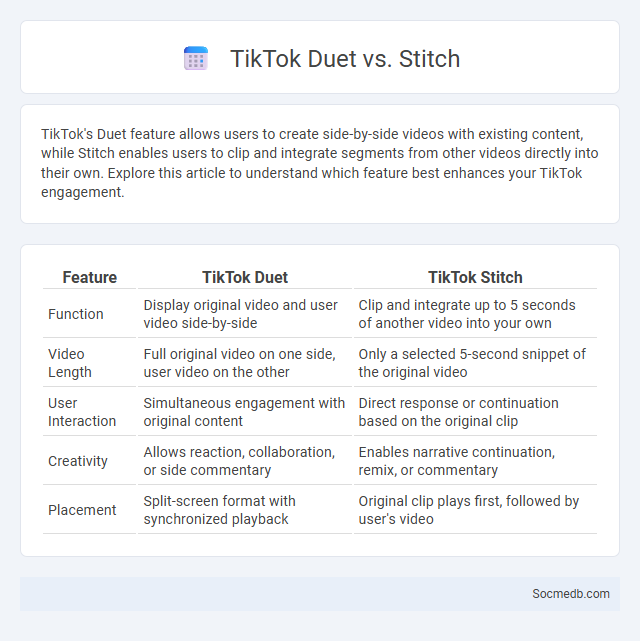
Photo illustration: TikTok Duet vs Stitch
TikTok's Duet feature allows users to create side-by-side videos with existing content, while Stitch enables users to clip and integrate segments from other videos directly into their own. Explore this article to understand which feature best enhances your TikTok engagement.
Table of Comparison
| Feature | TikTok Duet | TikTok Stitch |
|---|---|---|
| Function | Display original video and user video side-by-side | Clip and integrate up to 5 seconds of another video into your own |
| Video Length | Full original video on one side, user video on the other | Only a selected 5-second snippet of the original video |
| User Interaction | Simultaneous engagement with original content | Direct response or continuation based on the original clip |
| Creativity | Allows reaction, collaboration, or side commentary | Enables narrative continuation, remix, or commentary |
| Placement | Split-screen format with synchronized playback | Original clip plays first, followed by user's video |
Introduction to TikTok’s Creative Tools
TikTok offers a diverse range of creative tools that empower users to produce engaging and dynamic video content. Features such as filters, effects, and sound libraries enable creators to enhance storytelling and increase audience interaction. The platform's intuitive editing interface supports seamless video customization, making content creation accessible for both beginners and experienced users.
What is TikTok Duet?
TikTok Duet is a feature that allows users to create split-screen videos collaborating with existing TikTok content, enabling direct interaction and creative engagement with other users' posts. By using Duet, you can respond, react, or add complementary content alongside the original video without needing to recreate it entirely. This tool enhances viral potential and community involvement, making your TikTok presence more dynamic and interactive.
What is TikTok Stitch?
TikTok Stitch is a feature that allows users to clip and integrate up to five seconds of another user's video into their own content, enabling collaborative and responsive storytelling. This tool enhances engagement by encouraging creative interactions and remix culture within the TikTok community. By leveraging Stitch, creators can build on trends, participate in challenges, and add unique commentary, boosting content virality and audience reach.
Duet vs. Stitch: Key Differences
Duet and Stitch are popular TikTok features enabling creative video interactions by allowing users to engage with existing content uniquely. Duet displays your video alongside the original, creating a side-by-side comparison or collaboration, while Stitch lets you clip and integrate a segment of another video into your own, fostering direct commentary or continuation. Understanding these distinctions empowers your social media strategy by choosing the right feature to enhance engagement and creativity on TikTok.
How Duet Enhances Collaboration
Duet enhances collaboration on social media by enabling users to create synchronous, interactive content that fosters real-time engagement. By allowing You to seamlessly merge your ideas with others' contributions, it amplifies creativity and builds stronger community connections. This feature drives dynamic conversations and collective storytelling, boosting social media impact and reach.
Creative Possibilities with Stitch
Stitch on social media unlocks unprecedented creative possibilities by allowing users to seamlessly integrate and remix existing videos into their own content. This feature encourages dynamic storytelling and collaborative expression, enhancing engagement through personalized interpretations of popular trends. Leveraging Stitch transforms ordinary posts into innovative multimedia experiences that drive viral interaction and community participation.
Step-by-Step Guide to Using Duet
Creating a Duet on social media platforms like TikTok involves selecting a video to interact with, tapping the "Duet" option, and recording your side while the original plays simultaneously. Adjust the screen layout, volume, and effects to enhance the collaboration, ensuring your content complements the original effectively. Publishing your Duet increases engagement by encouraging interactive content sharing and expanding audience reach.
Step-by-Step Guide to Using Stitch
Using Stitch for social media analytics involves connecting your social media accounts to the platform for seamless data extraction. Start by selecting the relevant integrations, such as Facebook, Instagram, or Twitter, and configure data synchronization settings to ensure accurate and timely data import. Monitor and analyze the consolidated social media metrics on Stitch's dashboard to optimize your content strategy and track engagement trends effectively.
Which Feature Drives More Engagement?
Interactive features such as polls, quizzes, and live videos drive significantly higher engagement on social media platforms by encouraging active participation from users. Stories and short-form video content, particularly on Instagram and TikTok, capture audience attention quickly, boosting the likelihood of shares, comments, and likes. Algorithms also prioritize content with high engagement rates, amplifying the reach of posts with interactive and visually appealing features.
Choosing Between Duet and Stitch for Your Content
Choosing between Duet and Stitch on social media depends on the content interaction you aim to create; Duet allows side-by-side video responses promoting collaborative creativity, while Stitch integrates clips from other videos for seamless storytelling. Duet is ideal for reactions or complementary performances, enhancing viewer engagement through visual dialogue. Stitch offers powerful tools for commentary or remixing popular trends, boosting content virality and audience connection on platforms like TikTok.
 socmedb.com
socmedb.com