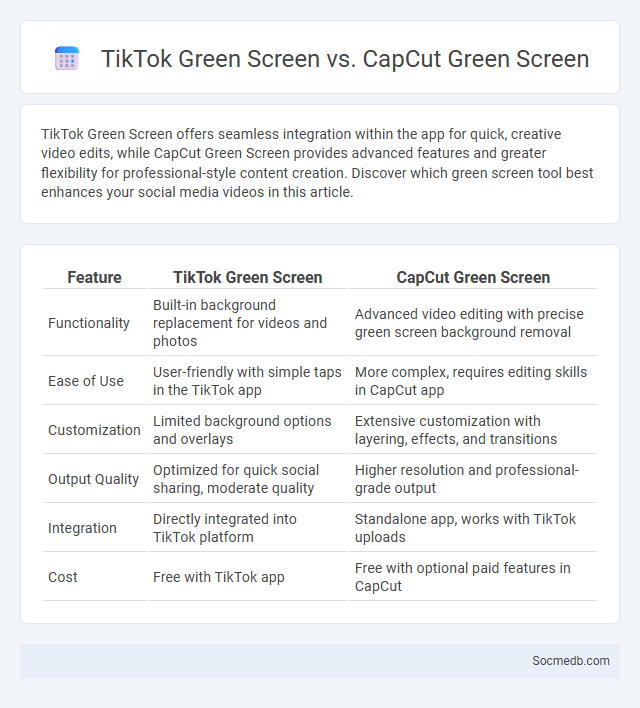
Photo illustration: TikTok Green Screen vs CapCut Green Screen
TikTok Green Screen offers seamless integration within the app for quick, creative video edits, while CapCut Green Screen provides advanced features and greater flexibility for professional-style content creation. Discover which green screen tool best enhances your social media videos in this article.
Table of Comparison
| Feature | TikTok Green Screen | CapCut Green Screen |
|---|---|---|
| Functionality | Built-in background replacement for videos and photos | Advanced video editing with precise green screen background removal |
| Ease of Use | User-friendly with simple taps in the TikTok app | More complex, requires editing skills in CapCut app |
| Customization | Limited background options and overlays | Extensive customization with layering, effects, and transitions |
| Output Quality | Optimized for quick social sharing, moderate quality | Higher resolution and professional-grade output |
| Integration | Directly integrated into TikTok platform | Standalone app, works with TikTok uploads |
| Cost | Free with TikTok app | Free with optional paid features in CapCut |
Introduction to Green Screen Technology
Green screen technology revolutionizes social media content creation by allowing creators to replace backgrounds seamlessly, enhancing visual storytelling and engagement. This technique uses chroma key compositing to isolate and remove specific color ranges in video or photos, enabling dynamic and immersive backgrounds. Popular in live streaming and video production, green screens enable influencers and marketers to create professional-quality visuals that captivate audiences and boost interaction rates.
Overview of TikTok Green Screen Feature
The TikTok Green Screen feature allows you to overlay any image or video as your background, enhancing content creativity and engagement. This tool uses chroma key technology to replace the original backdrop, making it perfect for storytelling, tutorials, and interactive videos. Leveraging this feature can significantly increase your video's visual appeal and audience retention on the platform.
Exploring CapCut Green Screen Editing Tools
CapCut's green screen editing tools enable seamless background replacement, enhancing creative video production for social media content creators. Utilizing advanced Chroma key technology, users can easily isolate subjects and insert dynamic backdrops to boost viewer engagement. These features support high-resolution exports optimized for platforms like TikTok, Instagram, and YouTube, maximizing content reach and quality.
Traditional Green Screen: Definition and Uses
Traditional green screen technology involves filming subjects against a vivid green backdrop, which is later replaced with digital backgrounds during post-production. This technique enhances social media content by allowing creators to insert dynamic environments, special effects, or branded visuals that capture viewer attention and increase engagement. Your social media videos can become more professional and visually appealing by mastering green screen applications, making your content stand out in crowded feeds.
User Interface Comparison: TikTok vs CapCut vs Green Screen
TikTok offers an intuitive user interface with seamless video creation and editing tools designed for quick content sharing, emphasizing simplicity and engagement metrics. CapCut provides a more advanced UI tailored for detailed video editing, featuring multi-layer timelines, extensive effects, and customization options ideal for creators seeking professional-grade edits. Green Screen apps focus on straightforward chroma key controls within a minimalist interface, enabling you to replace backgrounds quickly, making it perfect for users prioritizing easy visual effects integration over complex editing features.
Ease of Use and Accessibility
Social media platforms offer intuitive interfaces designed to enhance ease of use, allowing users to navigate features seamlessly and engage with content effortlessly. Accessibility features such as screen readers, voice commands, and customizable display settings ensure that your social media experience accommodates diverse needs and abilities. This focus on user-friendly design and inclusivity enables more people to connect, share, and interact without technological barriers.
Editing Capabilities and Creative Flexibility
Social media platforms offer advanced editing capabilities that enable users to enhance photos and videos with filters, cropping, color adjustments, and effects, providing high-quality content tailored to audience preferences. Creative flexibility is maximized through features such as stories, reels, slideshows, and live streaming, allowing dynamic storytelling and real-time engagement. Tools like AI-driven editing, template customization, and collaborative content creation empower influencers and brands to maintain consistent and visually compelling social media presence.
Output Quality and Resolution Differences
Output quality and resolution differences significantly impact the visual appeal of your social media content, influencing audience engagement and perception. High-resolution images and videos provide clarity and sharpness, enhancing brand professionalism and message effectiveness across diverse platforms. Optimizing content resolution to match specific social media guidelines ensures faster load times and better user experience, maximizing the reach and impact of your posts.
Pros and Cons: TikTok, CapCut, and Traditional Green Screen
TikTok excels at viral content creation and user engagement but poses risks with privacy concerns and algorithm-driven echo chambers. CapCut offers powerful, user-friendly video editing tools ideal for enhancing social media videos but can be limited by device performance and occasional processing delays. Traditional green screen technology delivers high-quality, professional-grade background effects yet requires significant setup, lighting control, and post-production expertise, making it less accessible for casual users.
Which Green Screen Option is Best for You?
Choosing the best green screen option for your social media content depends on factors such as portability, ease of setup, and lighting compatibility. You may prefer a pop-up green screen for quick use during live streams or compact spaces, while professional fabric or paint options offer superior color consistency and durability for higher-quality video production. Evaluate your typical recording environment and budget to select the ideal green screen that enhances your content's visual appeal effectively.
 socmedb.com
socmedb.com