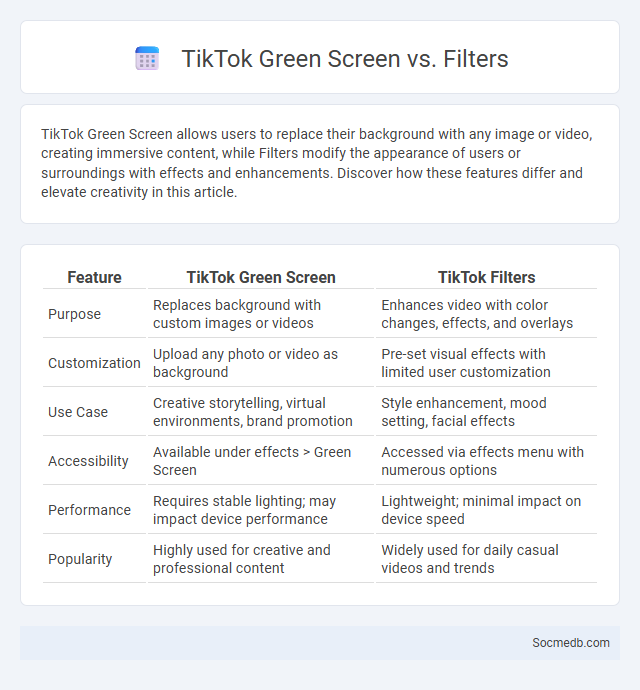
Photo illustration: TikTok Green Screen vs Filters
TikTok Green Screen allows users to replace their background with any image or video, creating immersive content, while Filters modify the appearance of users or surroundings with effects and enhancements. Discover how these features differ and elevate creativity in this article.
Table of Comparison
| Feature | TikTok Green Screen | TikTok Filters |
|---|---|---|
| Purpose | Replaces background with custom images or videos | Enhances video with color changes, effects, and overlays |
| Customization | Upload any photo or video as background | Pre-set visual effects with limited user customization |
| Use Case | Creative storytelling, virtual environments, brand promotion | Style enhancement, mood setting, facial effects |
| Accessibility | Available under effects > Green Screen | Accessed via effects menu with numerous options |
| Performance | Requires stable lighting; may impact device performance | Lightweight; minimal impact on device speed |
| Popularity | Highly used for creative and professional content | Widely used for daily casual videos and trends |
Understanding TikTok’s Creative Toolkit
TikTok's Creative Toolkit empowers users with innovative features like video editing, augmented reality effects, and sound integration to craft engaging, shareable content that resonates with diverse audiences. Leveraging TikTok's algorithm-driven discovery, creators can optimize their videos for maximum visibility and viral potential. Understanding these tools enhances content originality, drives user interaction, and strengthens brand presence on the platform.
What Is the TikTok Green Screen Feature?
The TikTok Green Screen feature allows users to replace their background with images or videos, creating immersive and creative content. This tool leverages chroma key technology, enabling seamless integration of digital backgrounds behind the subject without needing a physical green screen setup. Popular among influencers and content creators, the feature enhances storytelling by providing dynamic visual effects directly within the TikTok app.
Exploring TikTok Filters: Styles and Effects
TikTok filters offer a diverse range of styles and effects that enhance video creativity, from vibrant color shifts to augmented reality overlays that interact dynamically with user movements. Popular filters such as "Vintage Film" provide nostalgic aesthetics, while effects like "Green Screen" enable seamless background changes, greatly expanding storytelling possibilities. Frequent updates introduce innovative filters powered by AI, driving engagement and allowing creators to maintain fresh, captivating content.
TikTok Green Screen vs. Traditional Green Screen
TikTok Green Screen uses AI-driven background replacement directly within the app, enabling users to effortlessly swap backgrounds without specialized equipment, unlike Traditional Green Screen which requires physical green backdrops, professional lighting, and post-production editing. The TikTok Green Screen enhances content creation speed and accessibility, especially for influencers and casual users, while Traditional Green Screen offers higher control and precise keying suitable for professional video production. Both methods rely on chroma key technology, but TikTok's AI simplifies the process through real-time digital effects tailored for social media engagement.
Key Differences Between Filters and Green Screen
Filters primarily alter the appearance of photos or videos by adjusting colors, tones, and adding effects directly onto the original image, enhancing visual aesthetics instantly. Green screen technology allows content creators to replace the background by masking out the green backdrop and inserting digital environments or scenes, enabling more dynamic and customizable visuals. Unlike filters, green screen requires post-production editing or real-time software integration to achieve immersive visual storytelling in social media content.
Pros and Cons of TikTok Green Screen
TikTok Green Screen offers versatile content creation by allowing users to replace backgrounds effortlessly, enhancing visual storytelling and engagement on the platform. However, it may lead to overuse of effects, potentially diminishing content authenticity and causing visual distractions for viewers. Privacy concerns also arise as users might unknowingly share sensitive or inappropriate background content through the feature.
Advantages of Using TikTok Filters
TikTok filters enhance user engagement by allowing creative expression through augmented reality effects, making videos more visually appealing and entertaining. These filters increase video reach and visibility by encouraging Trends and Challenges that promote user interaction and community building. Brands leverage TikTok filters for targeted marketing campaigns, boosting brand awareness and consumer connection with interactive and personalized content.
Best Practices for Green Screen on TikTok
Master lighting and positioning to ensure your green screen background appears crisp and natural on TikTok, enhancing visual appeal and engagement. Use high-resolution images or videos as backgrounds that align with your content's theme, boosting viewer retention and relevance. You can also experiment with TikTok's built-in effects and adjust color settings to optimize chroma keying, making your green screen videos stand out in the platform's algorithm.
Popular Content Ideas with Filters and Green Screen
Popular content ideas on social media leveraging filters include vibrant face enhancements and augmented reality effects that captivate audiences and boost engagement. Green screen technology enables creators to transport themselves to captivating virtual environments, facilitating dynamic storytelling and innovative backgrounds that stand out in crowded feeds. Combining trendy filters with green screen features enhances visual appeal, encouraging higher viewer interaction and content shareability.
Choosing the Right Tool for Your TikTok Videos
Selecting the right editing tool for your TikTok videos enhances content quality and engagement by offering features like seamless transitions, effects, and audio syncing. Apps such as CapCut, InShot, and Adobe Premiere Rush provide user-friendly interfaces tailored for mobile video creation, ensuring your clips stand out on the platform. Investing time in mastering these tools helps optimize your visual storytelling, boosting your reach and audience retention on TikTok.
 socmedb.com
socmedb.com