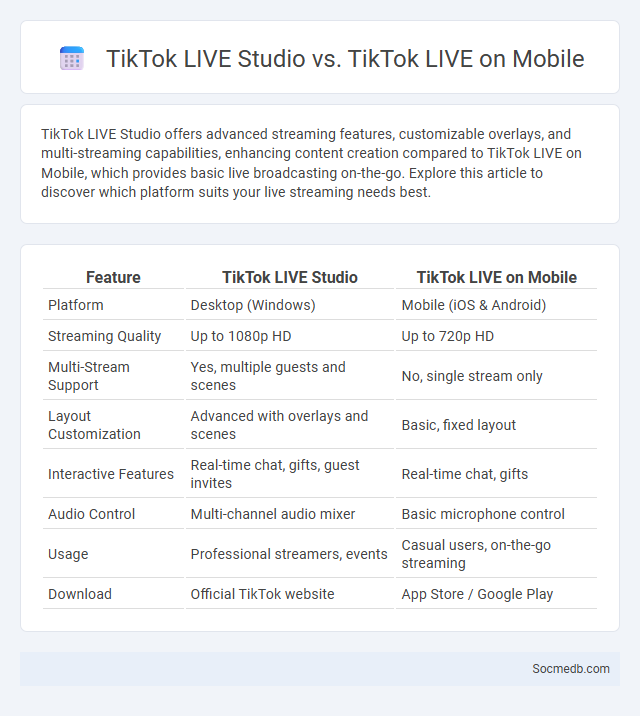
Photo illustration: TikTok LIVE Studio vs TikTok LIVE on Mobile
TikTok LIVE Studio offers advanced streaming features, customizable overlays, and multi-streaming capabilities, enhancing content creation compared to TikTok LIVE on Mobile, which provides basic live broadcasting on-the-go. Explore this article to discover which platform suits your live streaming needs best.
Table of Comparison
| Feature | TikTok LIVE Studio | TikTok LIVE on Mobile |
|---|---|---|
| Platform | Desktop (Windows) | Mobile (iOS & Android) |
| Streaming Quality | Up to 1080p HD | Up to 720p HD |
| Multi-Stream Support | Yes, multiple guests and scenes | No, single stream only |
| Layout Customization | Advanced with overlays and scenes | Basic, fixed layout |
| Interactive Features | Real-time chat, gifts, guest invites | Real-time chat, gifts |
| Audio Control | Multi-channel audio mixer | Basic microphone control |
| Usage | Professional streamers, events | Casual users, on-the-go streaming |
| Download | Official TikTok website | App Store / Google Play |
Overview of TikTok LIVE Studio
TikTok LIVE Studio provides a powerful platform for creators to broadcast live content seamlessly, offering real-time interaction with viewers to enhance engagement. The software supports a variety of features, including multi-scene layouts, screen sharing, and high-quality video streaming, designed to elevate your live sessions. Integration with TikTok's algorithm boosts content visibility, helping you grow your audience efficiently during live broadcasts.
Features of TikTok LIVE on Mobile
TikTok LIVE on mobile offers features such as real-time audience interaction, enabling creators to respond instantly to comments and questions. The platform supports virtual gifting, allowing viewers to send digital gifts that can be converted into monetary rewards for streamers. Enhanced moderation tools help maintain a safe environment by filtering inappropriate content and managing chat participants efficiently.
Understanding TikTok Livestream Basics
TikTok livestream basics involve engaging with your audience in real-time through video broadcasts, enhancing interaction and content reach. You can use features like live chat, virtual gifts, and moderation tools to create a dynamic and safe experience for your viewers. Mastering TikTok livestream techniques helps build a loyal community and boosts your social media presence effectively.
Interface Comparison: Studio vs Mobile vs Livestream
Studio interfaces offer a comprehensive dashboard with advanced editing tools, multi-camera switching, and real-time analytics, enhancing content control and production quality. Mobile interfaces prioritize user-friendly design with simplified posting, basic editing, and instant sharing features optimized for on-the-go usage. Livestream platforms focus on real-time interaction, low-latency video streaming, and integrated chat functions, facilitating immediate audience engagement and dynamic content delivery.
Streaming Quality and Performance Differences
Streaming quality and performance on social media platforms vary significantly based on bandwidth, compression algorithms, and server infrastructure. High-definition videos require optimized encoding to reduce buffering and maintain smooth playback, ensuring your content reaches audiences without interruption. Platforms leveraging adaptive streaming technologies adjust resolution dynamically, providing a seamless viewing experience even with fluctuating network conditions.
Audience Engagement and Interaction Tools
Social media platforms offer a range of audience engagement and interaction tools such as polls, live videos, stories, and comment sections that enhance user participation and real-time communication. Your ability to leverage features like targeted hashtags, direct messaging, and interactive stickers can significantly boost content visibility and foster a loyal community. These tools enable personalized connections, increasing audience retention and driving measurable growth in social media presence.
Monetization Options and Opportunities
Social media platforms offer a variety of monetization options including sponsored content, affiliate marketing, and direct product sales, enabling creators to transform their online presence into revenue streams. Leveraging tools like ad revenue sharing, subscription models, and brand partnerships can significantly increase Your income potential. Understanding platform-specific algorithms and audience engagement metrics maximizes monetization opportunities effectively.
Ease of Use for Beginners & Professionals
Social media platforms offer intuitive interfaces designed to accommodate both beginners and professionals, ensuring seamless navigation and content creation. Tools like drag-and-drop editors, preset templates, and analytics dashboards simplify the user experience while providing advanced features such as scheduling, audience targeting, and performance insights. By leveraging these capabilities, you can efficiently manage your online presence and maximize engagement across various social networks.
Device and Platform Requirements
Your device must meet specific hardware requirements, such as sufficient RAM and processing power, to ensure smooth social media app performance. Social media platforms like Facebook, Instagram, and TikTok have minimum operating system versions that your smartphone or tablet needs to support, typically iOS 13 or Android 8.0 and above. Ensuring compatibility with platform-specific features like camera access and push notifications enhances your overall social media experience.
Choosing the Best Platform for Your Livestream Goals
Identifying the best platform for your livestream depends on audience demographics, content type, and engagement goals. Twitch excels for gaming and interactive streams, while YouTube supports diverse content with robust video archiving features. Facebook Live offers extensive reach for community engagement, and Instagram Live targets younger, mobile-centric users seeking real-time interaction.
 socmedb.com
socmedb.com