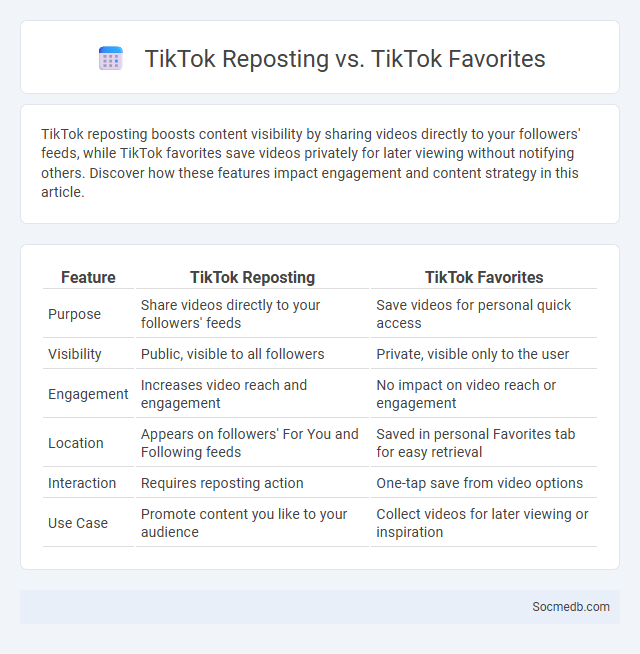
Photo illustration: TikTok Reposting vs TikTok Favorites
TikTok reposting boosts content visibility by sharing videos directly to your followers' feeds, while TikTok favorites save videos privately for later viewing without notifying others. Discover how these features impact engagement and content strategy in this article.
Table of Comparison
| Feature | TikTok Reposting | TikTok Favorites |
|---|---|---|
| Purpose | Share videos directly to your followers' feeds | Save videos for personal quick access |
| Visibility | Public, visible to all followers | Private, visible only to the user |
| Engagement | Increases video reach and engagement | No impact on video reach or engagement |
| Location | Appears on followers' For You and Following feeds | Saved in personal Favorites tab for easy retrieval |
| Interaction | Requires reposting action | One-tap save from video options |
| Use Case | Promote content you like to your audience | Collect videos for later viewing or inspiration |
What Is TikTok Reposting?
TikTok reposting involves sharing another user's video directly to your own TikTok profile or feed, allowing your followers to see trending or relevant content without creating new videos. This feature boosts engagement by amplifying popular clips, maintaining your profile's activity while keeping your content diverse. Understanding how TikTok reposting works helps you strategically enhance your social media presence and grow your audience effectively.
Understanding TikTok Favorites
TikTok Favorites allow you to save and organize content such as videos, sounds, and effects for easy access later, enhancing your user experience on the platform. By tapping the bookmark icon, you can categorize your favorite items into folders, making it simple to find and reuse trends or inspiration. This feature boosts content discovery and personalizes your feed, helping you engage more effectively with relevant TikTok material.
Reposting Explained: General Social Media Context
Reposting on social media involves sharing existing content from other users to your own profile, amplifying the original message and increasing its reach. Platforms like Instagram, Twitter, and Facebook support reposting features such as retweets, shares, and regrams, enabling users to engage with popular or relevant posts without creating new content. Effective reposting strategies enhance audience engagement and content discovery while crediting the original creators.
Key Differences: TikTok Reposting vs Favorites
TikTok reposting allows you to share a video with your followers directly on your feed, amplifying its reach beyond just personal appreciation. Favorites, on the other hand, serve as a private collection of videos you want to revisit or save, without notifying others of your interest. Understanding these key differences helps optimize how you engage with content, balancing between sharing and personal curation on TikTok.
How to Repost on TikTok
To repost on TikTok, you need to save the video to your device first, since TikTok doesn't offer a direct repost button. Open the app, find the video you want, tap the share icon, and select "Save Video" to download it. You can then upload this saved video to your own profile, adding your commentary or hashtags to make it your own and engage your followers effectively.
How to Add Videos to TikTok Favorites
To add videos to TikTok Favorites, tap the "Share" icon on the desired video and select "Add to Favorites." This action saves the video in your Favorites folder, allowing easy access for later viewing. Managing your TikTok Favorites enhances content organization and helps curate personalized video collections.
Pros and Cons: TikTok Reposting
TikTok reposting amplifies content reach by allowing users to share trending videos quickly, driving engagement and follower growth. This feature aids creators in gaining exposure but risks content oversaturation and potential loss of originality. Reposting without proper credit can lead to intellectual property disputes and decreased audience trust.
Advantages of Using TikTok Favorites
TikTok Favorites enables users to easily save and organize preferred videos for quick access, enhancing personalized content curation. This feature improves user engagement by allowing seamless retrieval of entertainment, educational material, and trend inspiration. Leveraging TikTok Favorites streamlines content discovery and supports efficient management of diverse video collections.
Best Practices: When to Repost vs Favorite
Reposting on social media maximizes content visibility and engagement by sharing valuable posts with a broader audience, particularly effective during peak activity hours or for evergreen content. Favoriting, or liking, signals appreciation and supports algorithmic promotion, ideal for acknowledging timely updates or niche interests without overwhelming followers. Balancing reposts and favorites ensures sustained audience interaction while maintaining authenticity and relevance.
Impact on Engagement: Reposting vs Favorites
Reposting content on social media exponentially increases visibility and drives higher engagement rates compared to simply adding favorites, as it shares the content with your entire network. Favorites function as passive endorsements, offering minimal reach extension, while reposting actively amplifies your voice and encourages interaction from new audiences. To maximize your social media impact, focus on reposting quality content to boost engagement and grow your influence.
 socmedb.com
socmedb.com