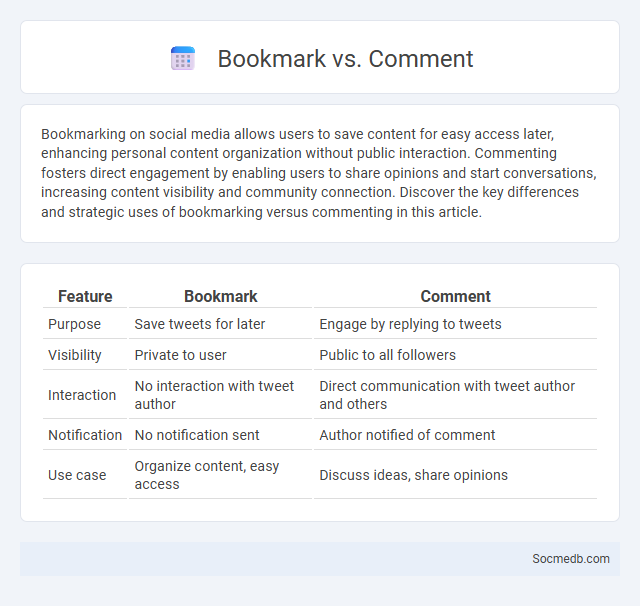
Photo illustration: Bookmark vs Comment
Bookmarking on social media allows users to save content for easy access later, enhancing personal content organization without public interaction. Commenting fosters direct engagement by enabling users to share opinions and start conversations, increasing content visibility and community connection. Discover the key differences and strategic uses of bookmarking versus commenting in this article.
Table of Comparison
| Feature | Bookmark | Comment |
|---|---|---|
| Purpose | Save tweets for later | Engage by replying to tweets |
| Visibility | Private to user | Public to all followers |
| Interaction | No interaction with tweet author | Direct communication with tweet author and others |
| Notification | No notification sent | Author notified of comment |
| Use case | Organize content, easy access | Discuss ideas, share opinions |
Introduction: Understanding Bookmarks and Comments
Social media platforms enhance user experience by enabling you to save important content through bookmarks and engage with posts via comments. Bookmarks allow quick access to favorite articles, videos, or images, ensuring you never lose track of essential information. Comments facilitate interactive communication, encouraging community building and real-time feedback on shared content.
What is a Bookmark?
A bookmark on social media is a feature that allows users to save specific posts, videos, or content for easy access later without sharing it publicly. This tool helps organize valuable information, enabling efficient retrieval of important updates, articles, or media across platforms like Twitter, Instagram, and Facebook. Using bookmarks enhances user experience by streamlining content management and personal reference within social networks.
What is a Comment?
A comment on social media is a user-generated response or feedback posted beneath a piece of content such as a photo, video, or status update. It allows individuals to engage in conversations, express opinions, ask questions, or provide insights directly related to the original post. Comments contribute to increased interaction metrics, boosting visibility and fostering community engagement on platforms like Facebook, Instagram, Twitter, and LinkedIn.
Types of Bookmarks: Digital vs. Browser
Social media users utilize two main types of bookmarks: digital bookmarks and browser bookmarks. Digital bookmarks are saved within social media platforms or apps, enabling easy access to shared posts, profiles, or multimedia content directly on the platform. Browser bookmarks, on the other hand, are stored in web browsers and allow users to organize and quickly revisit social media pages outside of the app environment, often supporting more extensive categorization and synchronization across devices.
Key Differences: Bookmark vs. Comment
Bookmarks on social media allow users to save posts for personal reference without notifying the content creator, serving as a private organizational tool. Comments enable users to publicly interact with content by sharing opinions, asking questions, or providing feedback, fostering community engagement and dialogue. The primary distinction lies in bookmarks being private and solely for content retrieval, whereas comments are visible interactions aimed at communication and social exchange.
Benefits of Using Bookmarks
Bookmarks on social media streamline content organization, allowing users to save and categorize posts for easy retrieval and efficient content management. They enhance user experience by enabling quick access to valuable information without the need to scroll or search repeatedly. This functionality boosts productivity and encourages deeper engagement with curated content tailored to individual interests.
Advantages of Adding Comments
Adding comments on social media enhances user engagement by fostering interactive discussions and building stronger community connections. Comments increase content visibility through algorithmic boosts, driving higher reach and organic growth. They also provide valuable feedback and insights, enabling creators and brands to tailor their strategies effectively.
Use Cases: When to Bookmark, When to Comment
Bookmark social media content to save valuable posts for future reference, such as detailed tutorials, important news updates, or inspirational quotes. Comment on posts to engage with the community, ask questions, provide feedback, or share personal experiences related to the content. Strategic use of bookmarking boosts content retention while commenting fosters interaction and builds relationships within online networks.
Common Mistakes: Bookmarking vs. Commenting
Many users confuse bookmarking with commenting on social media, which can impact content engagement and discovery. Bookmarking saves posts for future reference without notifying the creator or contributing to the post's active discussions, whereas commenting fosters direct interaction and visibility by adding to the conversation. Understanding the distinction enhances social media strategies by promoting meaningful engagement and better content tracking.
Conclusion: Choosing Between Bookmark and Comment
Choosing between bookmarking and commenting on social media depends on your goal: bookmarking allows quick access to content for future reference, while commenting fosters interaction and shares your perspective publicly. If you want to organize valuable posts without immediate engagement, bookmarking is more efficient. Your choice can enhance your social media experience by balancing content management and community involvement.
 socmedb.com
socmedb.com