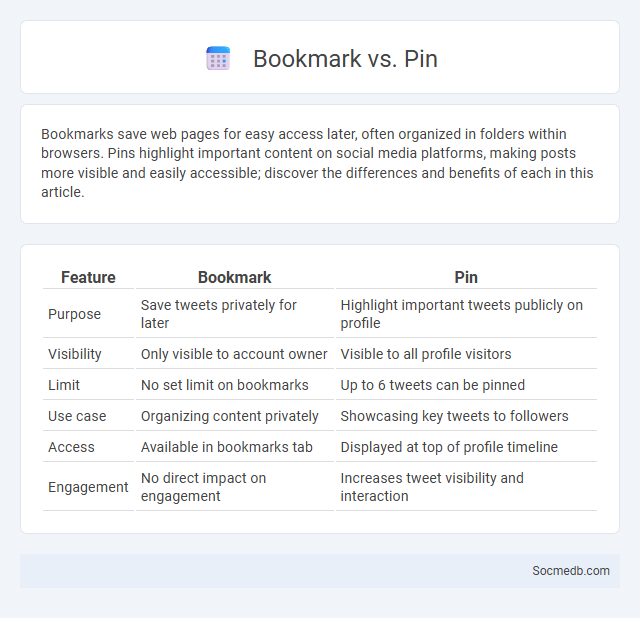
Photo illustration: Bookmark vs Pin
Bookmarks save web pages for easy access later, often organized in folders within browsers. Pins highlight important content on social media platforms, making posts more visible and easily accessible; discover the differences and benefits of each in this article.
Table of Comparison
| Feature | Bookmark | Pin |
|---|---|---|
| Purpose | Save tweets privately for later | Highlight important tweets publicly on profile |
| Visibility | Only visible to account owner | Visible to all profile visitors |
| Limit | No set limit on bookmarks | Up to 6 tweets can be pinned |
| Use case | Organizing content privately | Showcasing key tweets to followers |
| Access | Available in bookmarks tab | Displayed at top of profile timeline |
| Engagement | No direct impact on engagement | Increases tweet visibility and interaction |
Introduction to Bookmark, Pin, and Favorites
Bookmark, Pin, and Favorites features enhance your social media experience by allowing quick access to important content. Bookmarks save posts or links for later reference, Pins keep selected posts at the top of your profile or feed, and Favorites curate a personalized collection of preferred accounts or items. Utilizing these tools efficiently organizes your social media interactions and ensures you never lose track of valuable information.
Definition and Purpose of Bookmarks
Social media bookmarks are digital tools that allow users to save, organize, and share web content such as articles, videos, and images across platforms like Facebook, Twitter, and Pinterest. Their primary purpose is to facilitate easy access to favorite or informative content, enhancing personalized content discovery and efficient information management. Bookmarks also play a crucial role in driving traffic to websites and boosting online engagement through social sharing.
What Does Pinning Mean Online?
Pinning online refers to the action of saving or bookmarking specific content, such as images, articles, or videos, to a digital board or collection on platforms like Pinterest. This feature allows you to organize and easily access your favorite posts later, enhancing content discovery and personal curation. Pinning also helps increase visibility and engagement for shared content within social media communities.
Difference Between Bookmark and Pin
A bookmark saves a link to a webpage for easy access later, allowing You to organize favorite sites without sharing them publicly. A pin on social media platforms like Pinterest is a visual bookmark that you can categorize and share with followers, often linking to images or content you find inspiring. While bookmarks serve personal convenience, pins enhance content discovery and engagement within the social media community.
Feature Comparison Table: Bookmark vs Pin
The Feature Comparison Table highlights key differences between Bookmark and Pin functions on social media platforms, focusing on usability, visibility, and organizational capabilities. Bookmarks allow users to privately save posts for later reference without notifying others, while Pins enable users to highlight important content visibly at the top of their profiles or feeds. This distinction enhances user engagement by catering to both personal content management and public content curation.
When to Use a Bookmark vs a Pin
When organizing content for easy access, use a bookmark to save a webpage or article you want to revisit later, ensuring quick retrieval through your browser. A pin is ideal for visually prominent content on social media platforms like Pinterest, where you can collect and categorize images or videos around themes or interests. You can enhance your digital organization strategy by strategically choosing between bookmarks for efficient browsing and pins for creative inspiration.
Pros and Cons of Bookmarks
Bookmarks on social media platforms enable you to save posts, videos, or articles for quick access later, enhancing content organization and personalized browsing. They facilitate efficient information retrieval, helping users manage vast amounts of shared content without cluttering their feeds. However, excessive reliance on bookmarks can lead to digital overload and missed real-time engagement opportunities.
Advantages of Pinning Content
Pinning content on social media enhances visibility by keeping important posts at the top of user profiles, ensuring maximum exposure and engagement. It helps brands highlight key messages, promotions, or announcements, driving targeted traffic and increasing conversion rates. Pinned posts also improve user experience by providing quick access to relevant information, fostering stronger audience connection and brand loyalty.
User Experience: Navigating Bookmarks vs Pins
Navigating bookmarks provides a straightforward way to organize and quickly access saved content, enhancing your efficiency in managing social media resources. Pins offer a visually engaging experience, allowing you to highlight specific posts or topics prominently on your profile for easy reference. Choosing between bookmarks and pins depends on whether you prioritize a clean organizational structure or a visually curated display of your favorite content.
Conclusion: Choosing the Right Tool for Saving Content
Selecting the optimal social media tool for saving content depends on factors such as platform compatibility, ease of use, and content type support. Tools like Pocket, Evernote, and Pinterest offer robust features tailored for saving articles, images, and videos effectively. Prioritizing a tool with cross-device synchronization and offline access enhances content management efficiency and user experience.
 socmedb.com
socmedb.com