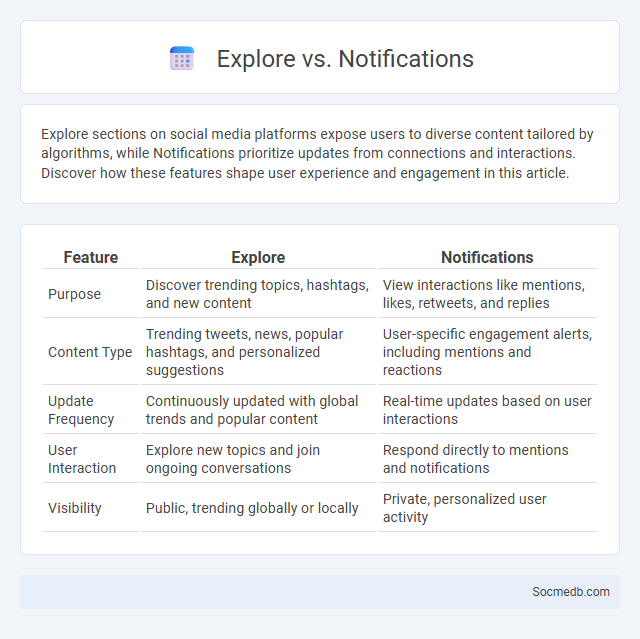
Photo illustration: Explore vs Notifications
Explore sections on social media platforms expose users to diverse content tailored by algorithms, while Notifications prioritize updates from connections and interactions. Discover how these features shape user experience and engagement in this article.
Table of Comparison
| Feature | Explore | Notifications |
|---|---|---|
| Purpose | Discover trending topics, hashtags, and new content | View interactions like mentions, likes, retweets, and replies |
| Content Type | Trending tweets, news, popular hashtags, and personalized suggestions | User-specific engagement alerts, including mentions and reactions |
| Update Frequency | Continuously updated with global trends and popular content | Real-time updates based on user interactions |
| User Interaction | Explore new topics and join ongoing conversations | Respond directly to mentions and notifications |
| Visibility | Public, trending globally or locally | Private, personalized user activity |
Understanding the Explore Feature
The Explore feature on social media platforms uses advanced algorithms to analyze user behavior, interests, and interactions to deliver personalized content recommendations. It helps users discover trending topics, popular posts, and new accounts aligned with their preferences, increasing engagement and time spent on the app. Leveraging machine learning and artificial intelligence, the Explore tab continuously updates to reflect real-time trends and user activity patterns.
What Are Notifications?
Notifications on social media are alerts that inform you about activities such as messages, likes, comments, and friend requests. These updates help you stay connected and engaged by providing real-time information about interactions on your profiles and posts. Managing your notifications efficiently ensures you don't miss important social interactions while avoiding unnecessary distractions.
Dive into the Explore Tab
The Explore Tab on social media platforms offers personalized content that aligns with your interests, making content discovery effortless and engaging. By analyzing your interaction patterns, it presents trending topics, popular posts, and relevant accounts, enhancing your social media experience. Utilizing the Explore Tab maximizes your exposure to diverse content, helping you stay updated and connect with new communities.
Key Differences: Explore vs Notifications
Explore on social media platforms highlights trending content, personalized recommendations, and viral posts tailored to user interests based on algorithms, enabling content discovery beyond a user's network. Notifications alert users to direct interactions like comments, likes, mentions, and follower activities, providing real-time engagement updates. Unlike Notifications that emphasize personal engagement, Explore focuses on content exploration and expanding user horizons.
How the Explore Tab Enhances User Discovery
The Explore Tab on social media platforms significantly enhances user discovery by curating personalized content based on individual interests, behaviors, and trending topics. Advanced algorithms analyze user interactions to present relevant posts, videos, and stories, expanding exposure beyond followers and networks. This targeted discovery mechanism increases engagement and enables users to connect with new creators, communities, and ideas effectively.
Customizing Your Notifications Experience
Customizing your social media notifications enhances user engagement by allowing tailored alerts based on activity types, such as likes, comments, or direct messages. Platforms like Facebook, Instagram, and Twitter offer settings to prioritize notifications from specific contacts or mute non-essential updates, reducing digital clutter. Leveraging these options helps maintain focus while ensuring timely responses to high-priority interactions.
Use Cases: When to Use Explore vs Notifications
Explore tab on social media platforms is ideal for discovering trending content, new accounts, and personalized recommendations based on user interests and interactions. Notifications should be used to stay updated on direct engagements such as comments, likes, mentions, and messages to maintain active communication and real-time interaction. Leveraging Explore enhances content discovery and audience growth, while Notifications ensure timely responses and engagement management.
User Engagement: Explore Tab’s Role
The Explore Tab on social media platforms significantly enhances user engagement by curating personalized content tailored to Your interests and interaction patterns. It leverages advanced algorithms to surface trending topics, relevant posts, and new creators, encouraging longer browsing sessions and frequent app visits. This targeted content discovery not only boosts engagement rates but also fosters a deeper connection between users and the platform's diverse community.
Pros and Cons: Explore vs Notifications
Social media platforms provide the advantage of exploring vast content tailored to your interests, enhancing discovery and engagement with diverse topics and communities. However, notifications can become overwhelming, distracting you with constant alerts that interrupt focus and contribute to digital fatigue. Balancing exploration with mindful notification management ensures a more productive and enjoyable social media experience.
Choosing the Right Feature for Your Needs
Selecting the right social media features depends on your goals such as brand awareness, engagement, or direct sales. Tools like Instagram Stories are ideal for real-time interaction, while LinkedIn's article feature supports professional thought leadership and networking. Prioritizing features aligned with target audience behavior and content type maximizes campaign effectiveness and user engagement.
 socmedb.com
socmedb.com