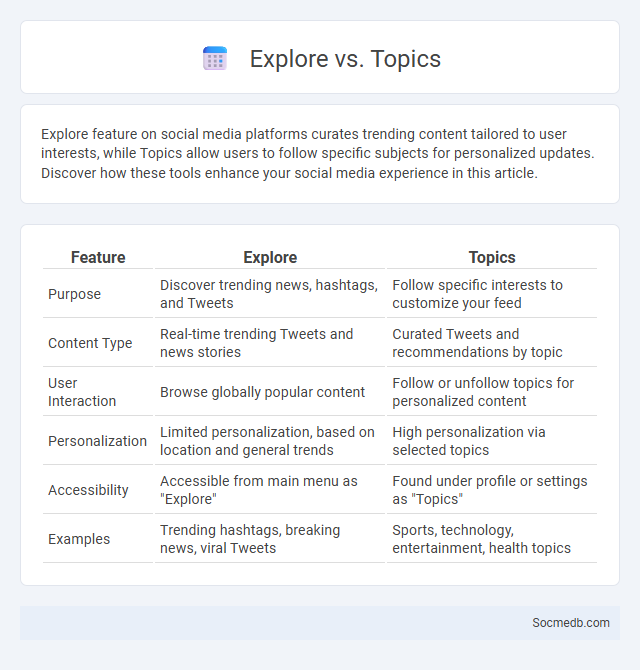
Photo illustration: Explore vs Topics
Explore feature on social media platforms curates trending content tailored to user interests, while Topics allow users to follow specific subjects for personalized updates. Discover how these tools enhance your social media experience in this article.
Table of Comparison
| Feature | Explore | Topics |
|---|---|---|
| Purpose | Discover trending news, hashtags, and Tweets | Follow specific interests to customize your feed |
| Content Type | Real-time trending Tweets and news stories | Curated Tweets and recommendations by topic |
| User Interaction | Browse globally popular content | Follow or unfollow topics for personalized content |
| Personalization | Limited personalization, based on location and general trends | High personalization via selected topics |
| Accessibility | Accessible from main menu as "Explore" | Found under profile or settings as "Topics" |
| Examples | Trending hashtags, breaking news, viral Tweets | Sports, technology, entertainment, health topics |
Introduction to Explore, Topics, and Discover Tabs
Social media platforms feature Explore, Topics, and Discover tabs designed to enhance user engagement by providing personalized content recommendations based on behavior and interests. The Explore tab curates trending posts and popular hashtags, while the Topics tab categorizes content into specific areas such as technology, entertainment, or health for targeted browsing. The Discover tab integrates multimedia content and influencer highlights, enabling users to uncover new accounts and stay updated on emerging trends.
Purpose and Function of Each Tab
Social media platforms are designed with distinct tabs to enhance user experience and streamline navigation. The Home tab delivers your personalized feed, showcasing posts, updates, and content from connections and followed pages. Explore or Discover tabs allow you to find trending topics, new accounts, and content outside your usual network, while Notifications keep you informed about interactions such as likes, comments, and mentions, ensuring you stay engaged with your community.
Layout and User Interface Differences
Social media platforms vary significantly in their layout and user interface design, influencing user engagement and content consumption patterns. Visual-centric platforms like Instagram prioritize image grids and minimal text, enhancing visual storytelling, while Twitter emphasizes real-time updates with a chronological tweet feed and compact user interaction options. Your experience on each platform is shaped by intuitive navigation elements, such as Instagram's bottom navigation bar and Twitter's sidebar menu, optimizing how you access content and connect with others.
Content Curation Methods
Content curation methods on social media involve selectively gathering, organizing, and sharing relevant information tailored to a target audience to enhance engagement and build authority. Popular techniques include using automated tools like Feedly or Pocket for sourcing trending articles, employing social bookmarking, and integrating content aggregation platforms such as Flipboard. Curators prioritize authenticity, relevance, and timely updates to maintain audience interest and foster a loyal community.
Personalization and Recommendations
Social media platforms leverage advanced algorithms to deliver personalized content based on Your interests, engagement history, and social connections. These recommendation systems analyze vast amounts of user data to suggest relevant posts, groups, and advertisements that enhance user experience and increase platform engagement. Optimized personalization not only improves content relevance but also drives user retention and satisfaction on social networks.
Search Capabilities and Navigation
Social media platforms leverage advanced search capabilities powered by artificial intelligence and natural language processing to deliver precise and relevant results, enhancing user experience. Robust navigation features such as intuitive menus, personalized feeds, and hashtag systems enable seamless content discovery and efficient browsing across networks like Facebook, Instagram, and Twitter. Optimized search algorithms and user-friendly interfaces increase engagement by connecting users with trending topics, communities, and targeted information quickly.
User Engagement and Interaction
Maximizing user engagement and interaction on social media involves creating compelling content tailored to your audience's preferences and encouraging active participation through comments, shares, and reactions. Analyzing metrics such as click-through rates, time spent on posts, and interaction patterns helps refine strategies to boost meaningful connections. Your ability to foster genuine conversations and respond promptly increases loyalty and expands reach organically.
Use Cases for Each Tab
Social media platforms offer diverse use cases tailored to their unique tabs: the Home tab delivers personalized content feeds optimized for engagement and discovery, while the Explore tab enables users to find trending topics and hashtags through algorithm-driven recommendations. The Messages tab facilitates real-time communication and seamless interaction via direct messaging features, supporting both individual and group conversations. Profile tabs showcase user-generated content, enabling personal branding and community building through curated posts, stories, and highlights.
Pros and Cons Comparison
Social media platforms offer significant advantages such as enhanced connectivity, real-time information sharing, and opportunities for personal branding and business marketing. However, they also pose challenges including privacy risks, misinformation spread, and potential negative impacts on mental health due to excessive usage. Balancing these pros and cons is crucial for maximizing social media benefits while mitigating its detrimental effects.
Choosing the Right Tab for Your Needs
Selecting the right social media tab depends on your specific goals, whether it's networking, marketing, or content discovery. Platforms like Facebook Groups excel for community building, while Instagram's Explore tab offers personalized content curation. Prioritize the tab that aligns with your objectives to maximize engagement and results on your social media journey.
 socmedb.com
socmedb.com