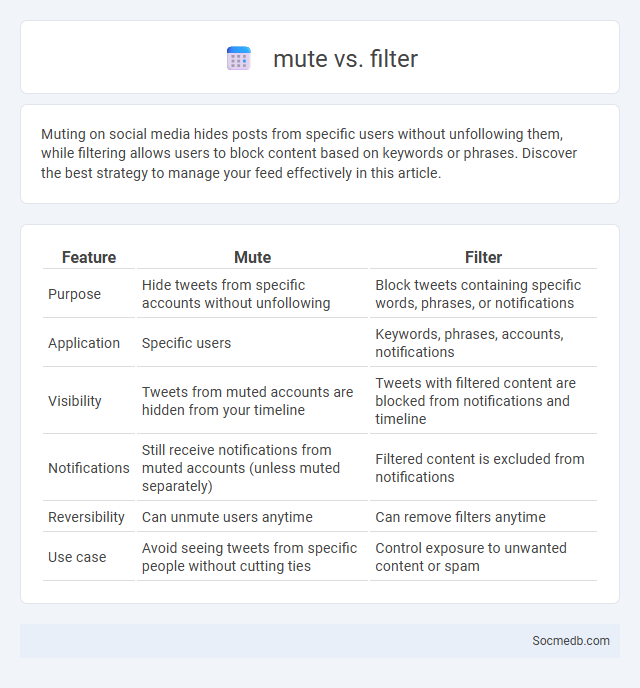
Photo illustration: mute vs filter
Muting on social media hides posts from specific users without unfollowing them, while filtering allows users to block content based on keywords or phrases. Discover the best strategy to manage your feed effectively in this article.
Table of Comparison
| Feature | Mute | Filter |
|---|---|---|
| Purpose | Hide tweets from specific accounts without unfollowing | Block tweets containing specific words, phrases, or notifications |
| Application | Specific users | Keywords, phrases, accounts, notifications |
| Visibility | Tweets from muted accounts are hidden from your timeline | Tweets with filtered content are blocked from notifications and timeline |
| Notifications | Still receive notifications from muted accounts (unless muted separately) | Filtered content is excluded from notifications |
| Reversibility | Can unmute users anytime | Can remove filters anytime |
| Use case | Avoid seeing tweets from specific people without cutting ties | Control exposure to unwanted content or spam |
Understanding Mute, Filter, and Block Functions
Social media platforms offer mute, filter, and block functions to enhance user control over their interactions and content visibility. The mute function allows users to hide posts or stories from specific accounts without unfollowing, preserving relationships while reducing unwanted content. Filters enable customization of feeds by keyword, hashtag, or content type, promoting a personalized experience, whereas the block feature provides a definitive way to prevent any interaction or content visibility from selected users, ensuring safety and privacy.
Key Differences Between Mute, Filter, and Block
Mute silences specific users or keywords from Your social media feed without alerting others, allowing discreet content control. Filter restricts content visibility based on customizable criteria, helping you tailor Your feed according to preferences or interests. Block prevents any interaction or visibility between You and the blocked account, ensuring complete disconnection on the platform.
When to Use Mute: Practical Scenarios
Mute social media notifications during meetings, focused work sessions, or personal downtime to maintain productivity and mental clarity. You can also use mute settings when certain conversation threads become overwhelming or irrelevant, preventing distractions without severing connections. This targeted use helps balance your online engagement with real-life priorities effectively.
Best Uses for Filter Features
Filter features on social media platforms enhance your content by improving visual appeal, highlighting key elements, and creating unique aesthetics that attract engagement. They help you maintain a consistent brand identity, boost storytelling through mood-setting effects, and increase viewer retention by making posts visually distinctive. Utilizing filters strategically can elevate your online presence and maximize the impact of your social media campaigns.
How Blocking Differs from Muting and Filtering
Blocking on social media prevents any interaction or visibility between users, effectively cutting off all contact. Muting allows users to hide posts or notifications from specific accounts without notifying them, maintaining the connection silently. Filtering organizes content by keywords or user settings to limit exposure without restricting interactions or visibility entirely.
Privacy Implications of Each Option
Social media platforms vary significantly in their privacy settings, with some offering end-to-end encryption while others collect extensive user data for targeted advertising. You should carefully review each option's data-sharing policies and default visibility settings to protect your personal information from unauthorized access. Understanding the privacy implications helps you maintain control over your online presence and reduces the risk of data breaches or misuse.
Advantages and Disadvantages of Muting vs Filtering
Muting on social media allows You to silence specific accounts without unfollowing, maintaining connections while reducing unwanted content, which preserves your feed's relevance without confrontation. Filtering, on the other hand, segments content by keywords or categories, enabling efficient control over what appears but may cause missed important updates if filters are too strict. Both muting and filtering enhance personalization but vary in control scope and risk of information loss.
User Control: Customizing Your Online Experience
User control in social media platforms enhances personalized content delivery by allowing customization of feeds, privacy settings, and notification preferences. Advanced algorithms coupled with user input enable tailored experiences that reflect individual interests and online behavior patterns. Empowering users through intuitive controls increases engagement levels and fosters a sense of security and ownership over digital interactions.
Platform Comparisons: Mute, Filter, and Block Tools
Social media platforms offer varied mute, filter, and block tools that enhance user control over content visibility and interactions. Twitter provides robust mute options to silence accounts and keywords without unfollowing, while Instagram's filter tools allow users to restrict comments and hide offensive words. Facebook's block feature is comprehensive, enabling users to prevent all interactions with specific accounts, ensuring a customizable and safe social media experience.
Choosing the Right Tool for Your Online Well-Being
Selecting the appropriate social media platform is crucial for maintaining online well-being, as different tools offer varying levels of privacy, content moderation, and user engagement. Platforms like Instagram and Twitter cater to visual and text-based interactions respectively, while LinkedIn focuses on professional networking and positive content sharing. Evaluating features such as algorithm transparency, mental health resources, and community guidelines can help users make informed decisions that support a healthy digital experience.
 socmedb.com
socmedb.com