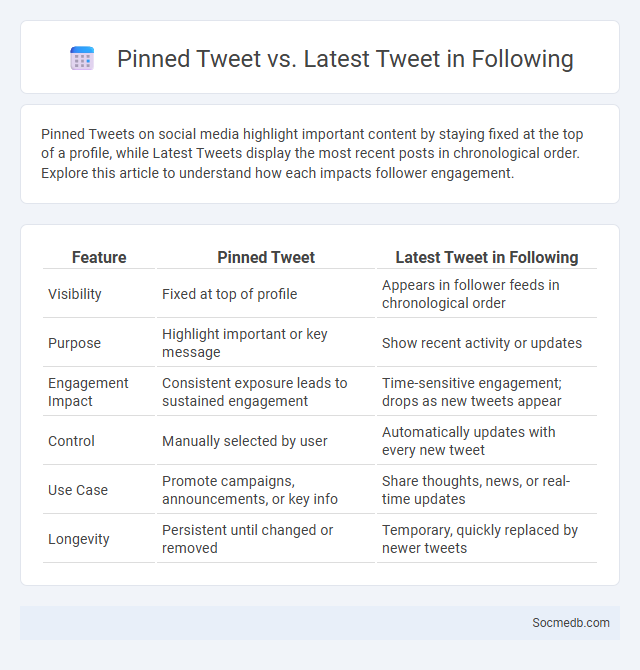
Photo illustration: Pinned Tweet vs Latest Tweet in Following
Pinned Tweets on social media highlight important content by staying fixed at the top of a profile, while Latest Tweets display the most recent posts in chronological order. Explore this article to understand how each impacts follower engagement.
Table of Comparison
| Feature | Pinned Tweet | Latest Tweet in Following |
|---|---|---|
| Visibility | Fixed at top of profile | Appears in follower feeds in chronological order |
| Purpose | Highlight important or key message | Show recent activity or updates |
| Engagement Impact | Consistent exposure leads to sustained engagement | Time-sensitive engagement; drops as new tweets appear |
| Control | Manually selected by user | Automatically updates with every new tweet |
| Use Case | Promote campaigns, announcements, or key info | Share thoughts, news, or real-time updates |
| Longevity | Persistent until changed or removed | Temporary, quickly replaced by newer tweets |
Understanding Pinned Tweets: Purpose and Benefits
Pinned tweets highlight your most important content by keeping it at the top of your profile, ensuring visitors see your key message immediately. This feature increases engagement and visibility for specific tweets, helping you promote announcements, events, or special offers effectively. Understanding how to use pinned tweets strategically can boost your social media presence and attract more followers.
What Is a Latest Tweet?
A latest tweet refers to the most recent post shared by a user on the social media platform Twitter, containing up to 280 characters including text, links, images, or videos. It reflects real-time updates, opinions, or information, allowing you to stay current with breaking news, trends, or personal updates from accounts you follow. Monitoring your latest tweet helps track engagement metrics such as likes, retweets, and comments, optimizing your social media presence effectively.
Following vs For You: Twitter Tab Differences
The "Following" tab on Twitter displays tweets exclusively from accounts a user follows, creating a personalized and curated content stream. In contrast, the "For You" tab leverages Twitter's algorithm to surface popular and relevant tweets, including from accounts not followed, enhancing content discovery and engagement. Users can switch between these tabs to balance familiar updates with new, trending topics based on Twitter's data-driven recommendations.
Pinned Tweet vs Latest Tweet: Key Distinctions
Pinned tweets allow users to highlight important content at the top of their Twitter profile, increasing visibility and engagement. Latest tweets display the most recent posts in chronological order, providing followers with real-time updates. Understanding these distinctions helps optimize social media strategies for brand presence and audience interaction.
How Pinned Tweets Appear in Followers’ Feeds
Pinned tweets appear prominently at the top of your Twitter profile, ensuring they capture immediate attention when followers visit your page. In followers' feeds, these tweets are more likely to be highlighted or retweeted, increasing their visibility beyond regular tweets due to Twitter's algorithm favoring pinned content. Optimizing your pinned tweet with relevant keywords and engaging multimedia enhances its impact on your audience's engagement and reach.
Visibility of Latest Tweets in Following Tab
The Visibility of Latest Tweets in the Following Tab enhances real-time content discovery by displaying tweets in chronological order from accounts a user actively follows. This feature prioritizes recency over algorithmic ranking, enabling users to access fresh updates instantly. By emphasizing the most recent posts, it significantly improves engagement and ensures broader exposure for timely information.
Engagement Impact: Pinned Tweet vs Latest Tweet
Pinned Tweets significantly enhance your social media engagement by ensuring important content remains visible to all profile visitors, driving sustained interaction and brand awareness. In contrast, Latest Tweets provide real-time updates but may quickly get buried, limiting long-term engagement potential. Leveraging a strategically crafted Pinned Tweet maximizes impact by capturing attention and encouraging consistent user interaction.
Strategic Uses for Pinned Tweets
Pinned tweets strategically highlight key messages, amplifying brand visibility and engagement on social media platforms like Twitter. By anchoring promotions, announcements, or important updates at the top of a profile, businesses maximize exposure to new visitors and returning followers alike. Effective use of pinned tweets drives targeted traffic, enhances audience interaction, and supports consistent brand messaging.
Algorithms and Display Order in Following vs For You
Social media algorithms prioritize content differently in the Following and For You feeds to enhance user engagement and satisfaction. The Following feed displays posts chronologically or based on recent activity from accounts a user follows, ensuring relevance and familiarity. In contrast, the For You feed leverages machine learning to analyze user behavior, preferences, and interactions, recommending personalized content from a broader range of sources beyond direct follows.
Best Practices for Highlighting Content on Twitter
Effective content highlighting on Twitter involves using concise, impactful language paired with relevant hashtags to increase visibility and engagement. Visual elements like images, GIFs, or videos amplify message retention and encourage retweets, boosting your content's reach. You should also engage with trending topics and tailor your tweets to your target audience's interests to maximize interaction and community growth.
 socmedb.com
socmedb.com